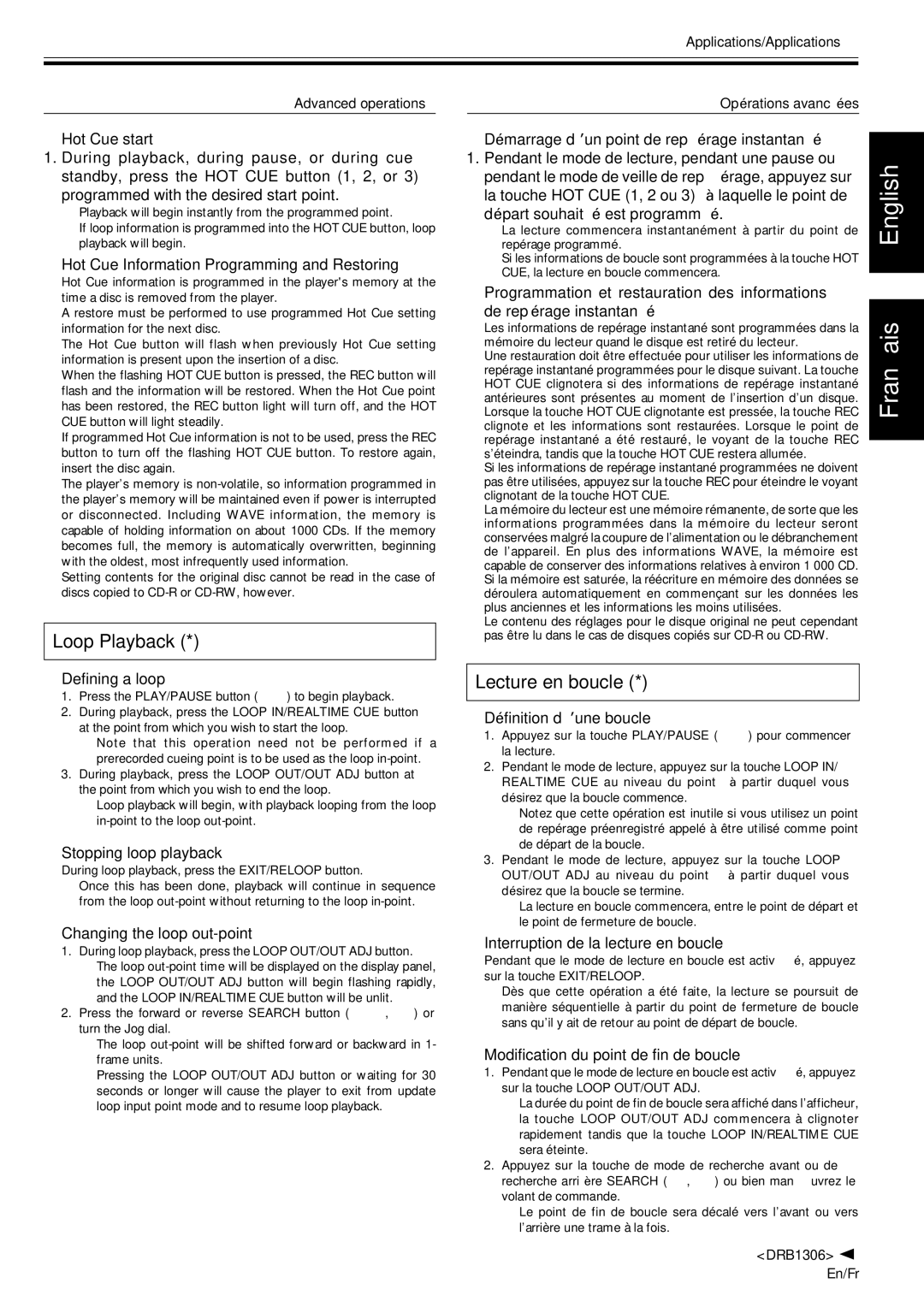Applications/Applications
Advanced operations |
| Opérations avancées |
7Hot Cue start
1.During playback, during pause, or during cue standby, press the HOT CUE button (1, 2, or 3) programmed with the desired start point.
÷Playback will begin instantly from the programmed point.
÷If loop information is programmed into the HOT CUE button, loop playback will begin.
7Hot Cue Information Programming and Restoring
÷Hot Cue information is programmed in the player's memory at the time a disc is removed from the player.
÷A restore must be performed to use programmed Hot Cue setting information for the next disc.
The Hot Cue button will flash when previously Hot Cue setting information is present upon the insertion of a disc.
When the flashing HOT CUE button is pressed, the REC button will flash and the information will be restored. When the Hot Cue point has been restored, the REC button light will turn off, and the HOT CUE button will light steadily.
If programmed Hot Cue information is not to be used, press the REC button to turn off the flashing HOT CUE button. To restore again, insert the disc again.
÷The player’s memory is
÷Setting contents for the original disc cannot be read in the case of discs copied to
Loop Playback (*)
7Defining a loop
1.Press the PLAY/PAUSE button (38) to begin playback.
2.During playback, press the LOOP IN/REALTIME CUE button at the point from which you wish to start the loop.
¶Note that this operation need not be performed if a prerecorded cueing point is to be used as the loop
3.During playback, press the LOOP OUT/OUT ADJ button at the point from which you wish to end the loop.
¶Loop playback will begin, with playback looping from the loop
7Stopping loop playback
During loop playback, press the EXIT/RELOOP button.
¶Once this has been done, playback will continue in sequence from the loop
7Changing the loop out-point
1.During loop playback, press the LOOP OUT/OUT ADJ button.
¶The loop
2.Press the forward or reverse SEARCH button (1, ¡) or turn the Jog dial.
¶The loop
¶Pressing the LOOP OUT/OUT ADJ button or waiting for 30 seconds or longer will cause the player to exit from update loop input point mode and to resume loop playback.
7Démarrage d’un point de repérage instantané
1.Pendant le mode de lecture, pendant une pause ou pendant le mode de veille de repérage, appuyez sur la touche HOT CUE (1, 2 ou 3) à laquelle le point de départ souhaité est programmé.
÷La lecture commencera instantanément à partir du point de repérage programmé.
÷Si les informations de boucle sont programmées à la touche HOT CUE, la lecture en boucle commencera.
7Programmation et restauration des informations
de repérage instantané
÷Les informations de repérage instantané sont programmées dans la mémoire du lecteur quand le disque est retiré du lecteur.
÷Une restauration doit être effectuée pour utiliser les informations de repérage instantané programmées pour le disque suivant. La touche HOT CUE clignotera si des informations de repérage instantané antérieures sont présentes au moment de l’insertion d’un disque. Lorsque la touche HOT CUE clignotante est pressée, la touche REC clignote et les informations sont restaurées. Lorsque le point de repérage instantané a été restauré, le voyant de la touche REC s’éteindra, tandis que la touche HOT CUE restera allumée.
Si les informations de repérage instantané programmées ne doivent pas être utilisées, appuyez sur la touche REC pour éteindre le voyant clignotant de la touche HOT CUE.
÷La mémoire du lecteur est une mémoire rémanente, de sorte que les informations programmées dans la mémoire du lecteur seront conservées malgré la coupure de l’alimentation ou le débranchement de l’appareil. En plus des informations WAVE, la mémoire est capable de conserver des informations relatives à environ 1 000 CD. Si la mémoire est saturée, la réécriture en mémoire des données se déroulera automatiquement en commençant sur les données les plus anciennes et les informations les moins utilisées.
÷Le contenu des réglages pour le disque original ne peut cependant pas être lu dans le cas de disques copiés sur
Lecture en boucle (*)
7Définition d’une boucle
1.Appuyez sur la touche PLAY/PAUSE (38) pour commencer la lecture.
2.Pendant le mode de lecture, appuyez sur la touche LOOP IN/ REALTIME CUE au niveau du point à partir duquel vous désirez que la boucle commence.
÷Notez que cette opération est inutile si vous utilisez un point de repérage préenregistré appelé à être utilisé comme point de départ de la boucle.
3.Pendant le mode de lecture, appuyez sur la touche LOOP OUT/OUT ADJ au niveau du point à partir duquel vous désirez que la boucle se termine.
÷La lecture en boucle commencera, entre le point de départ et le point de fermeture de boucle.
7Interruption de la lecture en boucle
Pendant que le mode de lecture en boucle est activé, appuyez sur la touche EXIT/RELOOP.
÷Dès que cette opération a été faite, la lecture se poursuit de manière séquentielle à partir du point de fermeture de boucle sans qu’il y ait de retour au point de départ de boucle.
7Modification du point de fin de boucle
1.Pendant que le mode de lecture en boucle est activé, appuyez sur la touche LOOP OUT/OUT ADJ.
÷La durée du point de fin de boucle sera affiché dans l’afficheur, la touche LOOP OUT/OUT ADJ commencera à clignoter rapidement tandis que la touche LOOP IN/REALTIME CUE sera éteinte.
2.Appuyez sur la touche de mode de recherche avant ou de recherche arrière SEARCH (1, ¡) ou bien manœuvrez le volant de commande.
÷Le point de fin de boucle sera décalé vers l’avant ou vers l’arrière une trame à la fois.
<DRB1306> 25 En/Fr
English
Français