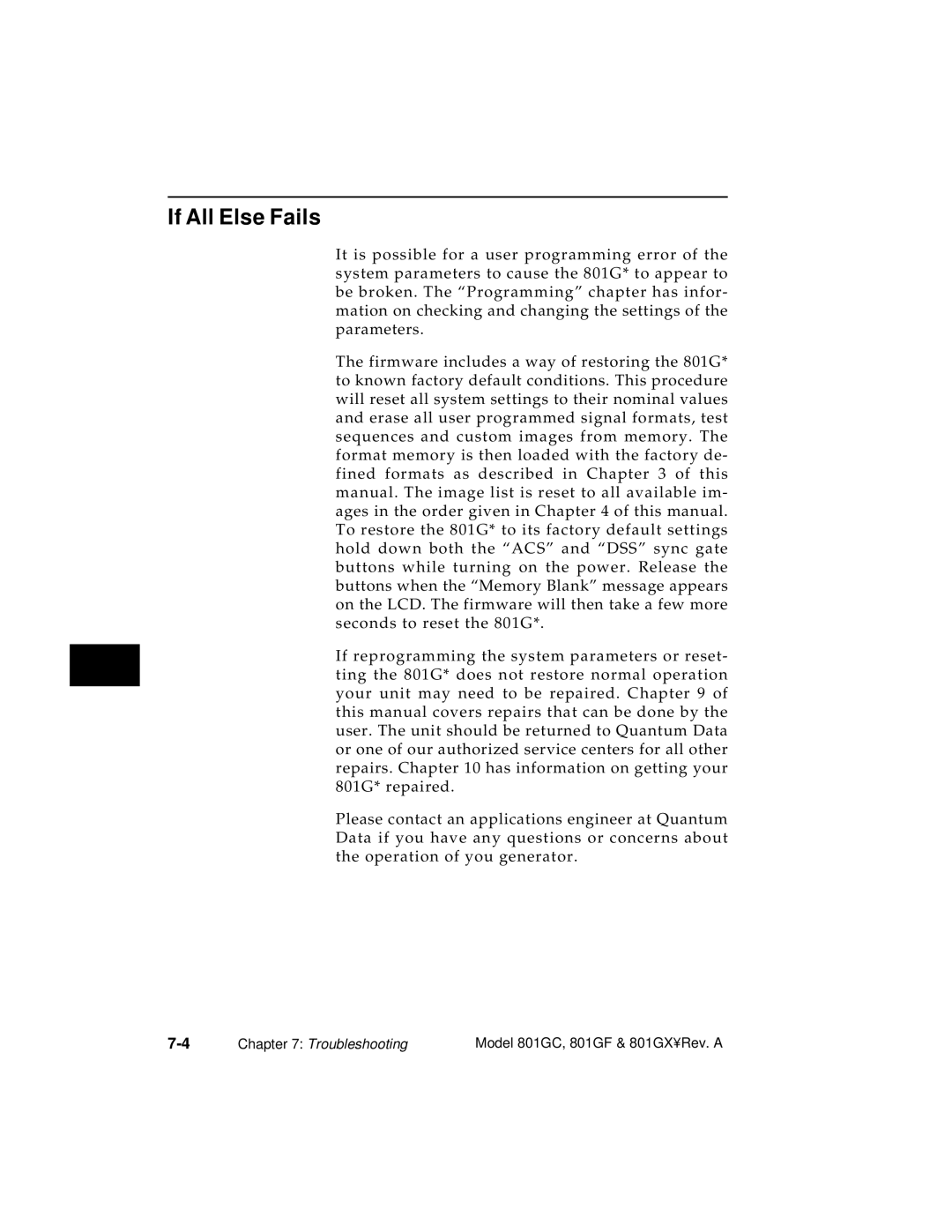Model 801GC, 801GF & 801GX
Thank you for considering our product
≤ 1 9 K B , 8 N 1 p r o t o c o l
Part# 68 00157 rev . a Feb
Trademark Acknowledgments
Features Product Overview
Displays and Indicators Normal Mode Knobs
Introduction
Basic Operation
Switches
Built-In Formats
Built-In Images
Buttons
BLUEM, GRNEM, REDEM, Whtem
Table of Contents
Display Codes
Fuse Requirements AC Power Connection Display Connection
Line Voltage Selector
Programming
External Programming Connections Serial Port Connection
IEEE-488 Gpib Port Connection
Programming Capabilities Overview
Input Buffer
Table of Contents
Troubleshooting
Error Messages
801G Memory Information Flow Diagram
177
Service
Model 801GC, 801GF and 801GX Specifica
Appendix ASpecifications 11-1
Index
Xiv
Features Product Overview
Features
Product Overview
Formats
Output connectors on the 801G* match those
Operating Modes Displays & Indicators Knobs Switches Buttons
Operating Modes
Front panel operation
Test Sequence Mode Programming Mode
Switching operating modes
Displays and Indicators Normal Mode
Knobs
Image Looping Normal Mode Image Knob Other Modes
AC Select
Switches
Power Switch
Buttons
Image Button
Video Gate Buttons
Sync Gate Buttons
Outputs Button
Introduction Format charts
Built-In Formats
Explanation of Terms Used in Charts
AT&T
Built-in Formats Ð
Rate
Macintosh Japanese NEC Sun Microsystems Workstation
Japanese Sony
EYC
Description of the test images How to use them
Built-In Images
ImageName
Descriptions of the Images
BLUEM, GRNEM, REDEM, Whtem
MEMESony, MESonyB, MESonyG, MESonyR
BLUEM+, GRNEM+, REDEM+, WHTEM+
MEMEPlus, MEPlusB, MEPlusG, MEPlusR
BLUPIC, GRAYPIC, GRNPIC, Redpic
WHTPIC, Flat, Flat Gray, FlatB, FlatG, FlatR
If purity cannot be corrected to acceptable limits
Box50mm and Box64mm
BriteBox
Brightness Control Adjustment test on the center
BriteBox contd
Burst
TV formats only
Check511
CheckBy3
Check11
CirclesL
CirclesS
ColorBar
Cubes
Custom
Dot10, Dot12, Dot24
Aspect Ratio
Dot10, Dot12, Dot24 contd
EMITest1
EMITest2
EMITest3
EMITest4
Focus@6, Focus@7, Focus@8
FocusCx
FocusH
FocusOo
Format
DSS
GrayBar
Brightness Uniformity tests first
Grill11, Grill22, Grill33, Grill44
Page
Aspect Ratio Hatch10 Hatch12 Hatch24
Hatch4x3, Hatch5x4 and Hatch8x8
Hatch64W
Hitachi1
KanjiKan
Linearty
Linearity
Linearty Linearity contd
LinFocus
LinFocus contd
Outline0 and Outline1
Outline0 and Outline1 contd
Page
Perform the Yoke Winding Orthogonality Check
Page
Built-In Images
Persist
533101 1X 2X 3X 4X 5X 6X 7X
PulseBar
QuartBox
Ramp
Raster
Regulate
Samsung1
Samsung2
SlideG
SlideRGB
SMPTE133
Built-In Images
Smpte contd
Primary version Smpte RP-133
Smpte contd
Smpte contd
SMPTEbar
Gray Yellow Cyan Green Magenta Red
Page
Built-In Images
Following tests are based on the original Smpte
Stairs20
Strokes0, Strokes1
Text9, Text16
Text9
Text9, Text16 contd
TVBar100 & TVBar75 TV formats only
Page
Model 801GC, 801GF & 801GX¥Rev
TVHatch TV formats only
After the center of the display is properly converged
Making Connections
Line Voltage Selector
Selecting a line voltage
AC Power Connection
Fuse Requirements
Sub Output Connectors
Display Connection
Explanation of abbreviations used in table
Display Codes
BNC Output Connectors
Video Connector 801GX Only
Checking a Display Code
Apple Macintosh Display Codes
SUN Display Codes
IBM VGA Display Codes
External Programming Connections
Serial Port Connection
Null-Modem Cable 9-pin fem. to 9-pin fem
PC / Terminal Wiring
Apple Macintosh Wiring
Connections
IEEE-488 Gpib Port Connection
Making Connections
Programming
Editing the format knob directory
Editing and adding signal formats
Programming Capabilities Overview
Creating a test sequence
Creating custom test images
Editing the image knob directory
Setting system parameters
ProgrammerÕs utility disk
Operating via remote control
Using the Built-In Editors
Programming
Format Editor
DSS
Programming
Page
Programming
Page
American Hdtv ORed
Page
Programming
Page
Programming
Format Knob Directory Editor
AT&TEVC
Programming
Image Knob Directory Editor
SMPTE133
Programming
Page
Custom Image Editor
Page
Primitive Name Parameters
Fill patterns in a Custom Image
Rectangle Gray50 15 2Ø 5Ø 4Ø
Line Yellow 2Ø 5 32Ø 24Ø
Grill Cyan
Characters White 88 Ø
Triangle Red50 10 5 10 25 40 15
HatchI-O Yellow 15
Seq.Step Cyan 10
What is a Sequence?
Sequence Knob Directory Editor
NEC9PG
Page
Sequence Editor
Page
Programming
Running a Sequence
Cancelling the Sequence Mode
Creating your own format file
Entering the format parameters
Fmtg? Fmte
Analog Video and Sync Parameters
Adjusted Level = 255 x v / 255 1 / γ
Output Level1.0 After Gamma Correction
Digital Video Parameters
Digital Sync Parameters
Timing Parameters
Htot = Hres / 1 Blanking x Hrat
Hspw = Htot x Hrat x Pulse Width
Vtot = Hrat / Vertical Rate
Vspd = Hrat x Front Porch
Calculated Rates
Active Video Physical Size
Outputs Control
Programming
Page
Downloading formats using a DOS compatible computer
How to use Pcplustd . EXE
Controlling via the Serial Port
Controlling via the IEEE-488 Port
Input Buffer
Commands
Message Syntax
Queries
Output Queue
Status Byte
Requesting Service
Buffer Deadlock
Remote/Local Operation
Logical or
Status Byte Bit Definitions
Event Status Bit Definitions
Bus Commands
Common Commands
Event Status Enable
Clear Status
Event Status Register
Operation Complete
Reset
Options
Service Request Enable
Status Byte
TST?
Self-Test
Command Language
Command and Query Finder
Format Parameter Settings
Format Editor Control
Format Memory Management
Custom Image Primitives
Tria
Color Options
Fill Patterns
Sequence Editor Control
Image Editor Control
Image Memory Management
Directory Editor Control
Sequence Parameter Settings
Sequence Memory Management
System Parameter Settings
Directory Memory Management
Miscellaneous System Parameters
Direct Processor Control Reserved
Alphabetical Listing of Commands
ADDRADDRess
Adot
Draw a single pixel DOT
Allu
ALL Use
Asbg
Analog Sync on Blue Gating
ASCT?
Asct
Analog Sync Composite Type
Asgg
Analog Sync on Green Gating
Asrg
Analog Sync on Red Gating
ASSC?
Assc
Analog Sync Swing Calibration factor
Analog Sync Signal Gate
Assg
ASSG?
Assg
Analog Sync Signal Swing
Asss
Avcm
Analog Video Calibration Method
AVCO?
Analog Video COnfiguration
Avco
Avcs
Analog Video Color subcarrier Selection
= PAL-BDGHI
AVCS?
Avpg
Analog Video Pedestal Gate
Avps
Analog Video Pedestal Swing
AVSC?
Avsc
Analog Video Swing Calibration factor
AVSS?
Analog Video Signal Swing
Avss
Analog Video Signal Type
Avst
Dvst ≠
AVST?
Boot
Warm Boot
Base
Number Base
Instruction CACHe enable
Cach
100
CACH?
Calf
Analog video CALibration Factors
101
CALF?
102
103
Call
Call internal function
104
Cent
Draw video CENTering markers
Cros
Draw a centered CROSs
Cspg
Composite Sync Pulse Gate
106
Cspp
Composite Sync Pulse Polarity
Dcbm
Display Code Bit Mask
107
DCBM?
Dcex
Display Code EXpected
108
DCEX?
Dcrd
Display Code ReaD
Dira
DIRectory save As
Dirb
DIRectory editing Begin
Dire
DIRectory editing End
Dirk
DIRectory Kill
Dirl
DIRectory Load
Dirn
DIRectory New
Dirp
DIRectory Path
Dnum
Dirq
Dirs
Dsct
Digital Sync Composite Type
114
DSCT?
Dsst
Digital Sync Separate Type
115
DSST?
Digital Video Signal Polarity
Dvsp
116
DVSP?
117
Digital Video Signal Type
Dvst
Equa
EQUalization interval After vertical sync
Pulse
118
Equb
EQUalization interval Before vertical sync
Fmta
ForMaT save As
Fmtg
Fmtb
Fmte
Fmtj
ForMaT Justify
Fmtk
ForMaT Kill from memory by name
122
Fmtl
ForMaT Load from memory by name
123
Fmtn
ForMaT New
Fmtp
ForMaT Path
Fmtq
ForMaT Query pointer
Fmtr
Fmts
Fmtu
ForMaT Use
126
Fmtu
127
Form
Draw FORMat data block
Frgb
Foreground Red, Green and Blue levels
128
FRGB?
GAMma Correction mode
Gama
GAMmA correction factor
Gamc
Geta
GET data from Absolute memory location
Getr
GET data from Relative memory location
Grid
Draw a centered Grid
Grih
Draw a GRIll pattern of Horizontal lines
132
Griv
Draw a GRIll pattern of Vertical lines
Hati
Draw a centered crossHATch from the Inside
Out
133
Hato
Draw a centered crossHATch from
Outside
134
Horizontal RESolution
Hrat
Horizontal RATe
Hres
Hsiz
Horizontal SIZe
136
HSIZ?
Horizontal Sync Pulse Delay
Hspd
Hspg
Horizontal Sync Pulse Gate
Hspp
Horizontal Sync Pulse Polarity
Hspw
Horizontal Sync Pulse Width
Htot
Horizontal TOTal pixels per line
IDN
IDeNtification
Imge
Imga
Imgb
Imgk
IMaGe Kill
Imgl
IMaGe Load
Imgn
IMaGe New
Imgp
IMaGe Path
Imgq
Imgr
Init
Imgs
Imgu
Iver
Image VERsion
Jrat
Justify pixel clock RATe
146
Keyy
KEY toggle
Knob
Rotate Knob
Lcds
LCD Status
Leds
LED Status
Limi
Draw video LIMIts markers
149
Line
Draw a Line
Communications Mode
Mode
150
MODE?
Msiz
Light Meter SIZe
Namf
NAMe Find
Nami
NAMe Insert
Namk
NAMe Kill
Noga
Namq
Namy
Outg
OUTputs Gate
Oval
Draw an Oval
Draw a page of repeating characters
155
Pcpg
Pixel Clock Pulse Gate
Puta
PUT Absolute
Putr
PUT Relative
Ratc
Pixel RATe Calibration factor
Rect
Draw a RECTangle
Scal
Self CALibrate
Sequence step DeLaY
Scan
Scan fields per frame
Sdly
Seqe
Seqa
Seqb
Seqk
SEQuence Kill
Seql
SEQuence Load
Seqn
SEQuence New
Seqp
SEQuence Path
Sequ
Seqq
Seqs
Sequence operating MODe
Size
Size of bit field
Smod
165
Snum
Draw sequence Step NUMber
Select Sync Signal Type
Ssst
166
DVS
Step
Sequence Step number
167
STEP?
Text
Draw Text string
Tobl
Set levels relative to BLanking
Tria
Draw a TRIAngle
Uidn
User IDeNtification
Usiz
Unit of measure used for physical SIZes
Verf
VERsion of Firmware
Vertical RESolution
Verh
VERsion of Hardware
Vres
Vsiz
Vertical SIZe
172
VSIZ?
Vertical Sync Pulse Delay
Vspd
Vspg
Vertical Sync Pulse Gate
Vspp
Vertical Sync Pulse Polarity
Vspw
Vertical Sync Pulse Width
Vtot
Vertical TOTal lines per frame
175
VTOT?
Video Signal Gating
WAI
WAIt for completion suffix
Xvsg
801G Memory Information Flow Diagram
177
T e s 178
Power-on Computer Interfacing If all else fails
Power-on
Normalpower-on Power-on message remains
Error message at power-on Unit will not power-on
Computer Interfacing
If All Else Fails
Error Messages
System Errors
Power on Self Test Messages
System Messages
Format Errors
Format Error Messages
System Error Message Summary
Format Error Messages
Pixel rate too low
Horizontal total not even
Horizontal total must be multiple of 4 at pixel rate
Horizontal active too small
Horizontal total horizontal res
Horizontal active too large or Horizontal total too small
Horizontal pulse width less than
Horizontal sync pulse width too small for
Horizontal pulse delay extends sync beyond blanking
Horizontal sync pulse width must be even for
Horizontal pulse width too large
Vertical total too small
Vertical total is even
Vertical total too large
Vertical active too small
Vertical blanking too small
Vertical pulse too large
Vertical active must be even when in inter- laced scan mode
Vertical pulse too small
Incompatible ACS & DCS types
Incompatible ACS & DSS types
Avst requires Asct to be 3 or
ACS available on green only
Invalid sync type
Vertical pulse delay extends sync beyond blanking
Invalid DSS type
EQ before too large
EQ after too large
Not enough video memory
Horizontal physical size too small
Vertical physical size too small
Pedestal swing out of range
Gamma correction out of range
Analog video swing out of range
Analog video signal type invalid
Sync swing calibration out of range
Invalid digital video type
Digital video polarity must be positive
Invalid color name
Invalid fill pattern name
No image memory
Image memory full
Img ed running
Nothing to save
Invalid Lookup Table LUT level 8-bit DAC
Invalid Lookup Table LUT level 10-bit DAC
No sequence memory
Sequence memory full
Seq ed running
No sequence to save
Invalid delay time in sequence
Font index out of range
No font present at given index
Invalid font location
Directory memory full
No directory to save
Directory list full
8450 Can’t remove, font not present
9453 Can’t change Eprom contents
Invalid format location
Bad location for format, failed verify
Bad location for format verify
9459 Can’t change Eprom contents
Bad location for format name read
Bad location for format copy
Bad location for format duplicate
9470 Can’t change Eprom contents
9472 Can’t change Eprom contents
9475 Can’t change Eprom contents
Error duplicating formats
Sequence data not found
Service
New Product Warranty
User Registration Card
Product Updates
Service Agreements
Authorized Service Centers
Getting Your 801G* Repaired
North America Manufacturing, Sales and Service
Europe Service Only
Japan Sales Representative and Service
Quantum Data Inc
Taiwan Sales Representative and Service
Korea Sales Representative and Service
Singapore Sales Representative and Service
Appendix a Specifications
Model 801GC, 801GF and 801GX Specifications Signal Formats
Custom Formats
Custom Sequences
Test Images
Model 801GC, 801GF and 801GX Specifications User Interface
Output Connectors
Computer Ports
Supplied Software
Horizontal Timing
Vertical Timing
Digital Sync
Outputs
Additional Model 801GF Specifications Pixel Timing
Appendix a Specifications
Index
Graypic
Magenta
III
170
171
151
VII
Viii
Page
T e r n e t C o n n e c t i o n s