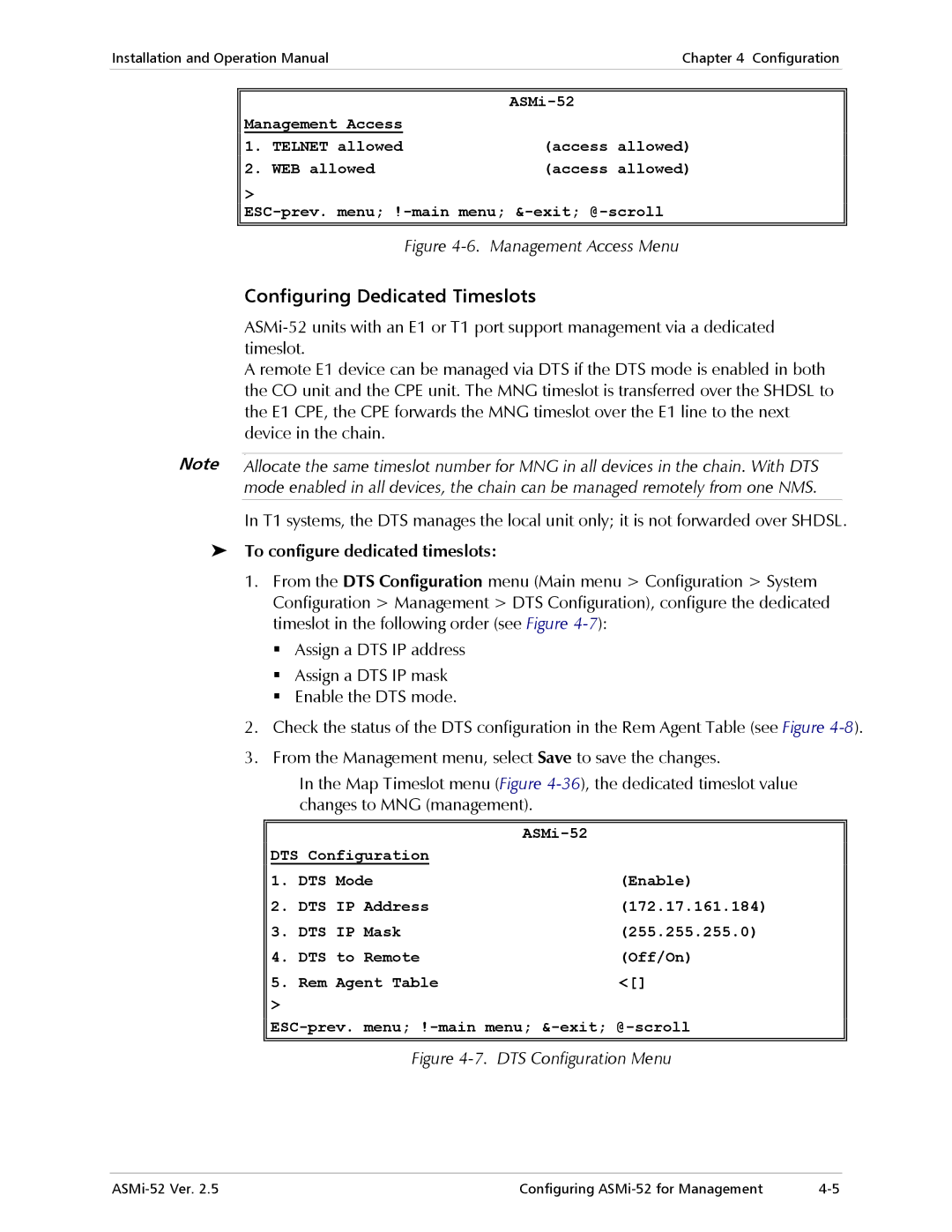ASMi-52
Page
ASMi-52
Limited Warranty
Please observe the following precautions
General Safety Instructions
Connection of AC Mains
General Safety Practices
Connection of DC Mains
Isdn
Ports Safety Status
TNV-2
TNV-3
Electromagnetic Compatibility EMC
Canadian Emission Requirements
Supplementary Information
Safety
Connecting the Power
Installing ASMi-52
Configuring ASMi-52
Connecting the Interfaces
Configuring the Serial Interface
Configuring the Master Clock
Configuring the Shdsl Interface
Configuring the DTE Interface
To configure the T1 parameters
Configuring the T1 Interface
Configuring the 10/100BaseT Interface
To configure E1 parameters
Quick Start Guide Configuring ASMi-52 ASMi-52 Ver
Contents
Troubleshooting and Diagnostics
Configuring a Typical Application
Line Interface
Overview
Versions
DTE Interface
Unit Enclosure
Applications
ASMi-52 Modems Operating opposite ASMi-52CD Cards
Typical Ranges 26 AWG
Features
Data Rate Wire
Functionality
DTE Interface
ASMi-52 Data Rates
ASMi-52 Data Rates Low Speed Mode
Sum for all the interfaces
DTE+LAN
Multiplexer Applications
Serial DTE = V.35, X.21, RS-530, IR-IP
Timing
Management
Diagnostics
Statistics Collection
Alarm Reporting
Physical Description
Functional Description
ASMi-52 modem consists of the following major modules
Technical Specifications
Diagnostics Loopbacks
Height
PWR green Power Test red
Power Consumption
Synchronization of DSL line
Environment
Introduction Technical Specifications ASMi-52 Ver
Introduction
To install ASMi-52
Site Requirements and Prerequisites
Connecting the Interface Cables
Package Contents
Connecting the Alarm Relay Connector
Connecting the Power Cables
Connecting the Line
Connecting the DTE Interface
To connect DC power
Connecting AC Power
Connecting DC Power
To connect AC power
Turning On ASMi-52
Controls and Indicators
To turn on ASMi-52
ASMi-52 Front Panel, E1 Interface 2 Wire
ASMi-52 Rear Panel LEDs
ASMi-52 Indicator Status
Normal Indications
ASMi-52 Front Panel LEDs
LAN Configuration
Default Settings
Default Settings
Parameter Default Value System
OFF
Parameter Default Value Control Port
DCE
CTS =RTS DSR
T1 Interface
Configuration Alternatives
Parameter Default Value Serial DTE Interface
E1/E1+Ethernet/E1+Serial DTE Interface
Data Terminal Ready DTR
Control Port Interface Characteristics
Managing ASMi-52 via a Terminal Port
Preparing the Terminal
To choose an option
Navigating the Management Menus
Correcting Entries
Navigating Data Forms
To prepare ASMi-52 for network management
To start the ConfiguRAD session
Managing ASMi-52 via Ethernet Port
Managing ASMi-52 via a Dedicated Timeslot
Managing ASMi-52 via LAN Port and a Dedicated Timeslot
Managing ASMi-52 via Web Browser
Configuration Menus
10. Inventory and Configuration Menus
11. Monitoring, Diagnostics and File Utilities Menus
To turn off ASMi-52
Turning Off ASMi-52
Logging Out
To end the current session
MTU means Maximum Transfer Unit
Configuring ASMi-52 for Management
Configuring Management Parameters
To access the Management menu
Type Y to confirm the deletion
Entering Device Information
To enter device information
To clear system parameters
To define the IP parameters
Configuring the Host Parameters
Configuring the Network Managers
To configure the network managers
To define the management access method
Controlling the Management Access
To configure dedicated timeslots
Configuring Dedicated Timeslots
To enable Vlan mode
Configuring Vlan Encapsulation
Configuring the LAN Port Operation Mode
Configuring the LAN Port
With autonegotiation enabled
To fill out the bridge table
Filling out the Bridging Table
To remove a MAC address from the table
To configure Vlan Priority QoS Mapping
Configuring Aging Timeout
Configuring QoS Mapping
To configure aging timeout
Information to be transmitted to the DSL line
Setting the LAN Rate
To set the LAN rate
Configuring Autonegotiation
Setting the LAN Rate in a Multiplexer Unit
To set autonegotiation
To access the Configuration menu
Configuring ASMi-52 System Parameters
Configuring Fault Indication
To set the fault indication
To display the System Configuration menu
16. Configuration Menu
To configure local card mode
Configuring Local Card Mode
To enable the low speed operation
Configuring Remote Card Mode
Configuring Low Speed Operation
To configure remote card mode
Changing the Control Port Data Rate
Configuring Control Port Parameters
To access the Control port menu
To configure the control port data rate
Selecting the DSR State
Configuring the Terminal Port
Selecting the Control Port Interface
Selecting the CTS State
Currently, the connection to ASMi-52 via Slip is disabled
Configuring the Port Control Mode
To access the Terminal menu
To enable or disable the pop-up alarms
To change the user name and password
To change the dial-out parameters
To configure the security timeout
To set the G.704 interface type
Setting the G.704 Interface Type
To change the transmission mode
Configuring the Physical Ports
To configure the Snext margin
Configuring the Power Backoff
Configuring the Snext Margin
To configure the use of the power backoff
To configure the current margin
Configuring the Current Margin
Configuring Line Probing
Configuring the Power Spectral Density
Setting the Loop Attenuation Threshold
To set the SNR margin threshold
Setting the SNR Margin Threshold
Configuring the Shdsl Repeater
To access the Shdsl Repeater menu
Configuring the Data Rate in a Multiplexer Unit
Configuring the DTE Interface Data Rate
To select the data rate
To access the E1 Port Configuration menu
Configuring the E1 Interface
To select E1 framing mode
Selecting E1 Framing Mode
To select resynchronization time
Setting the Sync Mode
To enable CRC-4 code generation
Enabling CRC-4 Code Generation
To assign E1 timeslots
Defining Idle Code
Mapping E1 Timeslots
To define an idle code
Mapping E1 Timeslots in a Multiplexer Unit
You can configure timeslot 0 to be looped or transparent
Opposite remote units with a serial data interface
To map E1 timeslots in a multiplexer unit with E1 + LAN
Matching Remote Unit Settings With Local Unit Settings
To match remote unit settings with local unit settings
Configuring the T1 Interface
37. T1 Port Configuration
To access the T1 Configuration menu
Displaying the System Status
To access the Monitoring menu
Additional Tasks
Displaying the ASMi-52 Status
Displaying the Port Status
Alarms are described in Chapter
To display the port status information
To close a virtual terminal
Entering the User Name and Password
Accessing the Remote ASMi-52
To access the remote ASMi-52
Press Enter
Type in your password at the prompt up to eight characters
Type in your user name and press Tab
ASMi-52 responds to your entry with asterisks
To display the ASMi-52 inventory
Displaying the ASMi-52 Inventory
To install a new software release via Tftp
Installing a New Software Release via Tftp
Updating Software Releases
Port Data Rate section above
Displaying the following message
During the software installation, the TST indicator blinks
Autoconfiguration through Tftp or Xmodem
To upload a configuration from the source device
Displaying the Software Version
To download a configuration file to the target devices
To display the software version
Switching the Software Versions
Resetting ASMi-52
To swap software versions
Units equipped with the management LAN port
Resetting to Default Settings
Resetting the ASMi-52 Modem
To reset ASMi-52 to the factory default
To reset the line interface of the Shdsl repeater
Resetting the Shdsl Repeater
Exiting the Control Session
52. Repeater Reset Menu
Application
Guidelines for Configuring ASMi-52 Units
To prepare a control session
Configuring the ASMi-52 units
Setting the ASMi-52 System Parameters
To enter the user name and password
To set the device host IP address
Setting the E1 Port
To configure the line interface type for ASMi-52 units
Configuring the Line Interface Type
Configuring the Serial DTE Interface
Configuring LLB/RLB Activation from DTE
DTE Local Port Menu
Page
To display the current Shdsl statistics
Monitoring Performance
Displaying Shdsl Statistics
Displaying the Current Shdsl Statistics
Shdsl Port Performances Menu
Display Description
Displaying the Shdsl Statistics for all Intervals
Shdsl Statistics Parameters
To display the Shdsl statistics fo r all intervals
Clearing the Shdsl Performance Statistics
CRC-4 Enabled E1, ESF framing T1
CRC-4 Disabled E1, SF framing T1
Displaying E1/T1 Statistics
Chapter
Displaying the Current E1/T1 Statistics
To display the current E1/T1 statistics
Display Description Range
To display E1/T1 statistics for all intervals
Timer
Displaying E1/T1 Statistics for All Intervals
E1 Statistics Parameters
Front Panel LEDs
Detecting Errors
Handling Alarms
Power-Up Self-Test
To display all alarms
Displaying All Alarms
To clear the system log file
Working with the System Log File
Displaying the Port Status
To display the system log file
Number Terminal Message Port Description Severity
Masking Port Alarms
To mask ASMi-52 alarms
ASMi-52 Alarms and Warnings
Losw Failure Over Shdsl
CRC Error Over Shdsl
T1-TS not Rate Comp E1 Signal Loss DTE
T1 Signal Loss E1 BPV ERR EXC DTE
T1 AIS Occured AIS and Sync DTE
Wire Mode not Shdsl
Excesive ERR DTE
Ratio T1 Excesive ERR AIS Occured DTE
Internal Clock
Customer Side
Line Paramers not Shdsl
External to DTE
To display the log file
Troubleshooting
Working with the Port Log File
ASMi-52 Events
To clear the log file
Testing ASMi-52
Bert Patterns
Bit Error Rate Test Bert
16. Bert Menu
To configure the Bert results
Loopback in Multiplexer Units
Running Loopback Tests
20. Loopback with Multiplexer Units
Running the Local Loopback
To run the local loopback
22. Diagnostics Menu
Running Remote Loopback at a Repeater
Running the Remote Loopback
To activate the remote loopback
To activate the remote loopback at the Shdsl repeater
Deactivating the Loopbacks
To deactivate a running loopback
To run the LEDs test
Frequently Asked Questions
Running the LEDs Test
To deactivate multiple loopbacks
Technical Support
Page
35, X.21 and RS-530 Interface Connectors
DTE Interface Connectors
Table A-1. V.35, X.21 and RS-530 Connector Pinouts
Description Function 34-Pin DB-25 DB-15 Circuit
35, X.21 and RS-530 Connector Pinouts
Ethernet Connector
E1 and T1 Interface Connector
Cross cable with two male DB-9 connectors
Control Connector
Table A-4. Control Connector Pinout
Table A-5. Control Connector Signal Direction
Table A-6. Cross Cable Pinout
Alarm Relay Connector
DB-9 Pin
Page
Overview
Appendix B IR-IP Interface Module
Interface Type
RJ-45 shielded 8-pin connector
Operation Mode Full duplex or half duplex user-selectable
Standard Conforms to Ieee Data Rate
This appendix
IR-IP DIP Switch
Table B-2. IR-IP DIP Switch Functions
Table B-1 RJ-45 Pinout
Table B-3. IR-IP Interface Indicators
Power-Up Indications for Unconfigured IP Router Card
Power-Up Indications for Configured IP Router Card
Indications during Normal Service
IR-IP Management Subsystem
Accessing the IR-IP Management Subsystem
To perform the preliminary configuration procedure
Performing Preliminary Configuration
Default IP Communication Parameters
Outline of Preliminary Configuration
IP Learning Mechanism
Connecting the Telnet Host
Preliminary Telnet Host Configuration
Assigning the Router LAN Interface Address
To configure the IP router LAN address
To view and edit the ARP table contents
Assigning a LAN IP Address to a New IR-IP
IR-IP Management Utility
General Operating Procedures
Changing the LAN IP Address of a Configured IR-IP
Documentation to find how to select a proper font
Menu Structure of Management Utility
Starting a Management Utility
To perform quick setup
Quick Setup Guide
Parameters
Default Gateway
Operation without Default Gateway
Operation with Default Gateway
Figure B-7. Selecting the IP Subnet Mask
Reading Protocol from DIP Switches
To access the Management Access menu
Defining Management Access
Defining a Telnet Password
Setting Telnet Inactivity Timeout
Defining the Device Identification
Advanced Setup
Defining the Interface Parameters
Figure B-10. Interface Parameters Menu
Frame Relay Protocol
Defining the WAN Protocol Parameters
To define the Frame Relay protocol parameters
To define the PPP Protocol Parameters
PPP Protocol Menu
To define the Multicast Parameters
Defining the Multicast Parameters
To access the Static Groups menu
Using the Device Control Menu
To access the Device Control menu
Downloading New Software
Viewing the Error Log
To download new software
To reset the LAN interface
Erasing Configuration
Resetting IR-IP
Reset LAN
Viewing Configuration and Connection
Viewing IR-IP configuration Data
Reset WAN
Viewing the Multicast Groups Table
To access the ARP Tables screen
To access the multicast groups table screen
Viewing the ARP Tables
Viewing the Statistics Screen
To access the Statistics menu
To access the Diagnostic Tools menu
Using Diagnostic Tools Ping Terminal
To ping a host
Using the Ping Function
Desired positions, and then turn ASMi-52 on again
Erasing User’s Configuration
To erase the user’s configuration
Erasing IR-IP Software
To erase the application software
Erasing Application Software
What if there are no ping replies from IR-IP?
IR-IP Troubleshooting
What to do if the IP learning process is not successful?
Control Port Type, 9-pin, male
LCD Screen
Escape, Scroll Down, Scroll Right, Enter
Package Contents
Installation
Connecting the Interface Cable
Front Panel Controls
Turning the Easy Config On
Working with the Easy Config
Operation
Entering Alphanumeric Values
Accessing the ASMi-52 Menus
Scrolling the ASMi-52 Menus
Choosing Options
Hold down the z button, until s is displayed in the top row
To assign timeslots
Turning the Easy Config Off
To turn the Easy Config off
Assigning Timeslots
Bert
Index
IR-IP
Default settings
Log file Logging out Loopback
LLB/RLB
Tftp
Router LAN interface address, B-7 Screen
Xmodem
Index ASMi-52 Ver
Front Panel
Supplement
Page
Excellent Good Fair Poor Very Poor
Customer Response Form
Page
Error Report
Page
Page
International Headquarters