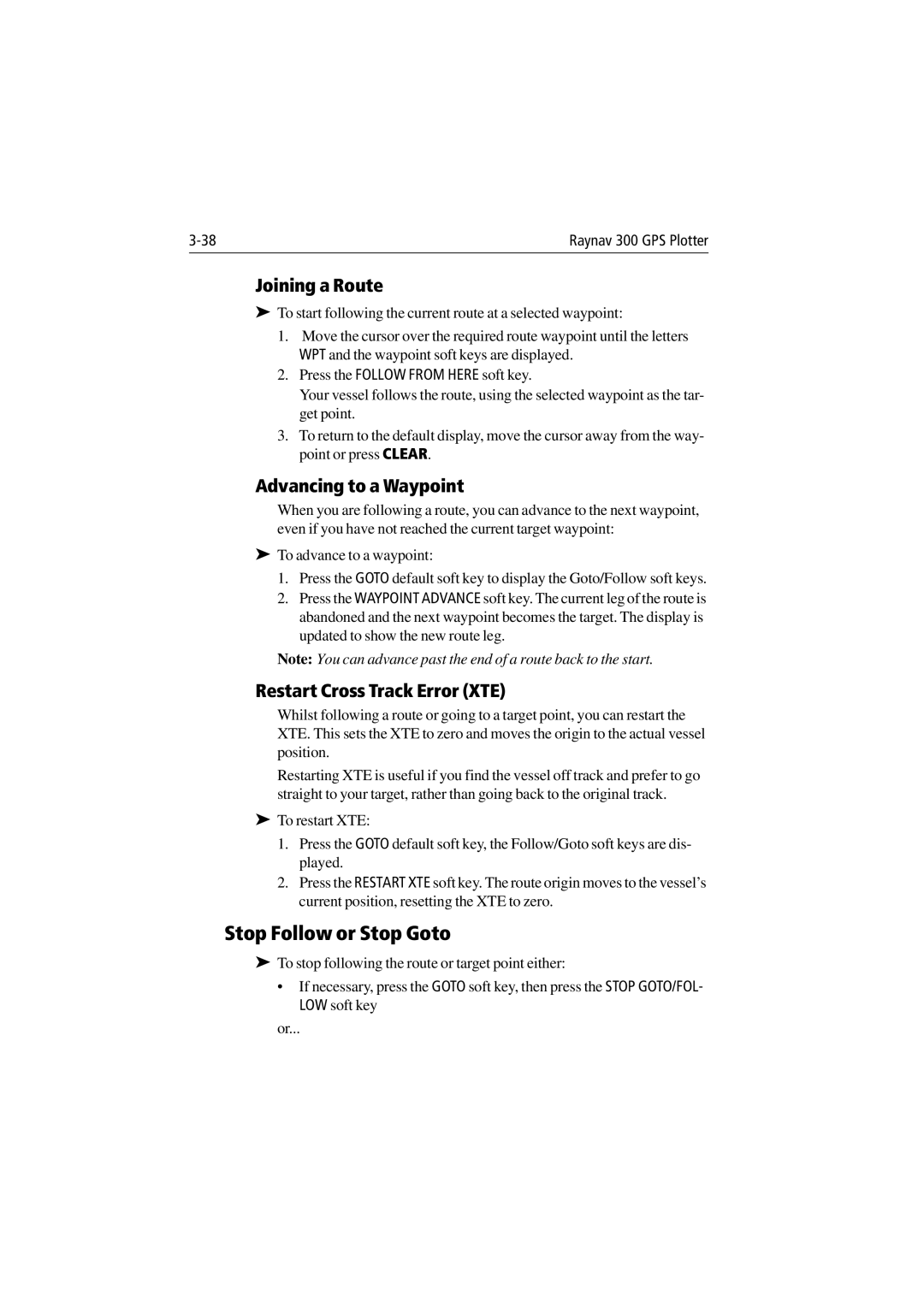Raynav 300 GPS Plotter |
Joining a Route
➤To start following the current route at a selected waypoint:
1.Move the cursor over the required route waypoint until the letters WPT and the waypoint soft keys are displayed.
2.Press the FOLLOW FROM HERE soft key.
Your vessel follows the route, using the selected waypoint as the tar- get point.
3.To return to the default display, move the cursor away from the way- point or press CLEAR.
Advancing to a Waypoint
When you are following a route, you can advance to the next waypoint, even if you have not reached the current target waypoint:
➤To advance to a waypoint:
1.Press the GOTO default soft key to display the Goto/Follow soft keys.
2.Press the WAYPOINT ADVANCE soft key. The current leg of the route is abandoned and the next waypoint becomes the target. The display is updated to show the new route leg.
Note: You can advance past the end of a route back to the start.
Restart Cross Track Error (XTE)
Whilst following a route or going to a target point, you can restart the XTE. This sets the XTE to zero and moves the origin to the actual vessel position.
Restarting XTE is useful if you find the vessel off track and prefer to go straight to your target, rather than going back to the original track.
➤To restart XTE:
1.Press the GOTO default soft key, the Follow/Goto soft keys are dis- played.
2.Press the RESTART XTE soft key. The route origin moves to the vessel’s current position, resetting the XTE to zero.
Stop Follow or Stop Goto
➤To stop following the route or target point either:
•If necessary, press the GOTO soft key, then press the STOP GOTO/FOL- LOW soft key
or...