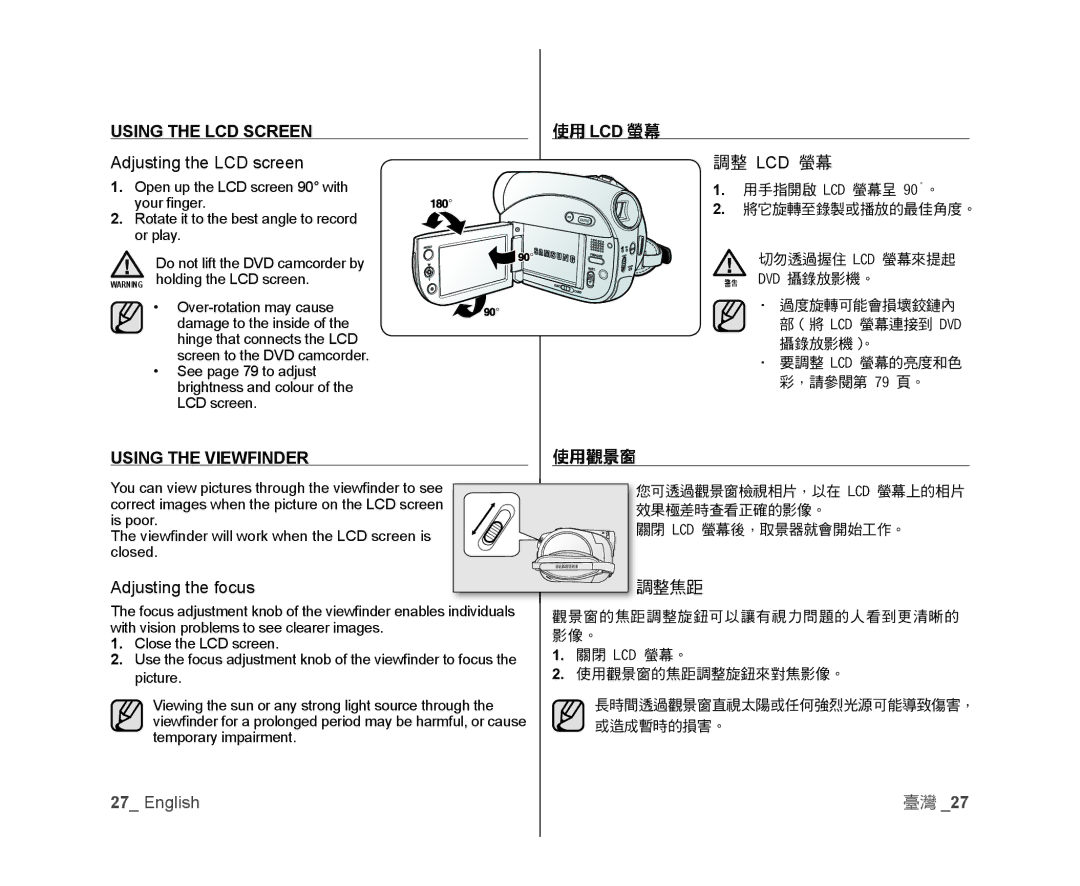VP-DX105/ESS, VP-DX105/XEF, VP-DX100/XEF, VP-DX105/XEO, VP-DX105/KNT specifications
The Samsung VP-DX105I/UMG, VP-MX25E/MEA, VP-DX100I/MEA, VP-DX105I/MEA, and VP-MX25E/HAC are part of a versatile lineup of digital camcorders designed for both amateur and semi-professional videographers. Each model offers a unique blend of features and technologies, catering to various recording needs and personal preferences.Starting with the VP-DX105I/UMG, this camcorder boasts a compact design and is equipped with a 34x optical zoom lens, allowing users to capture distant subjects with clarity. It features a 1.7-inch LCD display for easy framing and playback of recorded videos. The VP-DX105I/UMG supports various recording formats, providing flexibility for editing and sharing content.
The VP-MX25E/MEA, on the other hand, emphasizes convenience and usability. With a 30x optical zoom and enhanced digital stabilization, it ensures smooth footage even during active shooting situations. The camcorder’s built-in memory provides ample storage space, while the ability to use SD cards enhances the device's usability for longer recording sessions.
Next up is the VP-DX100I/MEA, which integrates several advanced features, including a 1.3-megapixel CCD sensor that enhances low-light performance, making it suitable for different shooting environments. The camcorder supports MPEG-4 encoding, allowing for high-quality video capture and easy sharing. Additionally, the VP-DX100I/MEA is designed to be user-friendly, with a navigation menu that simplifies operation, making it ideal for beginners.
The VP-DX105I/MEA shares many similarities with the DX105I/UMG but offers enhanced connectivity options, including USB output for easier file transfer to computers. This model also supports intuitive touch-screen controls, making it straightforward to navigate through settings and playback.
Finally, the VP-MX25E/HAC is particularly noted for its high-capacity battery life, allowing for extended recording sessions without interruptions. This camcorder also integrates a variety of built-in effects and filters, enabling users to add creative flair to their videos during capture.
In summary, the Samsung VP-DX series provides a range of features including impressive optical zoom capabilities, user-friendly interfaces, advanced stabilization technologies, and high-quality recording formats, making them appealing choices for budding videographers who seek reliability and functionality in their devices.