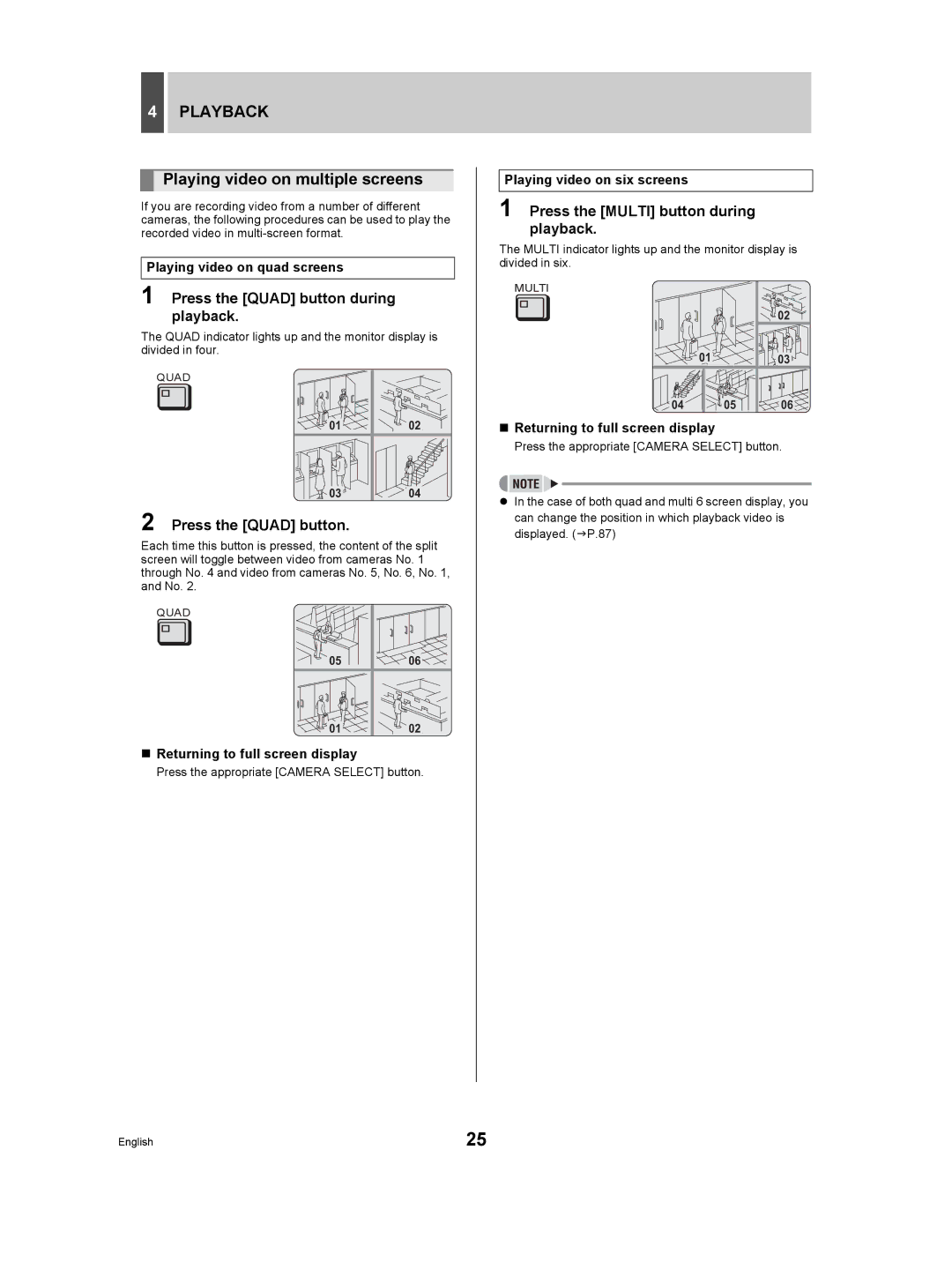4PLAYBACK
Playing video on multiple screens
If you are recording video from a number of different cameras, the following procedures can be used to play the recorded video in
Playing video on quad screens
1 Press the [QUAD] button during playback.
The QUAD indicator lights up and the monitor display is divided in four.
QUAD |
|
01 | 02 |
03 | 04 |
2 Press the [QUAD] button.
Each time this button is pressed, the content of the split screen will toggle between video from cameras No. 1 through No. 4 and video from cameras No. 5, No. 6, No. 1, and No. 2.
QUAD |
|
05 | 06 |
01 | 02 |
Returning to full screen display
Press the appropriate [CAMERA SELECT] button.
Playing video on six screens
1 Press the [MULTI] button during playback.
The MULTI indicator lights up and the monitor display is divided in six.
MULTI |
|
|
|
| 02 |
| 01 | 03 |
04 | 05 | 06 |
Returning to full screen display
Press the appropriate [CAMERA SELECT] button.
zIn the case of both quad and multi 6 screen display, you can change the position in which playback video is displayed. (JP.87)
English | 25 |