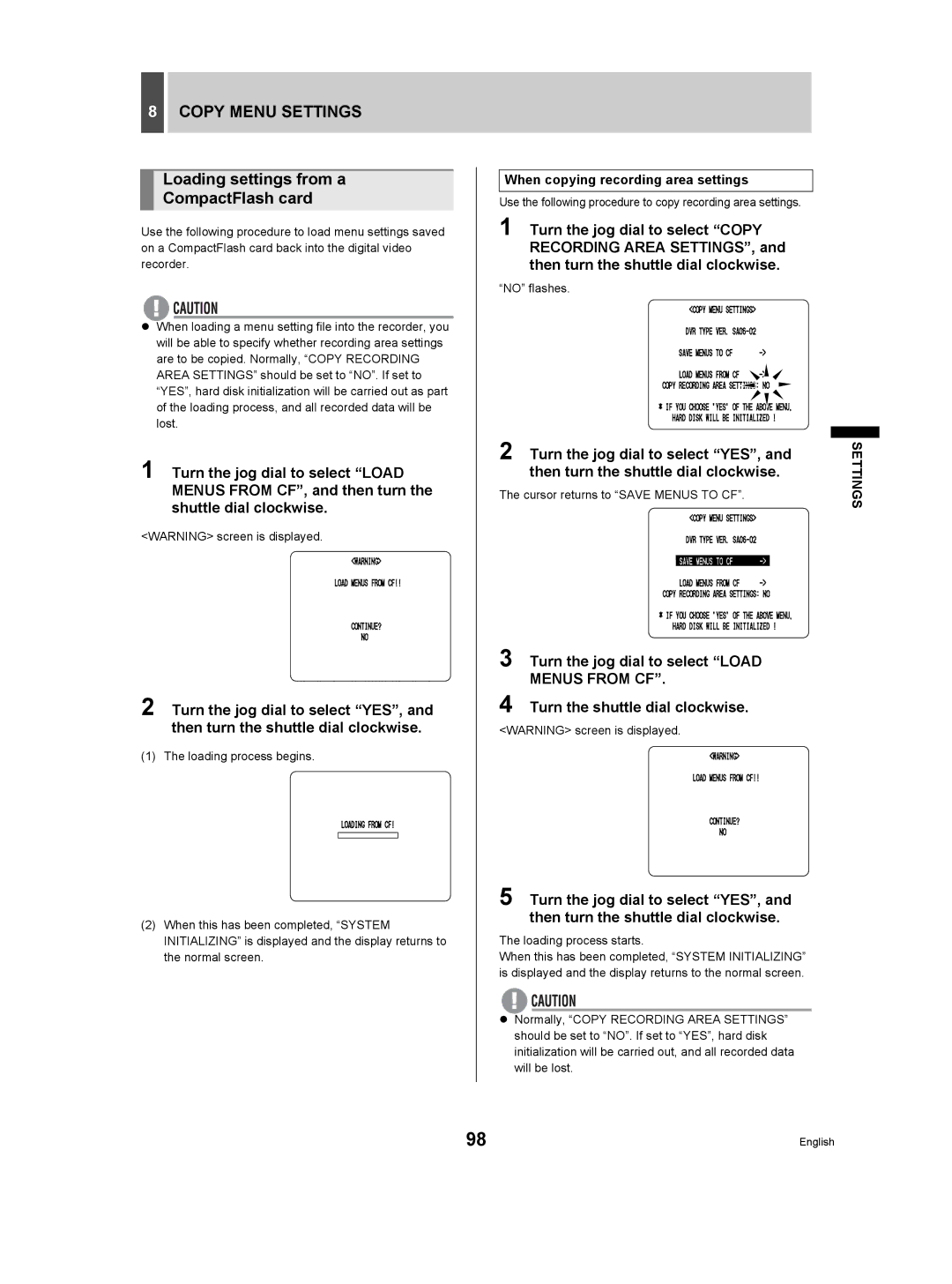8COPY MENU SETTINGS
Loading settings from a
CompactFlash card
Use the following procedure to load menu settings saved on a CompactFlash card back into the digital video recorder.
zWhen loading a menu setting file into the recorder, you will be able to specify whether recording area settings are to be copied. Normally, “COPY RECORDING AREA SETTINGS” should be set to “NO”. If set to “YES”, hard disk initialization will be carried out as part of the loading process, and all recorded data will be lost.
1 Turn the jog dial to select “LOAD MENUS FROM CF”, and then turn the shuttle dial clockwise.
<WARNING> screen is displayed.
2 Turn the jog dial to select “YES”, and then turn the shuttle dial clockwise.
(1) The loading process begins.
(2)When this has been completed, “SYSTEM INITIALIZING” is displayed and the display returns to the normal screen.
When copying recording area settings
Use the following procedure to copy recording area settings.
1 Turn the jog dial to select “COPY RECORDING AREA SETTINGS”, and then turn the shuttle dial clockwise.
“NO” flashes.
2 Turn the jog dial to select “YES”, and then turn the shuttle dial clockwise.
The cursor returns to “SAVE MENUS TO CF”.
3 Turn the jog dial to select “LOAD
MENUS FROM CF”.
4 Turn the shuttle dial clockwise.
<WARNING> screen is displayed.
5 Turn the jog dial to select “YES”, and then turn the shuttle dial clockwise.
The loading process starts.
When this has been completed, “SYSTEM INITIALIZING” is displayed and the display returns to the normal screen.
zNormally, “COPY RECORDING AREA SETTINGS” should be set to “NO”. If set to “YES”, hard disk initialization will be carried out, and all recorded data will be lost.
SETTINGS
98 | English |