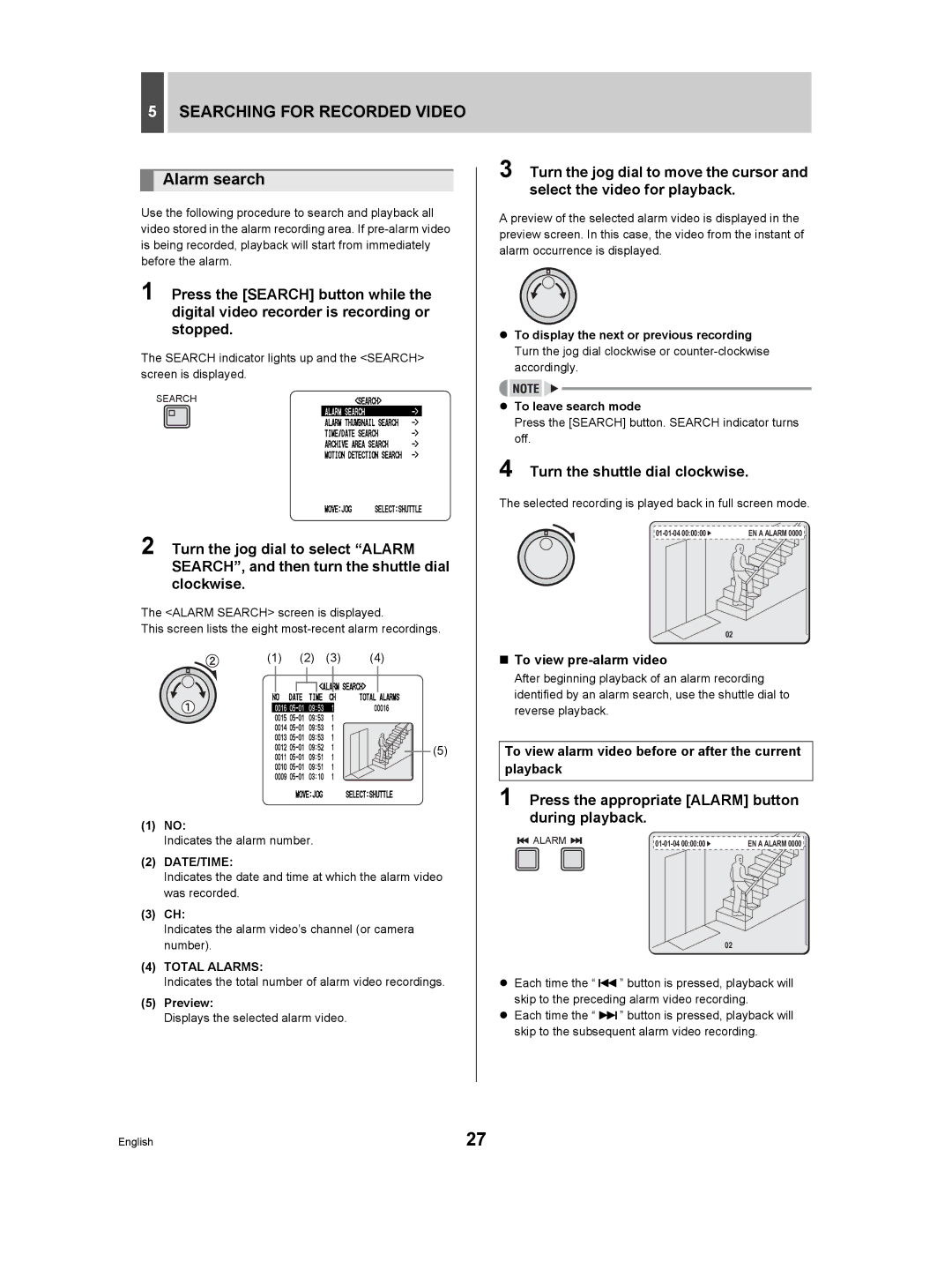5SEARCHING FOR RECORDED VIDEO
Alarm search
Use the following procedure to search and playback all video stored in the alarm recording area. If
1 Press the [SEARCH] button while the digital video recorder is recording or stopped.
The SEARCH indicator lights up and the <SEARCH> screen is displayed.
SEARCH
2 Turn the jog dial to select “ALARM SEARCH”, and then turn the shuttle dial clockwise.
The <ALARM SEARCH> screen is displayed.
This screen lists the eight
(1) | (2) | (3) | (4) | ||||
|
|
|
|
|
|
|
|
|
|
|
|
|
|
|
|
(5)
(1)NO:
Indicates the alarm number.
(2)DATE/TIME:
Indicates the date and time at which the alarm video was recorded.
(3)CH:
Indicates the alarm video’s channel (or camera number).
(4)TOTAL ALARMS:
Indicates the total number of alarm video recordings.
(5)Preview:
Displays the selected alarm video.
3 Turn the jog dial to move the cursor and select the video for playback.
A preview of the selected alarm video is displayed in the preview screen. In this case, the video from the instant of alarm occurrence is displayed.
zTo display the next or previous recording Turn the jog dial clockwise or
zTo leave search mode
Press the [SEARCH] button. SEARCH indicator turns off.
4 Turn the shuttle dial clockwise.
The selected recording is played back in full screen mode.
EN A ALARM 0000 | |
|
|
02
To view pre-alarm video
After beginning playback of an alarm recording identified by an alarm search, use the shuttle dial to reverse playback.
To view alarm video before or after the current playback
1 Press the appropriate [ALARM] button during playback.
ALARM | EN A ALARM 0000 |
02
zEach time the “ ![]()
![]() ” button is pressed, playback will skip to the preceding alarm video recording.
” button is pressed, playback will skip to the preceding alarm video recording.
zEach time the “ ![]()
![]() ” button is pressed, playback will skip to the subsequent alarm video recording.
” button is pressed, playback will skip to the subsequent alarm video recording.
English | 27 |