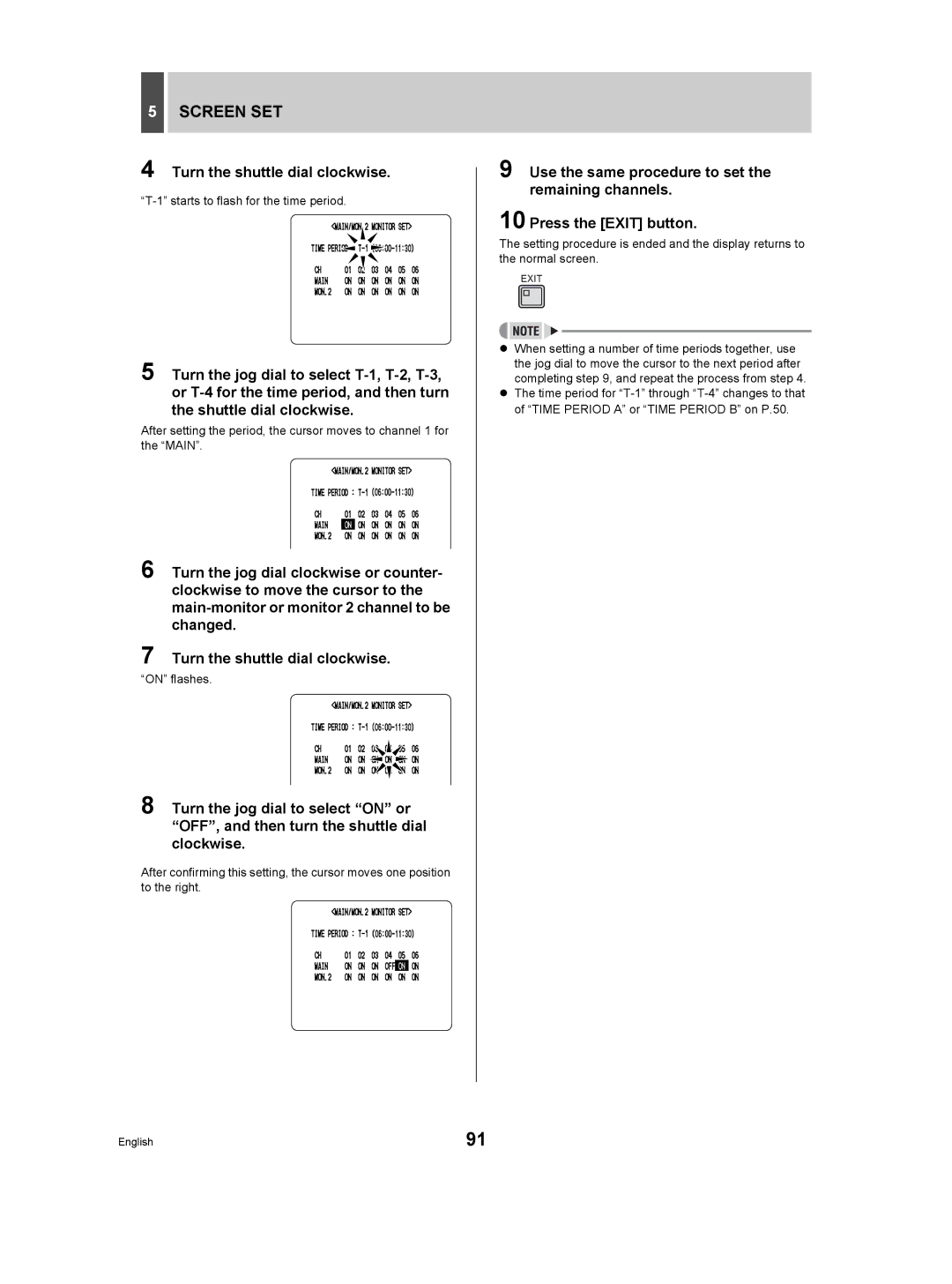5SCREEN SET
4 Turn the shuttle dial clockwise.
“T-1” starts to flash for the time period.
5 Turn the jog dial to select
After setting the period, the cursor moves to channel 1 for the “MAIN”.
6 Turn the jog dial clockwise or counter- clockwise to move the cursor to the
7 Turn the shuttle dial clockwise.
“ON” flashes.
8 Turn the jog dial to select “ON” or “OFF”, and then turn the shuttle dial clockwise.
After confirming this setting, the cursor moves one position to the right.
9 Use the same procedure to set the remaining channels.
10 Press the [EXIT] button.
The setting procedure is ended and the display returns to the normal screen.
EXIT
zWhen setting a number of time periods together, use the jog dial to move the cursor to the next period after completing step 9, and repeat the process from step 4.
zThe time period for
English | 91 |