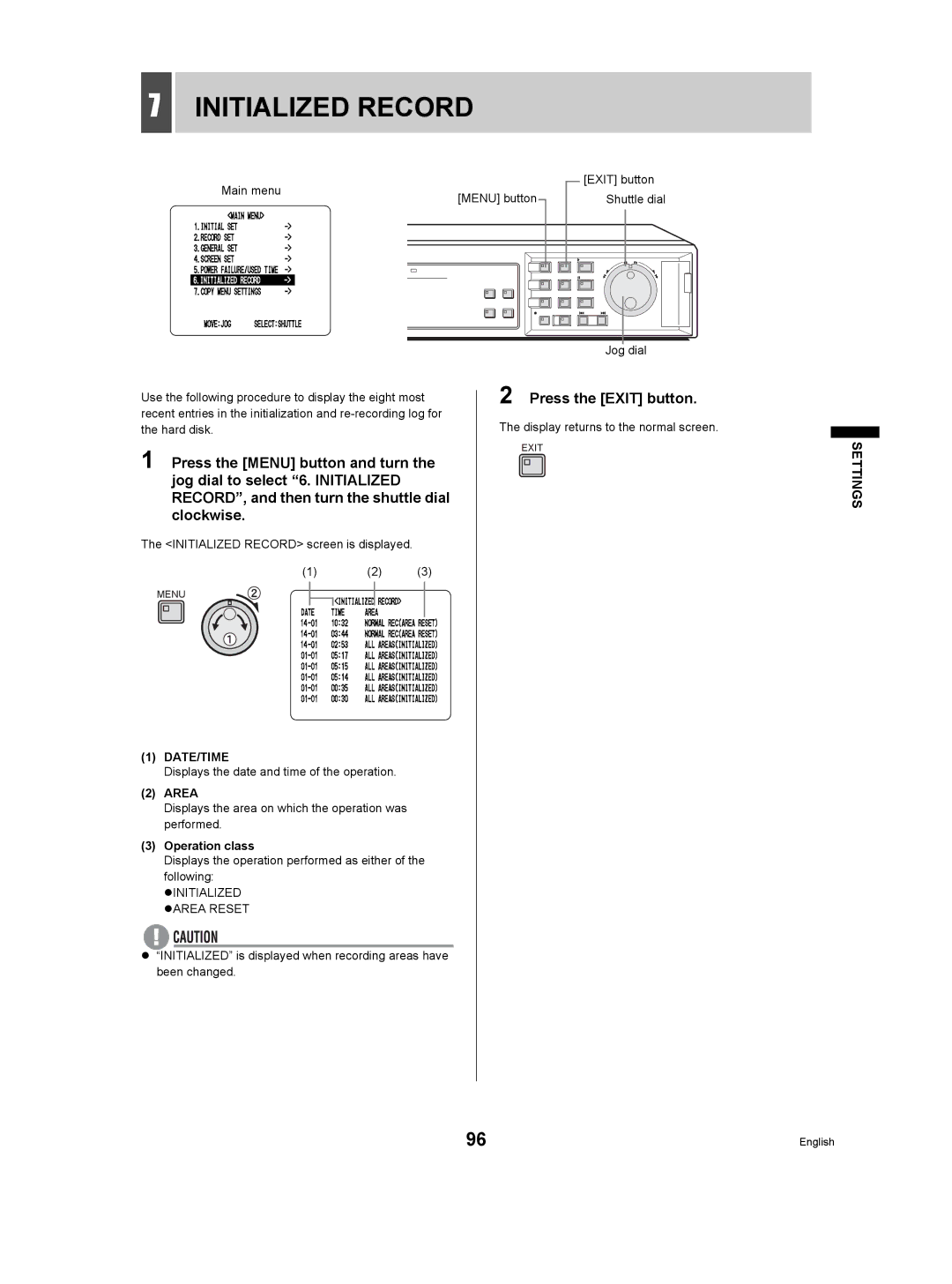7INITIALIZED RECORD
Main menu | [MENU] button |
|
[EXIT] button Shuttle dial
Use the following procedure to display the eight most recent entries in the initialization and
1 Press the [MENU] button and turn the jog dial to select “6. INITIALIZED RECORD”, and then turn the shuttle dial clockwise.
The <INITIALIZED RECORD> screen is displayed.
(1) | (2) | (3) |
MENU
(1)DATE/TIME
Displays the date and time of the operation.
(2)AREA
Displays the area on which the operation was performed.
(3)Operation class
Displays the operation performed as either of the following:
zINITIALIZED zAREA RESET
z“INITIALIZED” is displayed when recording areas have been changed.
Jog dial
2 Press the [EXIT] button.
The display returns to the normal screen.
EXIT
SETTINGS
96 | English |