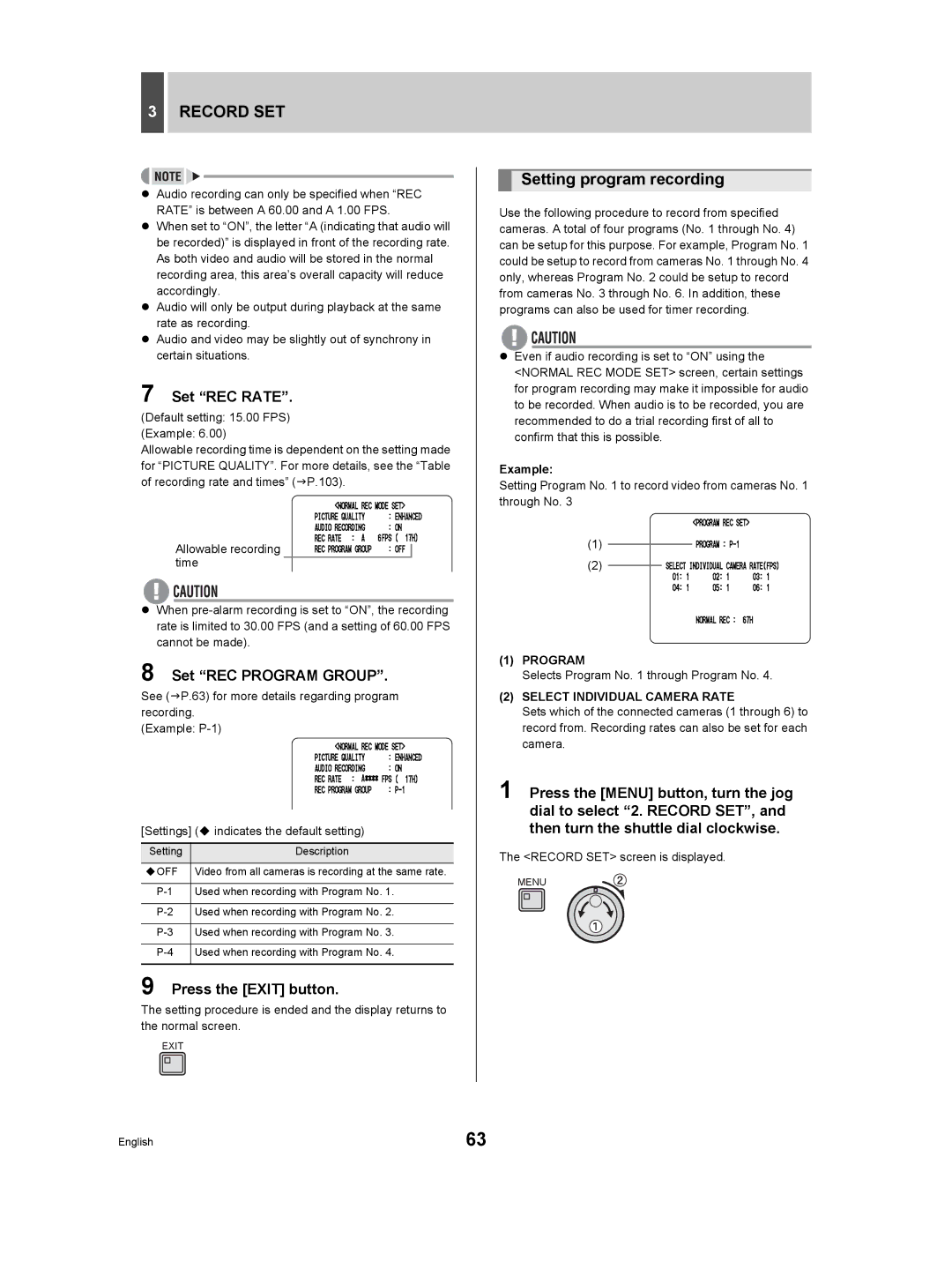3RECORD SET
zAudio recording can only be specified when “REC RATE” is between A 60.00 and A 1.00 FPS.
zWhen set to “ON”, the letter “A (indicating that audio will be recorded)” is displayed in front of the recording rate. As both video and audio will be stored in the normal recording area, this area’s overall capacity will reduce accordingly.
zAudio will only be output during playback at the same rate as recording.
zAudio and video may be slightly out of synchrony in certain situations.
7 Set “REC RATE”.
(Default setting: 15.00 FPS)
(Example: 6.00)
Allowable recording time is dependent on the setting made for “PICTURE QUALITY”. For more details, see the “Table of recording rate and times” (JP.103).
Allowable recording time
zWhen
8 Set “REC PROGRAM GROUP”.
See (JP.63) for more details regarding program recording.
(Example:
[Settings] ( indicates the default setting)
Setting | Description |
|
|
OFF | Video from all cameras is recording at the same rate. |
|
|
Used when recording with Program No. 1. | |
|
|
Used when recording with Program No. 2. | |
|
|
Used when recording with Program No. 3. | |
|
|
Used when recording with Program No. 4. | |
|
|
9 Press the [EXIT] button.
The setting procedure is ended and the display returns to the normal screen.
EXIT
Setting program recording
Use the following procedure to record from specified cameras. A total of four programs (No. 1 through No. 4) can be setup for this purpose. For example, Program No. 1 could be setup to record from cameras No. 1 through No. 4 only, whereas Program No. 2 could be setup to record from cameras No. 3 through No. 6. In addition, these programs can also be used for timer recording.
zEven if audio recording is set to “ON” using the <NORMAL REC MODE SET> screen, certain settings for program recording may make it impossible for audio to be recorded. When audio is to be recorded, you are recommended to do a trial recording first of all to confirm that this is possible.
Example:
Setting Program No. 1 to record video from cameras No. 1 through No. 3
(1)
(2)
(1)PROGRAM
Selects Program No. 1 through Program No. 4.
(2)SELECT INDIVIDUAL CAMERA RATE
Sets which of the connected cameras (1 through 6) to record from. Recording rates can also be set for each camera.
1 Press the [MENU] button, turn the jog dial to select “2. RECORD SET”, and then turn the shuttle dial clockwise.
The <RECORD SET> screen is displayed.
MENU
English | 63 |