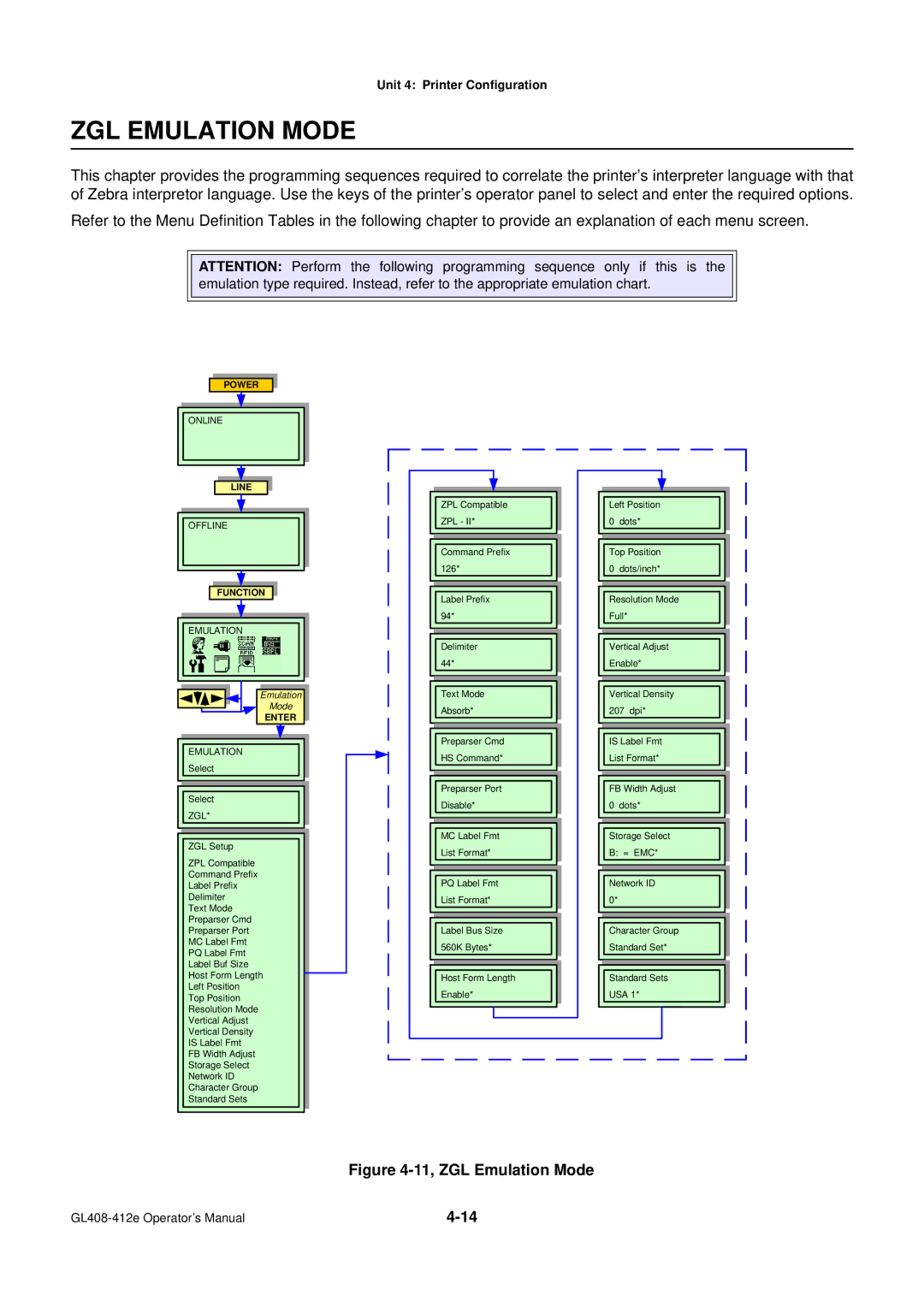GL4xxe Operator’s Manual
Version SI-GL4xxe-01rB-11-11-OM
Worldwide Contact Details
Table of Contents
Buffer Clear
Printer Configuration
Maintenance
Troubleshooting
Introduction
Personal Injury
About this Manual
Primary Components
General Description
LCD Display
Control Features
Technical Data
Environmental
Physical Characteristics
Power
Command
Regulatory
Sensing
Media
Ribbon
Character Font Capabilities
Barcode Capabilties
Installation
Unpacking & Parts Identification
Unpacking & Parts Identification
Printer Installation
Site Location
Cable Connection
Media & Ribbon Loading
Media Selection
3b, Fan-fold Media Loading
Operational Mode Selection
Label Print Direction
Interface Specifications
Interface Selection
RS232C HIGH-SPEED Serial Interface
READY/BUSY Interface Signals
Signal Signal Definition
READY/BUSY Cable Requirements DB9 Host Direction Printer
Specifications
PIN Assignments Signal Direction
IEEE1284 Parallel Interface
Software Specifications
Universal Serial BUS USB
Local Area Network LAN Ethernet
LED Indicator Status
802.11G Wireless
75 to 100% strong
Wireless LAN Signal Strength
Network Port Link LED Off To 50% weak
50 to 75% medium
Receive Buffer Control
Interface Signals
ALL Interfaces
Cable Requirements DB9 Host Direction Printer
Unit 3 Installation
Unit 3 Installation
+24V +5V
External Signal
Output
Print Start Prin Input
+5V +24V
High high impedance, Low -15mA or more
Reprinting
Input Signal Wave Form Start Printing
Ribbon END
Output Signal Wave Form Basic Operation
Machine Error
Paper END
14, Operation Mode Flow Chart
Accessories Installation
Interface Installation
Flash Memory Card
Printer Configuration
Printer Configuration
User Mode
Configuration Modes
Line
Configuration Mode
Function
Advanced Mode
3b, Advanced Mode
Enter
Serial Interface Mode
Parallel Interface Mode
Parallel Interface Mode
Centronics Interface Mode
Centronics Interface Mode
USB Interface Mode
Universal Serial BUS USB Interface Mode
Interface Mode
Local Area Network LAN Interface Mode
Wlan Address
Wireless Local Area Network Wlan Interface Mode
Emulation
PGL Emulation Mode
ZGL
ZGL Emulation Mode
DGL
DGL Emulation Mode
TGL
TGL Emulation Mode
IGL
IGL Emulation Mode
15, Diagnostics Mode
Diagnostics Mode
16, Printer Management Mode
Printer Management Mode
Display Intensity Adjustment
Misc Quick Menus
Buffer Clear
KEY LOCK/UNLOCK
Soft Reset
Menu Definition Tables
User Mode Table Menu
Menu Description
User Mode Table
Readable data is not present
No Change factory default
Adjusted by this menu between -100and +100
Presented in the UPC/EAN barcodes
Automatic always the same as the print speed
Enable Will reprint a label affected by an error condition
Enable is the factory default
Activity
Configuration Mode Table
Factory default is
Is the menu selection screen for the Configuration Mode
Powered off
Exisitng configuration has first been deleted
Enable will not overwrite
Is a sub-menu of the configuration print feature
Factory default is Current
Disable factory default. Will overwrite
Advanced Mode Table
Label over the tear bar for removal
Assembly installed
Menu options
Permits selection of the media handling method desired
But only supports label lengths 2.50 inches or longer
Leading edge of the eye-mark indicator black mark
Current configuration menu
Handling method
Factory default is English
Each label. The factory default is Print Profile
Permits entry into the Power Saver TIme sub-menus
Disable the power saver feature will not function
To/from flash memory or Ram
Serial is the factory default
Enable or disable. Disable is the factory default
PPI/ZGL to send the status back to the host
Being overwritten by disabling the overwrite function
Auto Locking sub-menu to be enabled or disabled as desired
Is the sub-menu of the Auto Locking feature
Extended Memory Card Flash File System
Is 0 to 512, and the factory default is
Is the sub-menu of the Set Lock Key feature
Again. Press the Function key to exit the Advanced Mode
Range is 0 to 512, and the factory default is
Continually display
512, and the factory default is
Enable increases the point height by approximately 10%
Allowable range is 0 to 20, the factory default is
Within the current configuration menu
Factory default is 171 with a range of 000 to
Factory default is 75 for eye-mark sensing
Factory default is 150 for eye-mark sensing
Printer will not perform calibration at power up
After a Printhead Open fault
Factory default is 0.12 inches
Peel-Off Media Handling mode
Serial Interface Mode Table
Deleted
Is the menu selection screen for the Interfaces Mode
No factory default. Will not be deleted
Deleted when the printer’s power is turned off
Factory default is None
Follow
Computer. The options are Odd, Even, Mark, Sense, or None
Kbytes in 1 kbyte increments
Transmission
False never asserts the RTS signal
True factory default. Continuaously asserts the DTR signal
False never asserts the DTR signal
On-Line- asserts the RTS signal when the printer is online
Parallel Interface Mode Table
Will follow
For Bi-Com interface
Not recommended
Into the applicable menus
Busy for too long
Disable is not used
Disable the option
To 16 Kbytes in 1 kbyte increments
Printer is offline until the printer’s buffer is full
Centronics Interface Mode Table
Menus will follow
Codes
Which interpret the 8th data bit line as a PI signal
Signal is true
Option
Universal Serial BUS USB Interface Mode Table
Universal Serial BUS USB Interface Mode Table
Local Area Network LAN Interface Mode Table
Local Area Network LAN Interface Mode Table
Display menu item Timeout
Allowable range is 0 to 65535, and the factory default is
Enable factory default. Will recognize
Disable will not recognize
Match the host computer setting
Read only
Factory defaults for SEG1 through SEG4 are 000, 000, 000,
Defaults for the SEG1 through SEG4 are 000, 000, 000,
Factory default is Disable
Ethernet Port Ethernet Setting Wlan Address Wlan Setting
Ethernet
Initialization, the LCD displays E-NET Ready
Cannot be changed
Dynamic and read only
Idenitification entered into the menu screen that follows
These characters may be alphanumeric, symbols, or spaces
Auto-negociate- factory default. Automatically selects
Access Point in infrastructure mode
PGL Emulation Mode Table
This menu selects the character set used by the printer
Is the menu selection screen for the Emulation Mode
Will contain a list of emulation options available
Intermec, Sgpl for SATO, and DGL for Datamax
Enable zero will be printed with a slash
Command
Disable factory default. Will print in upper and lowercase
Enable will print text only in uppercase
Disable factory default. Use standard barcode ratios
Form Adjust
Create command plus the Var Form Adjust menu
Add Nothing factory default. No action is taken
Allowable range is 0 to 255 in decimal, and the default is
Feature is initialized in the Normal mode
Allowable range is 0 to 255, and the default is
Enabled
Disable replaces the user-defined ratio
Normal factory default. Normal scaling
Disable factory default. No effect
Disable uses the current method of decoding
Graphic elements and the height of the vertical line
Factory default is 0 dots
Cancel select Stcc Cancel command
Report
ZPL-I- Zebra Programming Language
ZPL-II- factory default. Zebra Programming Language
Allows selection of control instructions command prefix
This menu allows compatibility selection to ZPL-I or ZPL-II
ZGL Emulation Mode Table
Media Control menu
Determines the method of setting the Label Length
Setup or Media Control menu
Selects the current setting associated wit the JM command
DGL Emulation Mode Table
Characters sent from the host system
Is the menu selection screen for the Emualtion Mode
Enable feedback characters are sent to the host
Underlying emulation
Allowable range is -100to +100, with a factory default
Imperial factory default. American Standard values
To this setting after the current label format is finished
Can be fine adjusted by this menu
TGL Emulation Mode Table
No all data is is passed to the LP+ emulation
Determines where and how errors will be displayed
Enable the zero character is overlayed with a slash
Ignored
TGL Emulation Mode Table Menu
IGL Emulation Mode Table
Factory default is US Ascii
Allows the selection of the printer’s print resolution
Advanced 5mil factory default. Standard for 203 dpi
Head is installed, the mode will always be Advanced 3.3mil
IGL Emulation Mode Table Menu
Resolution of the printer running IGL
Override operator panel settings
Calculations can be fine adjusted
Allowable range is -100to +100 with a factory default
Incoming print job regardless of different command settings
Permits entry into the Diagnostics Mode
Is the menu selection screen for the Diagnostics Mode
Used for printing. The LCD will reflect the new setting
Diagnostics Mode Table Menu
Dist, Head On Time to zero
Diagnostics Mode Table
This value is set to zero at the factory following testing
Following testing
Is the menu selection screen for the Printer Management Mode
Printer Management Mode Table
Serial connects to serial port
Disable factory default. Not activated
Options are Pxml or UCP, and the factory default is UCP
Via Ethernet or Serial
Power-up. Resets the modem configuration to
This menu disables the serial port
Disable factory default. Is not active
Enable is active
Quick Menus Tables 4-17 Through
Troubleshooting
Display Explanation Solution
Error Signal Troubleshooting
Delete and optimize files
Printer encountered an error trying to
Engine control software failure
Mem Adjust size in the Printer Setup menu
Reboot the printer
Flash memory
Enter the Printer Setup menu and use
Different fault message will apear
Rotates Problem writing to flash memory
Setup menu
Door assembly be installed to use the Label
To detect the installed media
If using media without gaps or eye-marks
Installed. These modes require that the front
Data Terminal Ready, and Request To Send
Cicuit board Customer service representative
Moves forward to the next top-of-form position
Protocol, Baud Rate, Data Bits, Stop Bits, Parity
Troubleshooting Table
Smeared Print Images
No Printed Image
Printer Creates a Blank Label
Incorrect Label Positioning
CHK Troubleshooting Step
Interface Troubleshooting
Manufacturer’s documentation for details
Ensure the antenna is properly and completely installed
Ensure the wireless card is properly installed
Seconds for a print out of configurations
Test Print Troubleshooting
HEX Dump
Test Label Printing
Sample Test Label
Maintenance
Cleaning Procedures
Print Head Replacement
Replacement Procedures
Fuse Replacement
Fuse Replacement
Media Platen Roller Replacement
Media Platen Roller Replacement
Label Sensor Positioning
Adjustment Procedures
Balance Adjustment
Print Head Balance Adjustment
Print Head Pressure
Balance Adjustment Media Scale Thickness
Print Head Alignment
Print Head Alignment
Head Balance and Print Head Alignment
Ribbon Guide Alignment
Ribbon Roller Alignment
Ribbon Roller Alignment