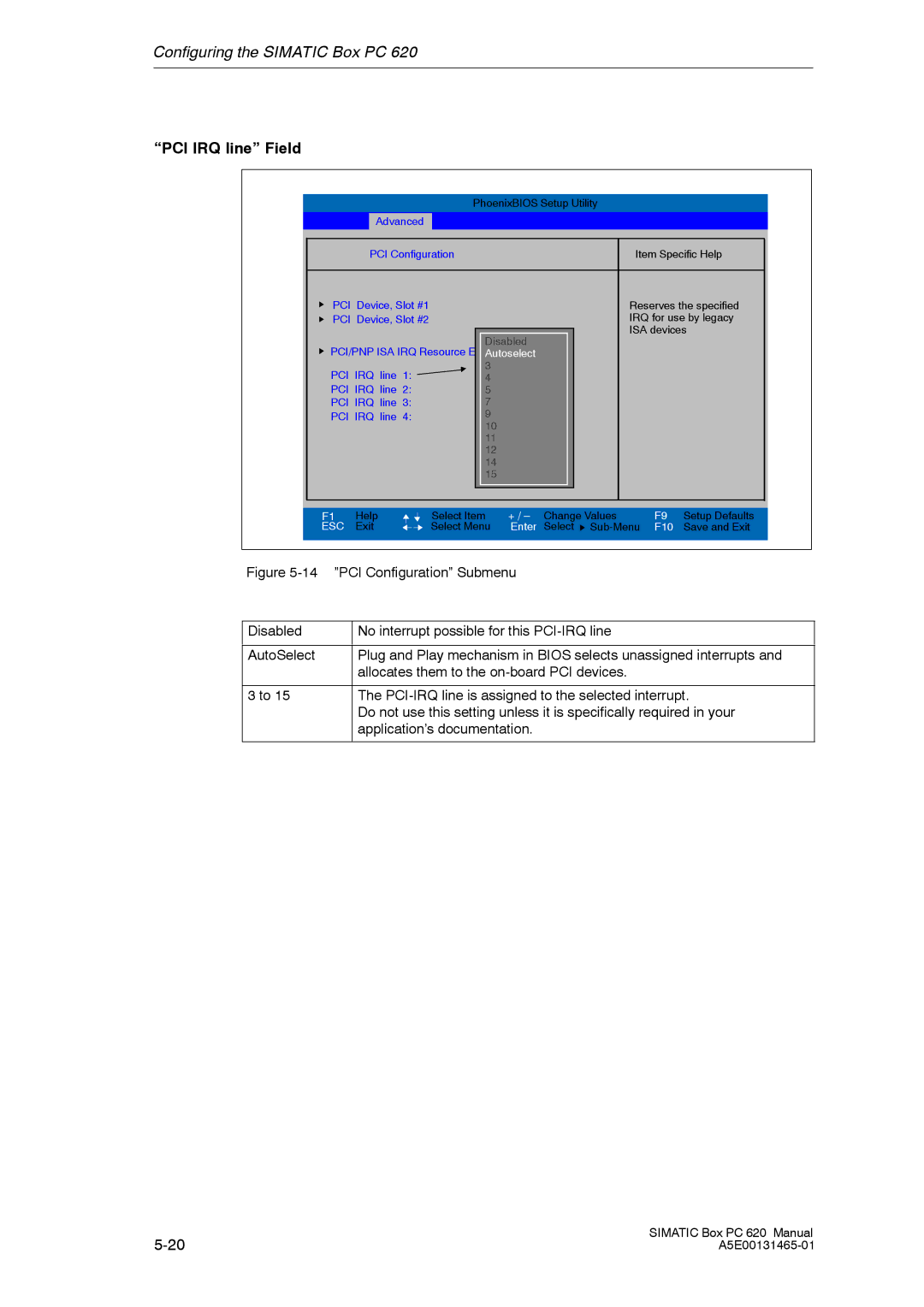Configuring the SIMATIC Box PC 620
“PCI IRQ line” Field
|
|
|
|
| PhoenixBIOS Setup Utility |
|
| |||
|
|
| Advanced |
|
|
|
|
|
| |
|
| PCI Configuration |
|
|
| Item Specific Help | ||||
| PCI | Device, Slot #1 |
|
|
| Reserves the specified | ||||
| PCI Device, Slot #2 |
|
|
| IRQ for use by legacy | |||||
|
|
|
|
| Disabled |
| ISA devices | |||
| PCI/PNP ISA IRQ Resource |
|
|
|
| |||||
| Autoselect |
|
|
|
| |||||
| PCI | IRQ | line | 1: | 3 |
|
|
|
|
|
| 4 |
|
|
|
|
| ||||
| PCI | IRQ | line | 2: | 5 |
|
|
|
|
|
| PCI | IRQ | line | 3: | 7 |
|
|
|
|
|
| PCI | IRQ | line | 4: | 9 |
|
|
|
|
|
|
|
|
|
| 10 |
|
|
|
|
|
|
|
|
|
| 11 |
|
|
|
|
|
|
|
|
|
| 12 |
|
|
|
|
|
|
|
|
|
| 14 |
|
|
|
|
|
|
|
|
|
| 15 |
|
|
|
|
|
| F1 | Help | Select Item | + / – | Change Values | F9 | Setup Defaults | |||
| ESC | Exit |
| Select Menu | Enter | Select | F10 | Save and Exit | ||
Figure | ”PCI Configuration” Submenu |
|
|
|
| |||||
Disabled | No interrupt possible for this |
|
|
AutoSelect | Plug and Play mechanism in BIOS selects unassigned interrupts and |
| allocates them to the |
|
|
3 to 15 | The |
| Do not use this setting unless it is specifically required in your |
| application’s documentation. |
|
|
SIMATIC Box PC 620 Manual | |