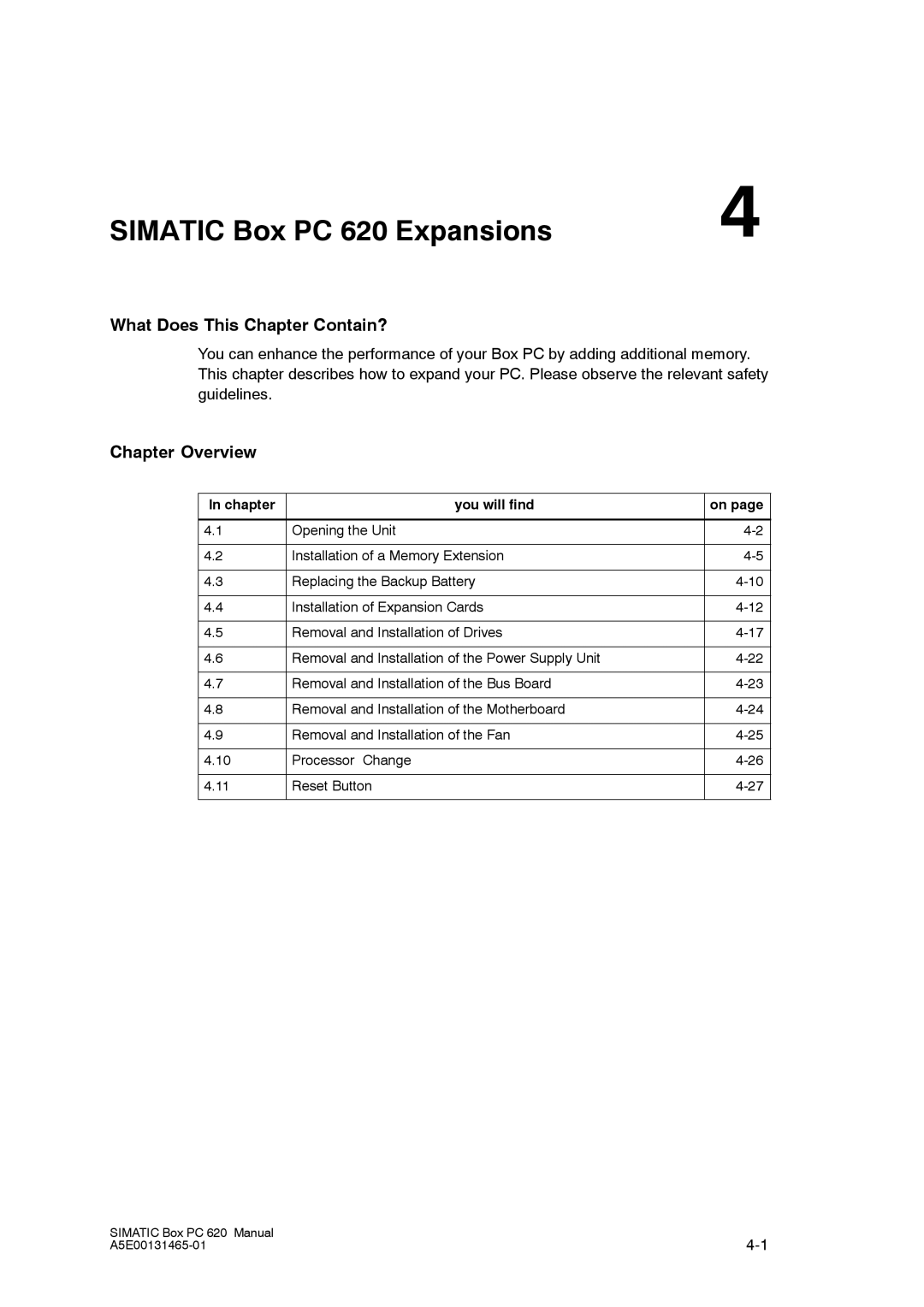SIMATIC Box PC 620 Expansions | 4 |
What Does This Chapter Contain?
You can enhance the performance of your Box PC by adding additional memory. This chapter describes how to expand your PC. Please observe the relevant safety guidelines.
Chapter Overview
In chapter | you will find | on page |
|
|
|
4.1 | Opening the Unit | |
|
|
|
4.2 | Installation of a Memory Extension | |
|
|
|
4.3 | Replacing the Backup Battery | |
|
|
|
4.4 | Installation of Expansion Cards | |
|
|
|
4.5 | Removal and Installation of Drives | |
|
|
|
4.6 | Removal and Installation of the Power Supply Unit | |
|
|
|
4.7 | Removal and Installation of the Bus Board | |
|
|
|
4.8 | Removal and Installation of the Motherboard | |
|
|
|
4.9 | Removal and Installation of the Fan | |
|
|
|
4.10 | Processor Change | |
|
|
|
4.11 | Reset Button | |
|
|
|
SIMATIC Box PC 620 Manual | |