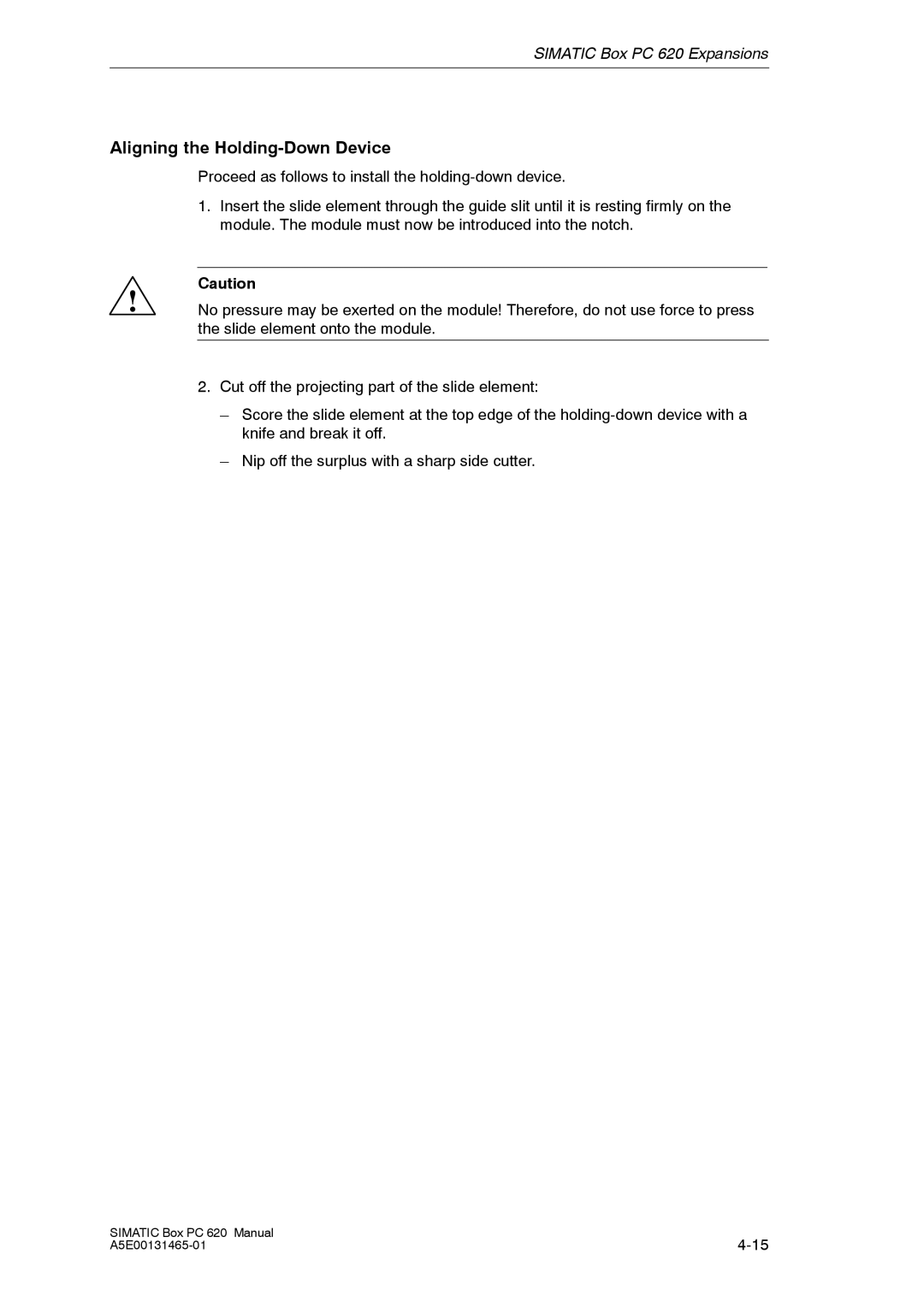SIMATIC Box PC 620 Expansions
Aligning the Holding-Down Device
Proceed as follows to install the
1.Insert the slide element through the guide slit until it is resting firmly on the module. The module must now be introduced into the notch.
Caution
! No pressure may be exerted on the module! Therefore, do not use force to press the slide element onto the module.
2. Cut off the projecting part of the slide element:
– Score the slide element at the top edge of the
– Nip off the surplus with a sharp side cutter.
SIMATIC Box PC 620 Manual | |