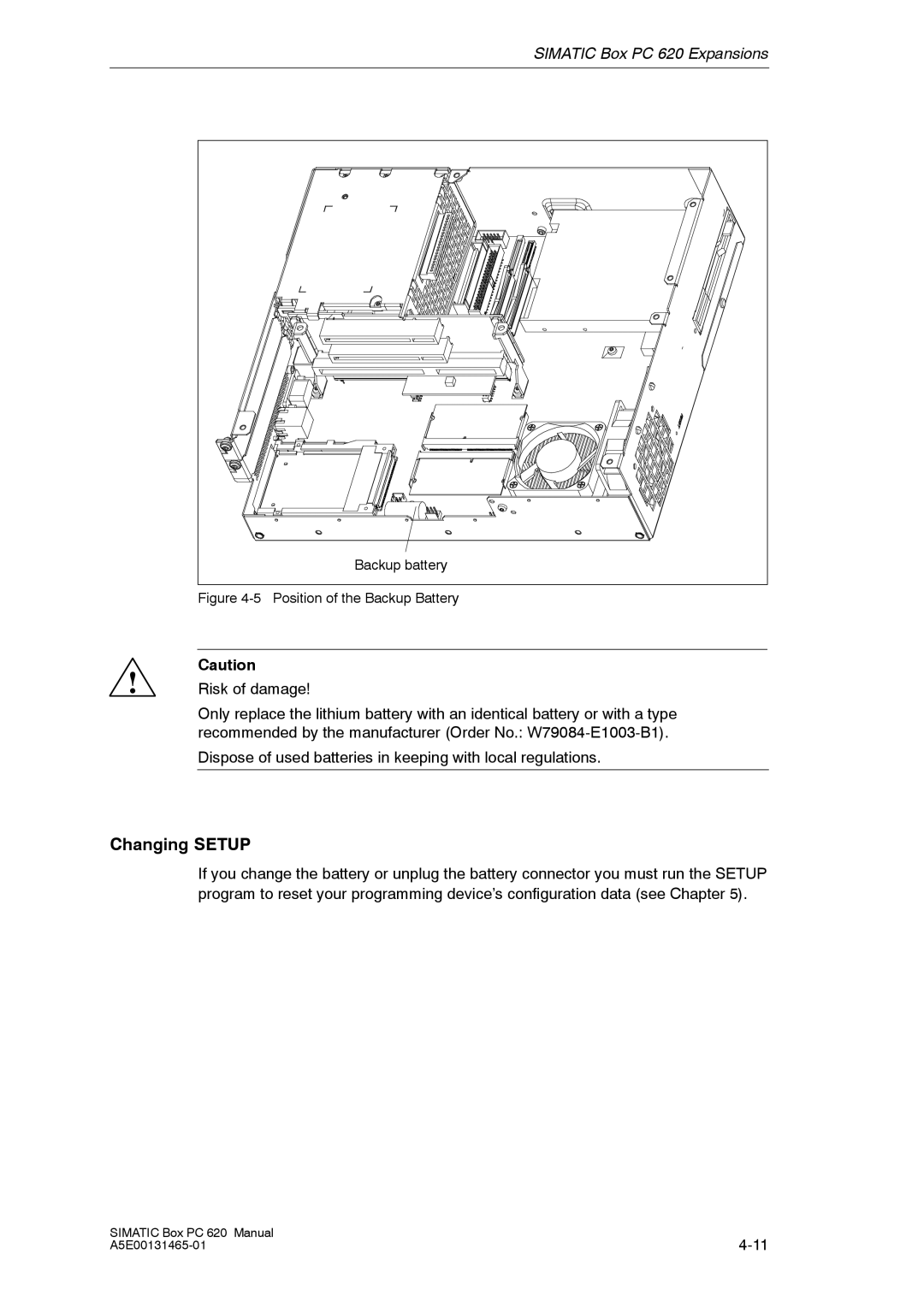SIMATIC Box PC 620 Expansions
Backup battery |
Figure 4-5 Position of the Backup Battery
Caution
! Risk of damage!
Only replace the lithium battery with an identical battery or with a type recommended by the manufacturer (Order No.:
Dispose of used batteries in keeping with local regulations.
Changing SETUP
If you change the battery or unplug the battery connector you must run the SETUP program to reset your programming device’s configuration data (see Chapter 5).
SIMATIC Box PC 620 Manual | |