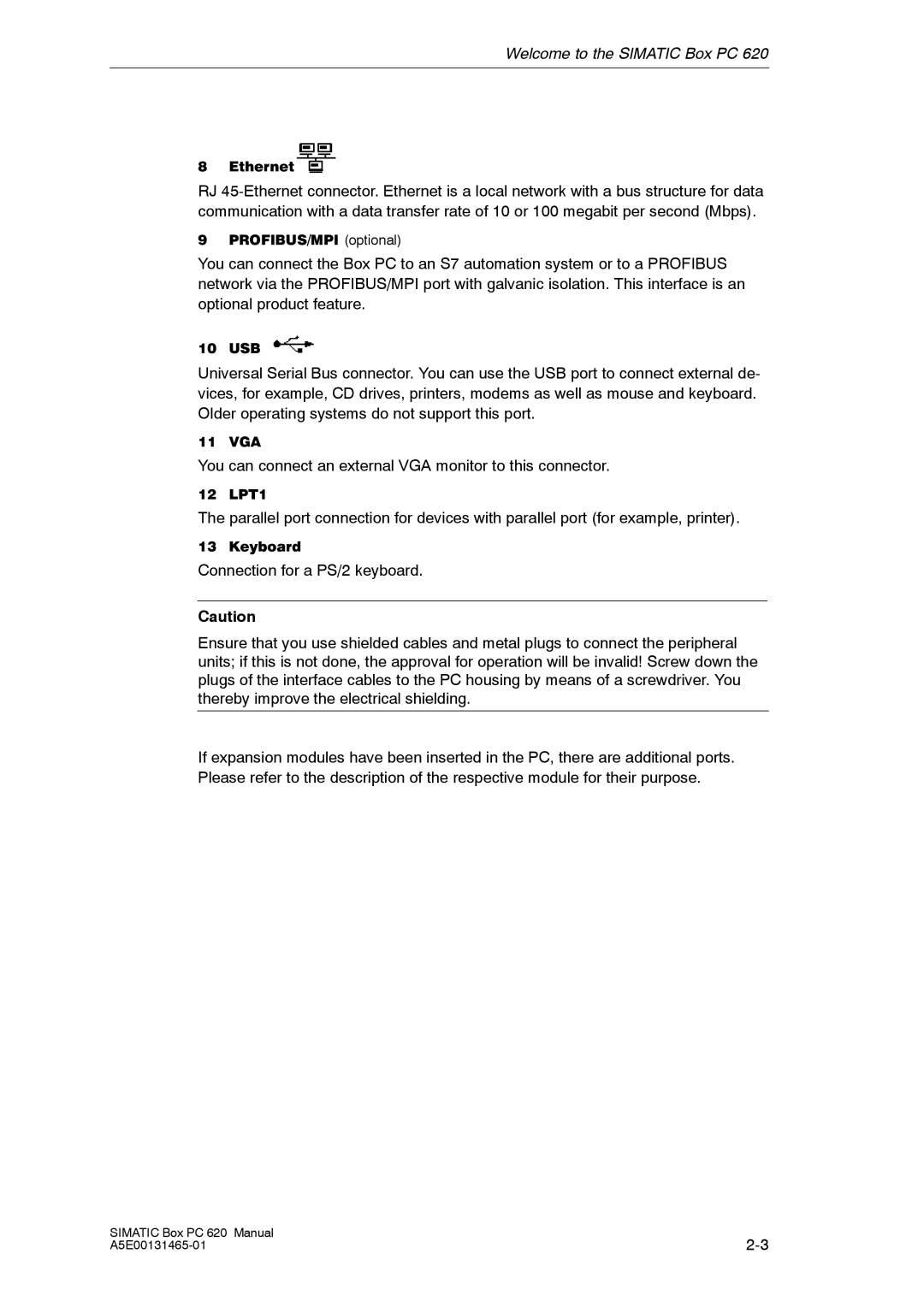Welcome to the SIMATIC Box PC 620
8Ethernet
RJ
9PROFIBUS/MPI (optional)
You can connect the Box PC to an S7 automation system or to a PROFIBUS network via the PROFIBUS/MPI port with galvanic isolation. This interface is an optional product feature.
10 USB
Universal Serial Bus connector. You can use the USB port to connect external de- vices, for example, CD drives, printers, modems as well as mouse and keyboard. Older operating systems do not support this port.
11 VGA
You can connect an external VGA monitor to this connector.
12 LPT1
The parallel port connection for devices with parallel port (for example, printer).
13 Keyboard
Connection for a PS/2 keyboard.
Caution
Ensure that you use shielded cables and metal plugs to connect the peripheral units; if this is not done, the approval for operation will be invalid! Screw down the plugs of the interface cables to the PC housing by means of a screwdriver. You thereby improve the electrical shielding.
If expansion modules have been inserted in the PC, there are additional ports. Please refer to the description of the respective module for their purpose.
SIMATIC Box PC 620 Manual | |