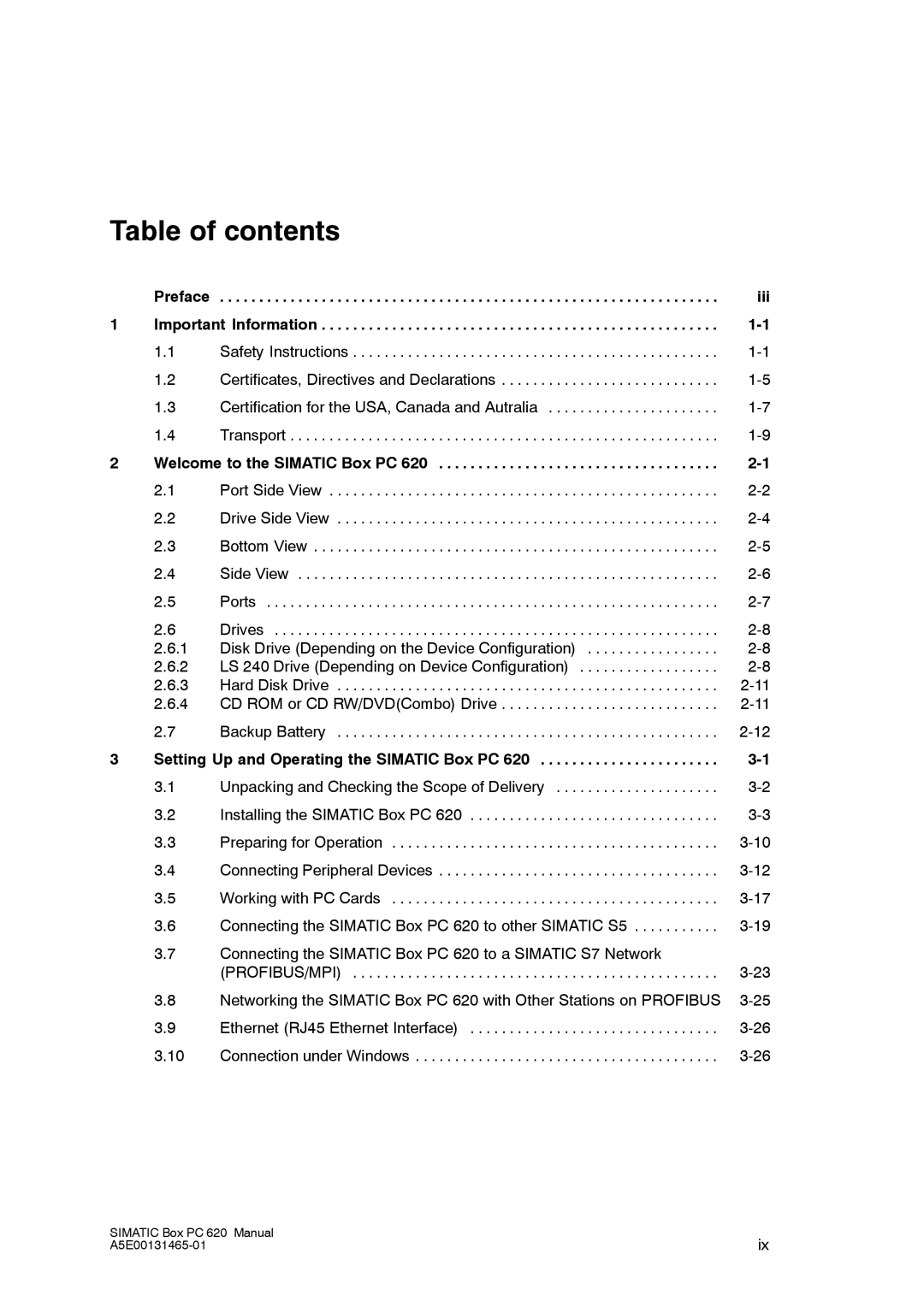Table of contents
| Preface | . . . . . . . . . . . . . . . . . . . . . . . . . . . . . . . . . . . . . . . . . . . . . . . . . . . . . . . . . . . . . . . . | iii |
1 | Important Information | ||
| 1.1 | Safety Instructions | |
| 1.2 | Certificates, Directives and Declarations | |
| 1.3 | Certification for the USA, Canada and Autralia | |
| 1.4 | Transport | |
2 | Welcome to the SIMATIC Box PC 620 | ||
| 2.1 | Port Side View | |
| 2.2 | Drive Side View | |
| 2.3 | Bottom View | |
| 2.4 | Side View | |
| 2.5 | Ports | |
| 2.6 | Drives | |
| 2.6.1 | Disk Drive (Depending on the Device Configuration) | |
| 2.6.2 | LS 240 Drive (Depending on Device Configuration) | |
| 2.6.3 | Hard Disk Drive | |
| 2.6.4 | CD ROM or CD RW/DVD(Combo) Drive | |
| 2.7 | Backup Battery | |
3 | Setting Up and Operating the SIMATIC Box PC 620 | ||
| 3.1 | Unpacking and Checking the Scope of Delivery | |
| 3.2 | Installing the SIMATIC Box PC 620 | |
| 3.3 | Preparing for Operation | |
| 3.4 | Connecting Peripheral Devices | |
| 3.5 | Working with PC Cards | |
| 3.6 | Connecting the SIMATIC Box PC 620 to other SIMATIC S5 | |
3.7Connecting the SIMATIC Box PC 620 to a SIMATIC S7 Network
(PROFIBUS/MPI) . . . . . . . . . . . . . . . . . . . . . . . . . . . . . . . . . . . . . . . . . . . . . . .
3.8 Networking the SIMATIC Box PC 620 with Other Stations on PROFIBUS
3.9 Ethernet (RJ45 Ethernet Interface) . . . . . . . . . . . . . . . . . . . . . . . . . . . . . . . .
3.10 Connection under Windows . . . . . . . . . . . . . . . . . . . . . . . . . . . . . . . . . . . . . . .
SIMATIC Box PC 620 Manual | ix |