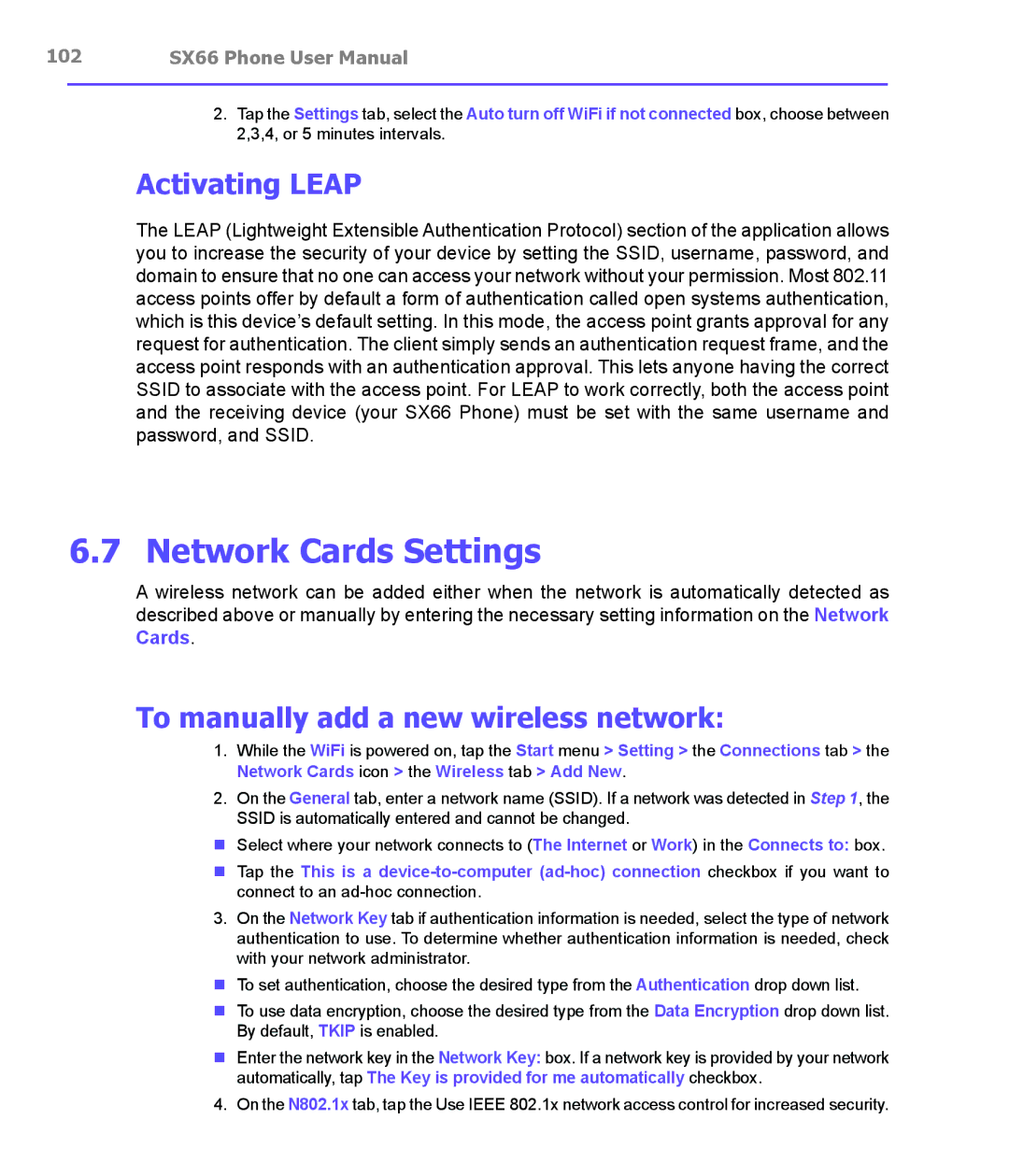102SX66 Phone User Manual
2.Tap the Settings tab, select the Auto turn off WiFi if not connected box, choose between 2,3,4, or 5 minutes intervals.
Activating LEAP
The LEAP (Lightweight Extensible Authentication Protocol) section of the application allows you to increase the security of your device by setting the SSID, username, password, and domain to ensure that no one can access your network without your permission. Most 802.11 access points offer by default a form of authentication called open systems authentication, which is this device’s default setting. In this mode, the access point grants approval for any request for authentication. The client simply sends an authentication request frame, and the access point responds with an authentication approval. This lets anyone having the correct SSID to associate with the access point. For LEAP to work correctly, both the access point and the receiving device (your SX66 Phone) must be set with the same username and password, and SSID.
6.7 Network Cards Settings
A wireless network can be added either when the network is automatically detected as described above or manually by entering the necessary setting information on the Network Cards.
To manually add a new wireless network:
1.While the WiFi is powered on, tap the Start menu > Setting > the Connections tab > the Network Cards icon > the Wireless tab > Add New.
2.On the General tab, enter a network name (SSID). If a network was detected in Step 1, the SSID is automatically entered and cannot be changed.
nSelect where your network connects to (The Internet or Work) in the Connects to: box.
nTap the This is a
3.On the Network Key tab if authentication information is needed, select the type of network authentication to use. To determine whether authentication information is needed, check with your network administrator.
nTo set authentication, choose the desired type from the Authentication drop down list.
nTo use data encryption, choose the desired type from the Data Encryption drop down list. By default, TKIP is enabled.
nEnter the network key in the Network Key: box. If a network key is provided by your network automatically, tap The Key is provided for me automatically checkbox.
4. On the N802.1x tab, tap the Use IEEE 802.1x network access control for increased security.