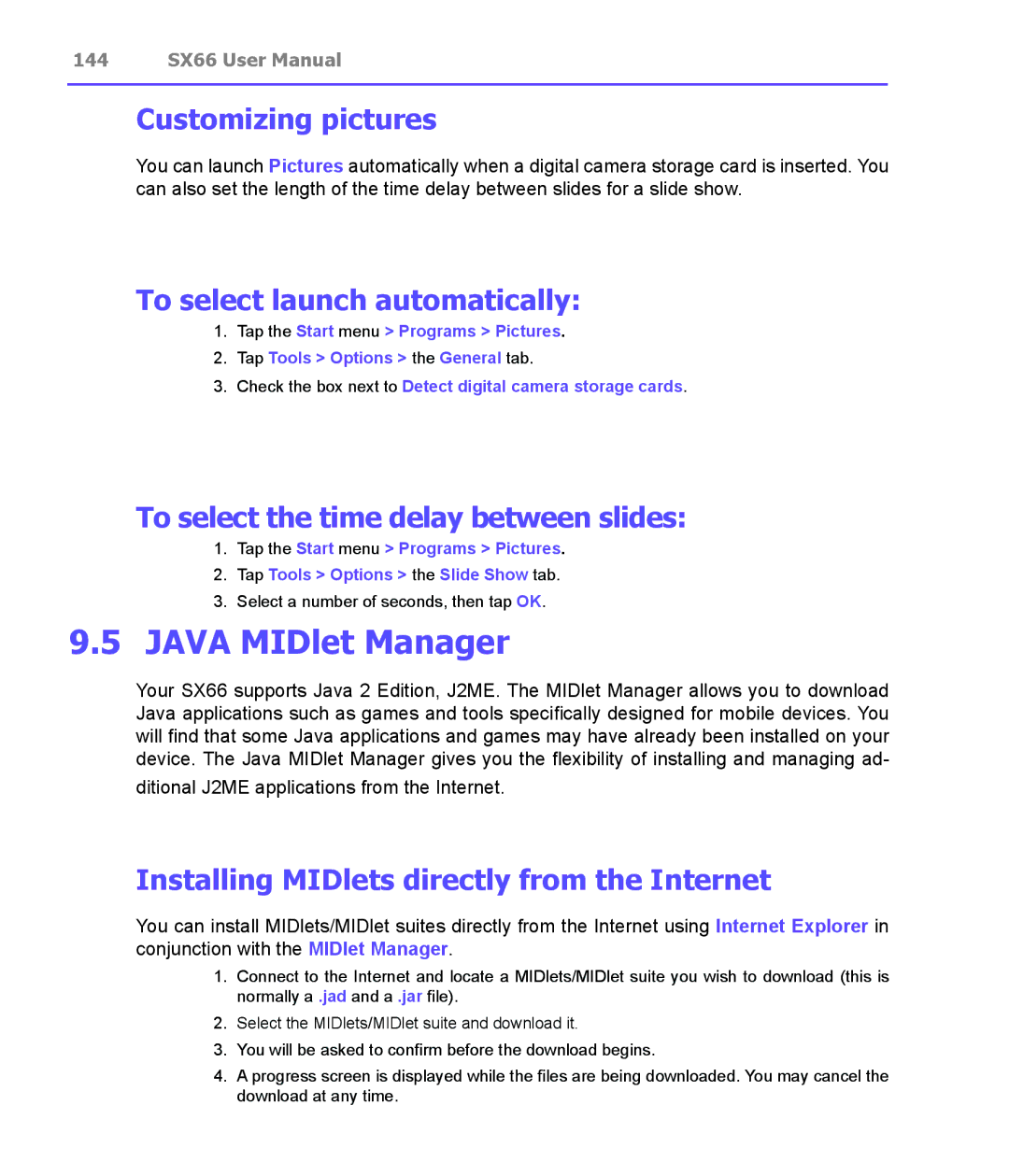144 SX66 User Manual
Customizing pictures
You can launch Pictures automatically when a digital camera storage card is inserted. You can also set the length of the time delay between slides for a slide show.
To select launch automatically:
1.Tap the Start menu > Programs > Pictures.
2.Tap Tools > Options > the General tab.
3.Check the box next to Detect digital camera storage cards.
To select the time delay between slides:
1.Tap the Start menu > Programs > Pictures.
2.Tap Tools > Options > the Slide Show tab.
3.Select a number of seconds, then tap OK.
9.5JAVA MIDlet Manager
Your SX66 supports Java 2 Edition, J2ME. The MIDlet Manager allows you to download Java applications such as games and tools specifically designed for mobile devices. You will find that some Java applications and games may have already been installed on your device. The Java MIDlet Manager gives you the flexibility of installing and managing ad-
ditional J2ME applications from the Internet.
Installing MIDlets directly from the Internet
You can install MIDlets/MIDlet suites directly from the Internet using Internet Explorer in conjunction with the MIDlet Manager.
1.Connect to the Internet and locate a MIDlets/MIDlet suite you wish to download (this is normally a .jad and a .jar file).
2.Select the MIDlets/MIDlet suite and download it.
3.You will be asked to confirm before the download begins.
4.A progress screen is displayed while the files are being downloaded. You may cancel the download at any time.