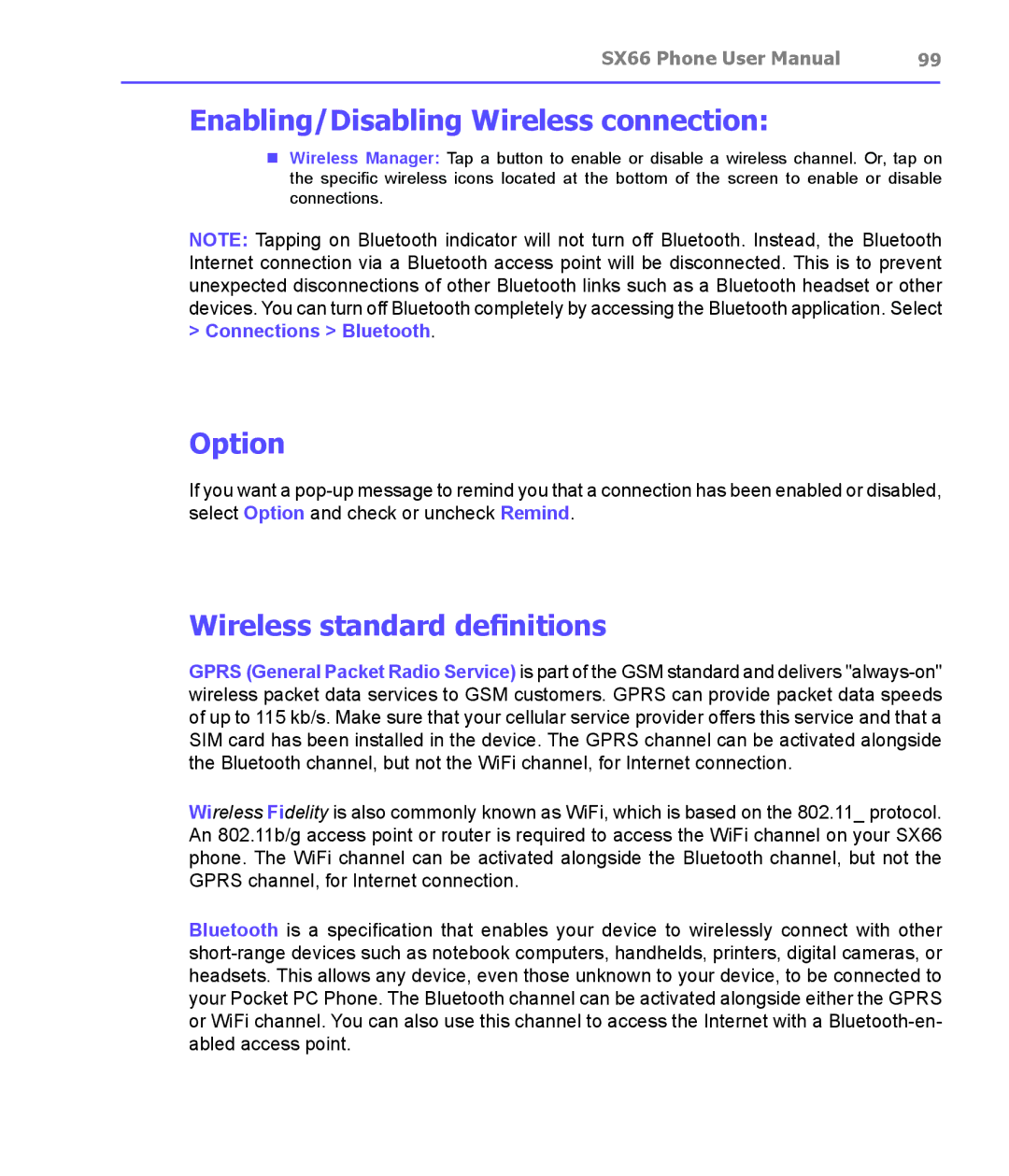SX66 Phone User Manual | 99 |
|
|
Enabling/Disabling Wireless connection:
nWireless Manager: Tap a button to enable or disable a wireless channel. Or, tap on the specific wireless icons located at the bottom of the screen to enable or disable connections.
NOTE: Tapping on Bluetooth indicator will not turn off Bluetooth. Instead, the Bluetooth Internet connection via a Bluetooth access point will be disconnected. This is to prevent unexpected disconnections of other Bluetooth links such as a Bluetooth headset or other devices. You can turn off Bluetooth completely by accessing the Bluetooth application. Select > Connections > Bluetooth.
Option
If you want a
Wireless standard definitions
GPRS (General Packet Radio Service) is part of the GSM standard and delivers
Wireless Fidelity is also commonly known as WiFi, which is based on the 802.11_ protocol. An 802.11b/g access point or router is required to access the WiFi channel on your SX66 phone. The WiFi channel can be activated alongside the Bluetooth channel, but not the GPRS channel, for Internet connection.
Bluetooth is a specification that enables your device to wirelessly connect with other