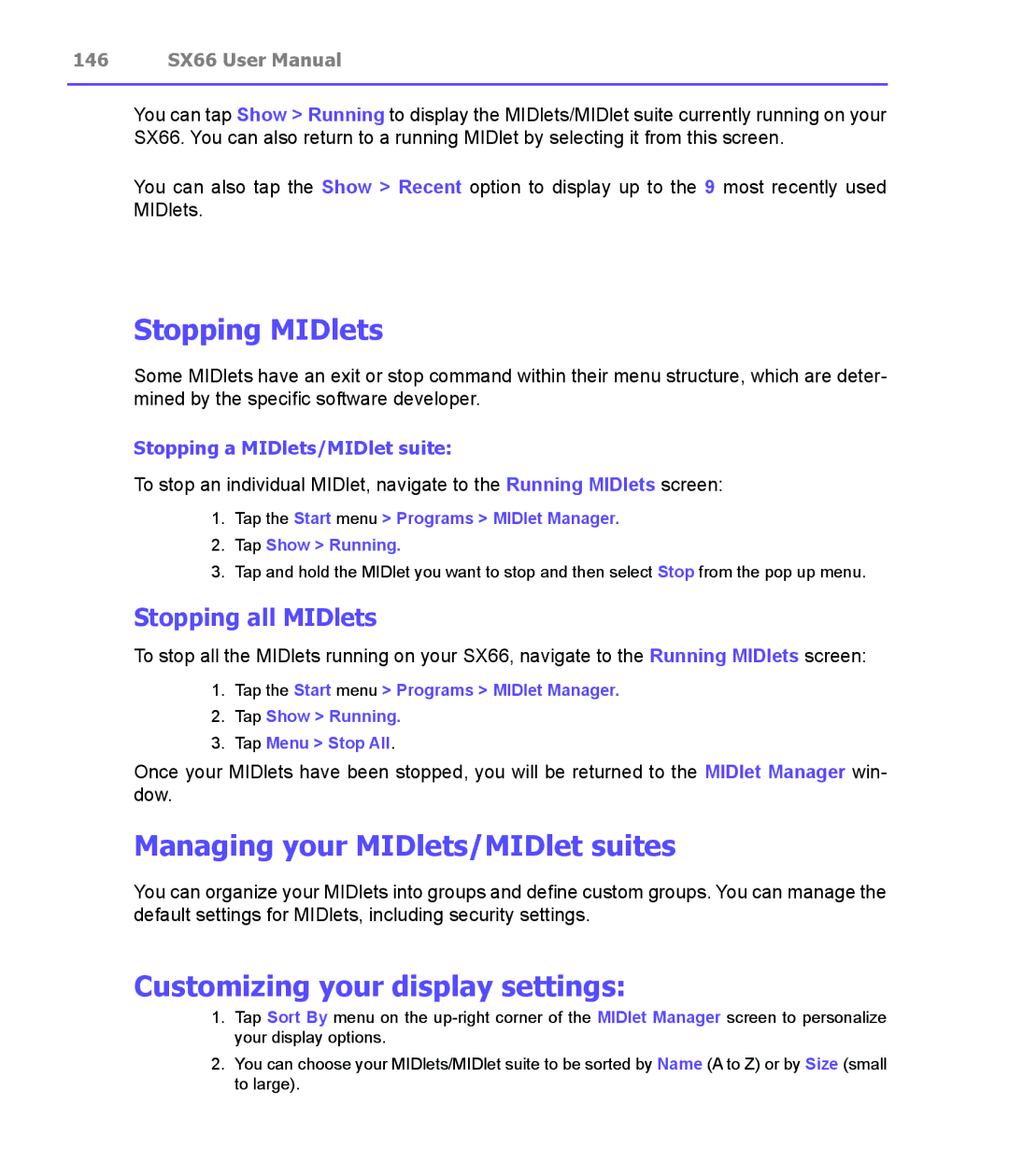146 SX66 User Manual
You can tap Show > Running to display the MIDlets/MIDlet suite currently running on your SX66. You can also return to a running MIDlet by selecting it from this screen.
You can also tap the Show > Recent option to display up to the 9 most recently used MIDlets.
Stopping MIDlets
Some MIDlets have an exit or stop command within their menu structure, which are deter- mined by the specific software developer.
Stopping a MIDlets/MIDlet suite:
To stop an individual MIDlet, navigate to the Running MIDlets screen:
1.Tap the Start menu > Programs > MIDlet Manager.
2.Tap Show > Running.
3.Tap and hold the MIDlet you want to stop and then select Stop from the pop up menu.
Stopping all MIDlets
To stop all the MIDlets running on your SX66, navigate to the Running MIDlets screen:
1.Tap the Start menu > Programs > MIDlet Manager.
2.Tap Show > Running.
3.Tap Menu > Stop All.
Once your MIDlets have been stopped, you will be returned to the MIDlet Manager win- dow.
Managing your MIDlets/MIDlet suites
You can organize your MIDlets into groups and define custom groups. You can manage the default settings for MIDlets, including security settings.
Customizing your display settings:
1.Tap Sort By menu on the
2.You can choose your MIDlets/MIDlet suite to be sorted by Name (A to Z) or by Size (small to large).