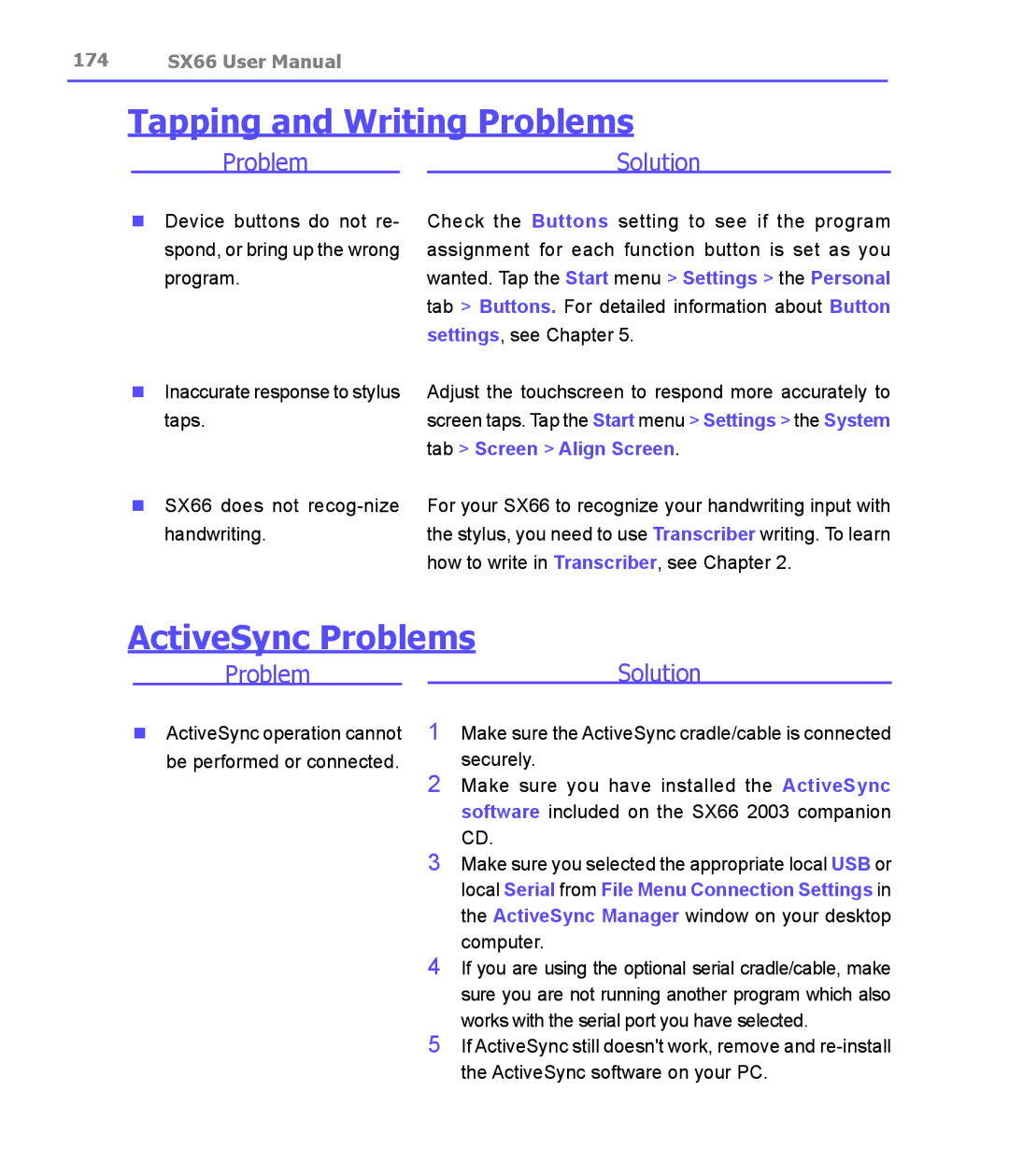174 SX66 User Manual
Tapping and Writing Problems
Problem |
| Solution |
nDevice buttons do not re- spond, or bring up the wrong program.
Check the Buttons setting to see if the program assignment for each function button is set as you wanted. Tap the Start menu > Settings > the Personal tab > Buttons. For detailed information about Button settings, see Chapter 5.
nInaccurate response to stylus taps.
nSX66 does not
Adjust the touchscreen to respond more accurately to screen taps. Tap the Start menu > Settings > the System tab > Screen > Align Screen.
For your SX66 to recognize your handwriting input with the stylus, you need to use Transcriber writing. To learn how to write in Transcriber, see Chapter 2.
ActiveSync Problems
Problem |
| Solution |
nActiveSync operation cannot be performed or connected.
1Make sure the ActiveSync cradle/cable is connected securely.
2Make sure you have installed the ActiveSync software included on the SX66 2003 companion CD.
3Make sure you selected the appropriate local USB or
local Serial from File Menu Connection Settings in the ActiveSync Manager window on your desktop computer.
4If you are using the optional serial cradle/cable, make
sure you are not running another program which also works with the serial port you have selected.
5If ActiveSync still doesn't work, remove and