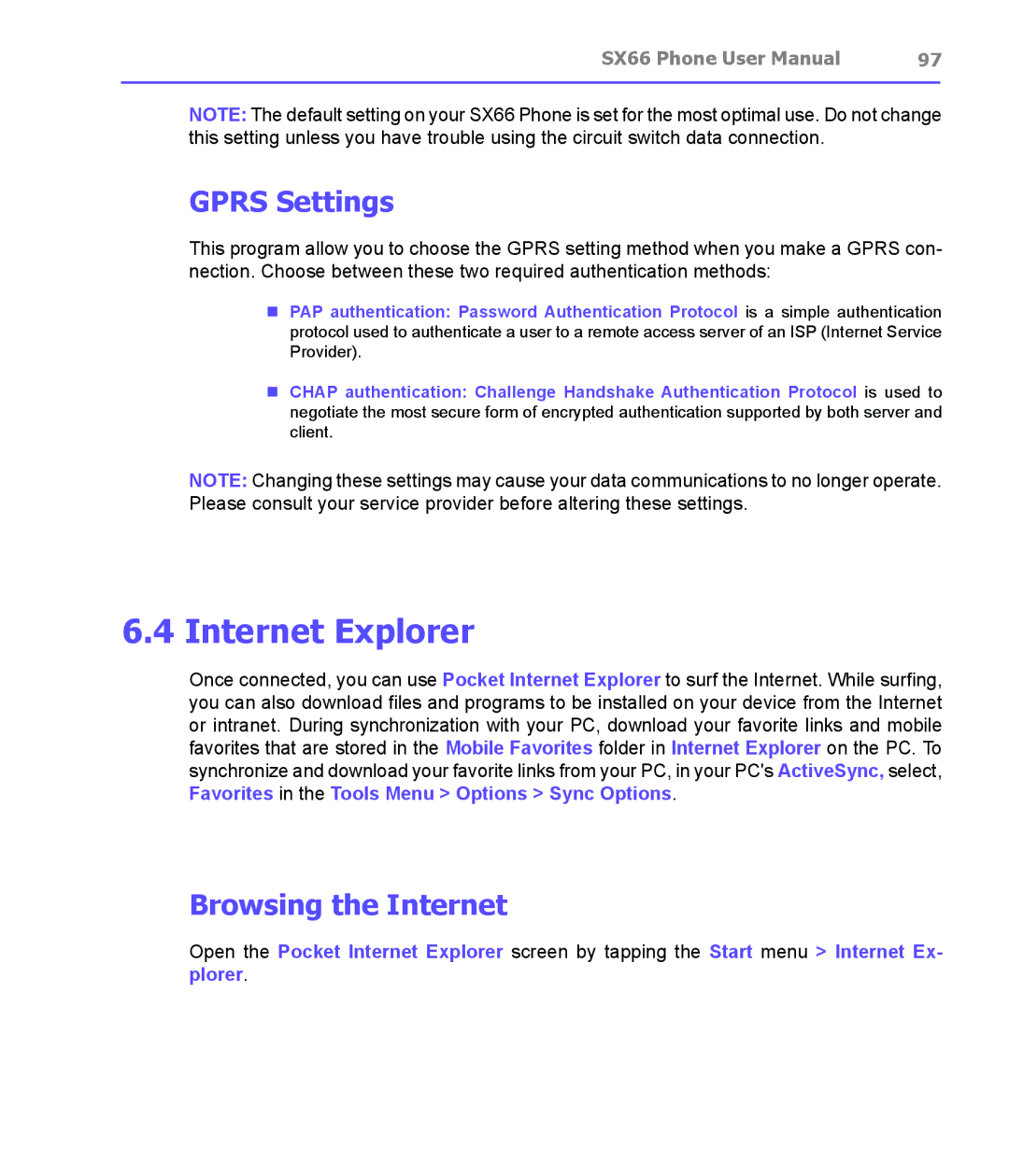SX66 Phone User Manual | 97 |
|
|
NOTE: The default setting on your SX66 Phone is set for the most optimal use. Do not change this setting unless you have trouble using the circuit switch data connection.
GPRS Settings
This program allow you to choose the GPRS setting method when you make a GPRS con- nection. Choose between these two required authentication methods:
nPAP authentication: Password Authentication Protocol is a simple authentication protocol used to authenticate a user to a remote access server of an ISP (Internet Service Provider).
nCHAP authentication: Challenge Handshake Authentication Protocol is used to negotiate the most secure form of encrypted authentication supported by both server and client.
NOTE: Changing these settings may cause your data communications to no longer operate. Please consult your service provider before altering these settings.
6.4 Internet Explorer
Once connected, you can use Pocket Internet Explorer to surf the Internet. While surfing, you can also download files and programs to be installed on your device from the Internet or intranet. During synchronization with your PC, download your favorite links and mobile favorites that are stored in the Mobile Favorites folder in Internet Explorer on the PC. To synchronize and download your favorite links from your PC, in your PC's ActiveSync, select, Favorites in the Tools Menu > Options > Sync Options.
Browsing the Internet
Open the Pocket Internet Explorer screen by tapping the Start menu > Internet Ex- plorer.