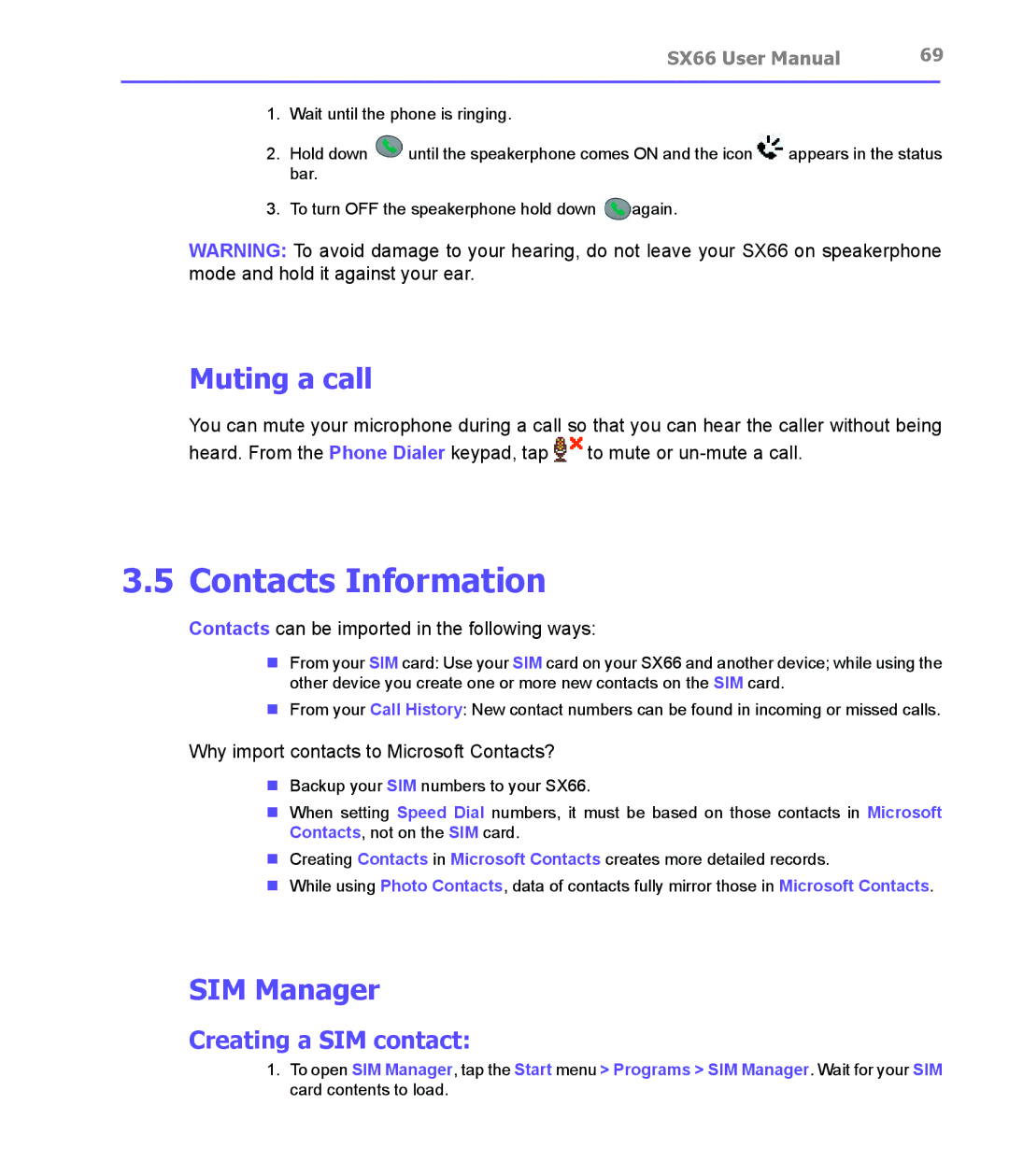SX66 User Manual | 69 | |
|
|
|
1.Wait until the phone is ringing.
2.Hold down ![]() until the speakerphone comes ON and the icon
until the speakerphone comes ON and the icon ![]() appears in the status bar.
appears in the status bar.
3.To turn OFF the speakerphone hold down ![]() again.
again.
WARNING: To avoid damage to your hearing, do not leave your SX66 on speakerphone mode and hold it against your ear.
Muting a call
You can mute your microphone during a call so that you can hear the caller without being
heard. From the Phone Dialer keypad, tap ![]() to mute or
to mute or
3.5 Contacts Information
Contacts can be imported in the following ways:
nFrom your SIM card: Use your SIM card on your SX66 and another device; while using the other device you create one or more new contacts on the SIM card.
nFrom your Call History: New contact numbers can be found in incoming or missed calls.
Why import contacts to Microsoft Contacts?
nBackup your SIM numbers to your SX66.
nWhen setting Speed Dial numbers, it must be based on those contacts in Microsoft Contacts, not on the SIM card.
nCreating Contacts in Microsoft Contacts creates more detailed records.
nWhile using Photo Contacts, data of contacts fully mirror those in Microsoft Contacts.
SIM Manager
Creating a SIM contact:
1.To open SIM Manager, tap the Start menu > Programs > SIM Manager. Wait for your SIM card contents to load.