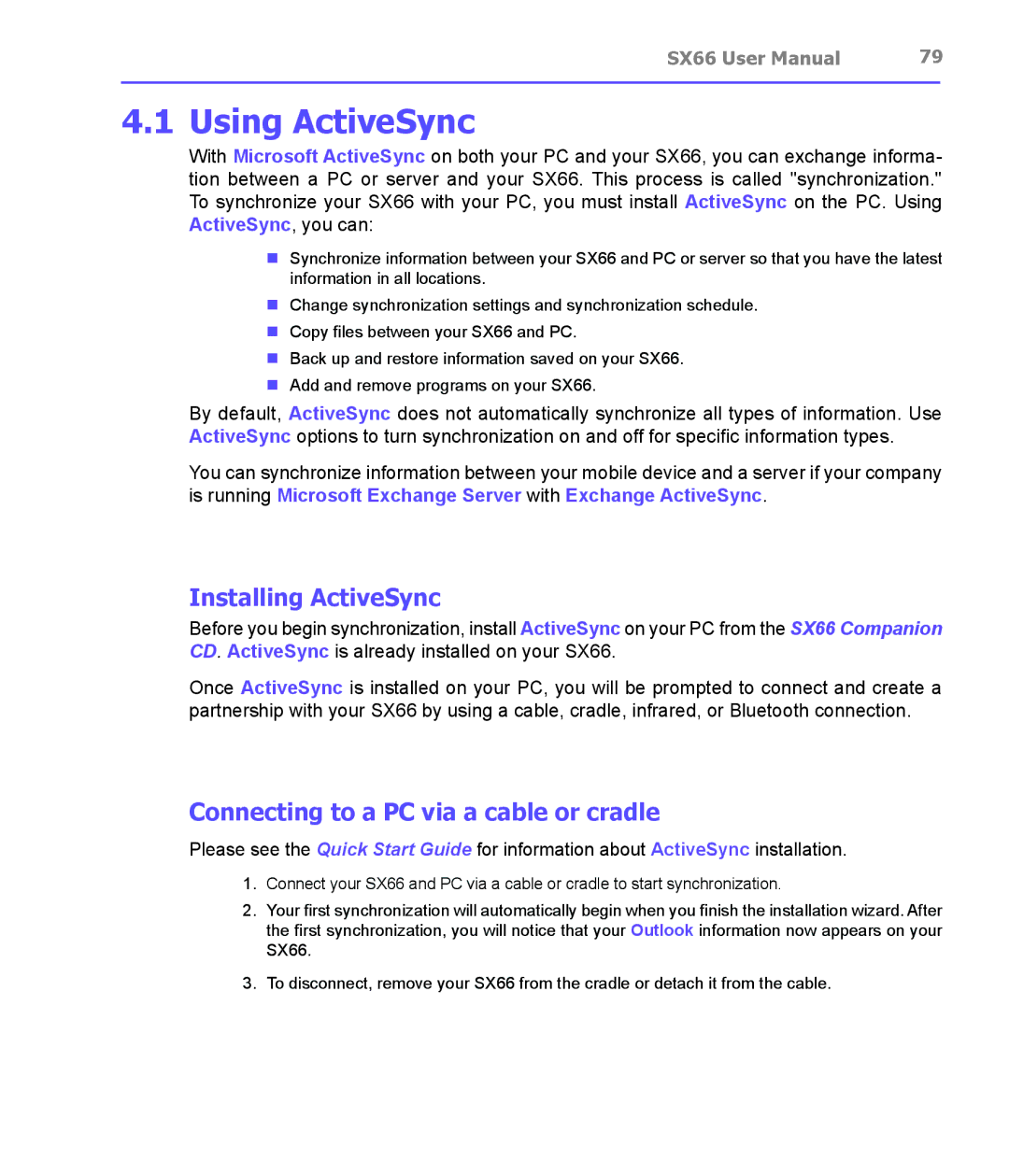SX66 User Manual | 79 |
4.1 Using ActiveSync
With Microsoft ActiveSync on both your PC and your SX66, you can exchange informa- tion between a PC or server and your SX66. This process is called "synchronization." To synchronize your SX66 with your PC, you must install ActiveSync on the PC. Using ActiveSync, you can:
nSynchronize information between your SX66 and PC or server so that you have the latest information in all locations.
nChange synchronization settings and synchronization schedule.
nCopy files between your SX66 and PC.
nBack up and restore information saved on your SX66.
nAdd and remove programs on your SX66.
By default, ActiveSync does not automatically synchronize all types of information. Use ActiveSync options to turn synchronization on and off for specific information types.
You can synchronize information between your mobile device and a server if your company is running Microsoft Exchange Server with Exchange ActiveSync.
Installing ActiveSync
Before you begin synchronization, install ActiveSync on your PC from the SX66 Companion CD. ActiveSync is already installed on your SX66.
Once ActiveSync is installed on your PC, you will be prompted to connect and create a partnership with your SX66 by using a cable, cradle, infrared, or Bluetooth connection.
Connecting to a PC via a cable or cradle
Please see the Quick Start Guide for information about ActiveSync installation.
1.Connect your SX66 and PC via a cable or cradle to start synchronization.
2.Your first synchronization will automatically begin when you finish the installation wizard. After the first synchronization, you will notice that your Outlook information now appears on your SX66.
3.To disconnect, remove your SX66 from the cradle or detach it from the cable.