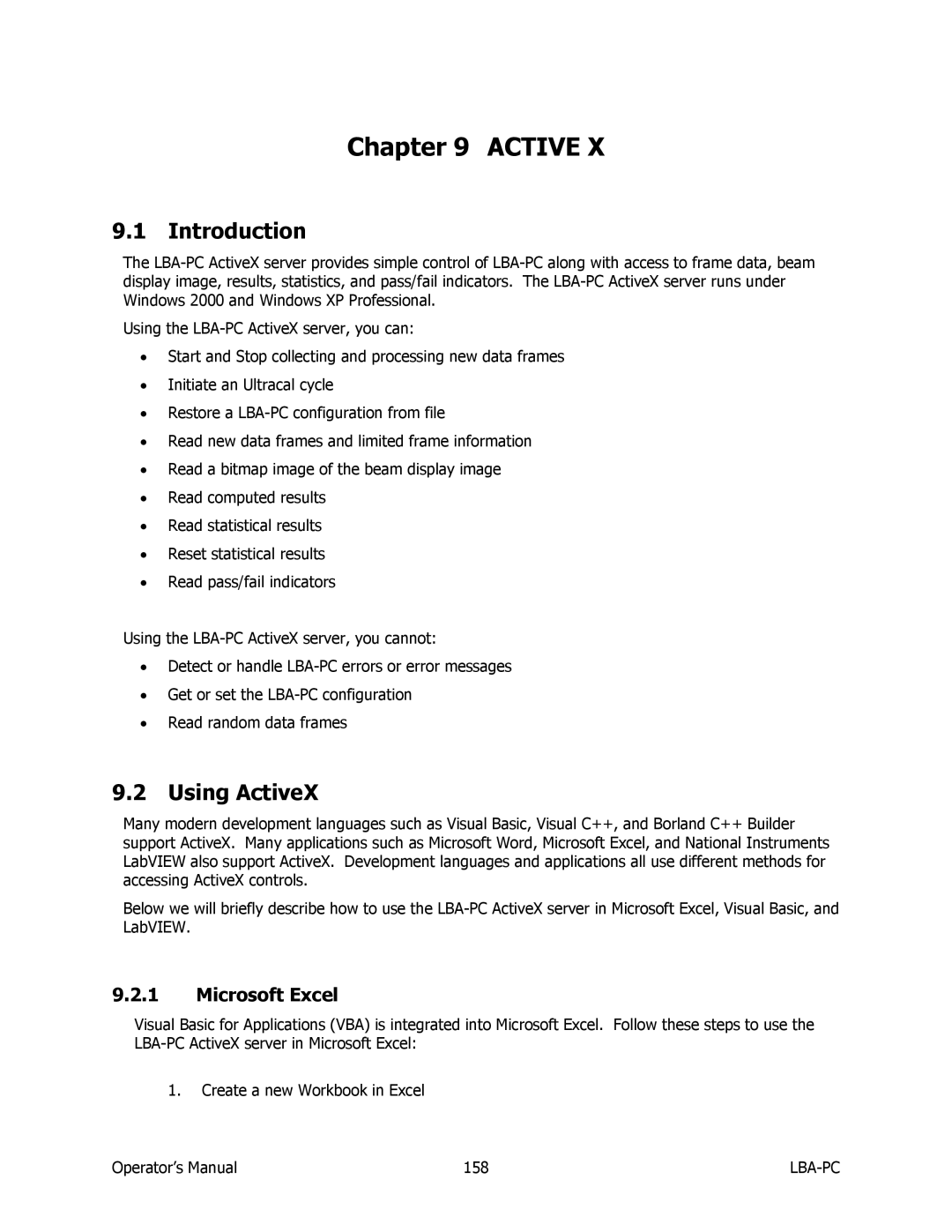Chapter 9 ACTIVE X
9.1 Introduction
The
Using the
•Start and Stop collecting and processing new data frames
•Initiate an Ultracal cycle
•Restore a
•Read new data frames and limited frame information
•Read a bitmap image of the beam display image
•Read computed results
•Read statistical results
•Reset statistical results
•Read pass/fail indicators
Using the
•Detect or handle
•Get or set the
•Read random data frames
9.2Using ActiveX
Many modern development languages such as Visual Basic, Visual C++, and Borland C++ Builder support ActiveX. Many applications such as Microsoft Word, Microsoft Excel, and National Instruments LabVIEW also support ActiveX. Development languages and applications all use different methods for accessing ActiveX controls.
Below we will briefly describe how to use the
9.2.1Microsoft Excel
Visual Basic for Applications (VBA) is integrated into Microsoft Excel. Follow these steps to use the
1.Create a new Workbook in Excel
Operator’s Manual | 158 |
|