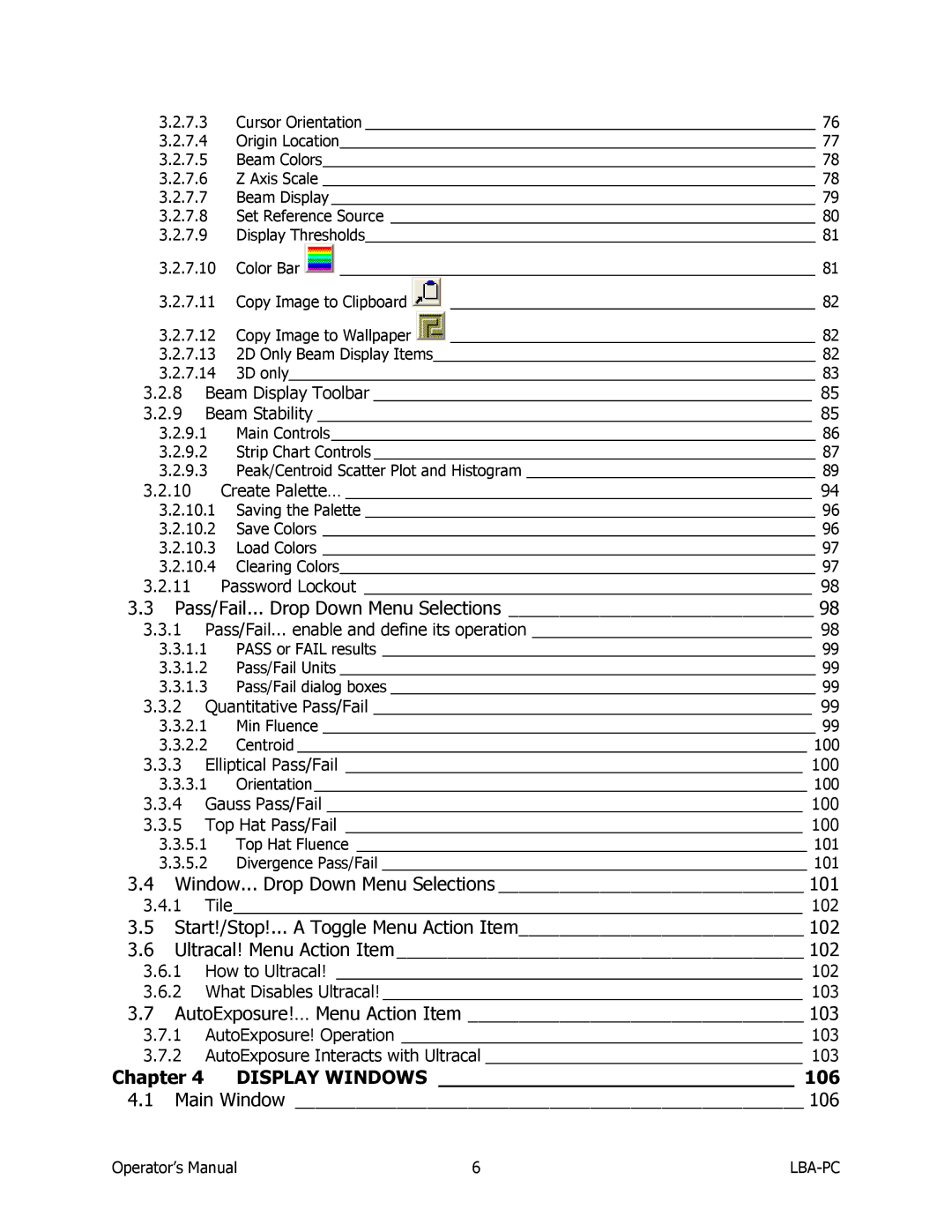3.2.7.3Cursor Orientation _____________________________________________________ 76
3.2.7.4Origin Location________________________________________________________ 77
3.2.7.5Beam Colors__________________________________________________________ 78
3.2.7.6Z Axis Scale __________________________________________________________ 78
3.2.7.7Beam Display _________________________________________________________ 79
3.2.7.8Set Reference Source __________________________________________________ 80
3.2.7.9Display Thresholds_____________________________________________________ 81
3.2.7.10Color Bar ![]() ________________________________________________________ 81
________________________________________________________ 81
3.2.7.11Copy Image to Clipboard ![]() ___________________________________________ 82
___________________________________________ 82
3.2.7.12Copy Image to Wallpaper ![]() ___________________________________________ 82
___________________________________________ 82
3.2.7.132D Only Beam Display Items_____________________________________________ 82
3.2.7.143D only______________________________________________________________ 83
3.2.8Beam Display Toolbar _______________________________________________ 85
3.2.9Beam Stability _____________________________________________________ 85
3.2.9.1Main Controls_________________________________________________________ 86
3.2.9.2Strip Chart Controls ____________________________________________________ 87
3.2.9.3Peak/Centroid Scatter Plot and Histogram __________________________________ 89
3.2.10Create Palette… __________________________________________________ 94
3.2.10.1Saving the Palette _____________________________________________________ 96
3.2.10.2Save Colors __________________________________________________________ 96
3.2.10.3Load Colors __________________________________________________________ 97
3.2.10.4Clearing Colors________________________________________________________ 97
3.2.11Password Lockout ________________________________________________ 98
3.3Pass/Fail... Drop Down Menu Selections ______________________________ 98
3.3.1Pass/Fail... enable and define its operation ______________________________ 98
3.3.1.1PASS or FAIL results ___________________________________________________ 99
3.3.1.2Pass/Fail Units ________________________________________________________ 99
3.3.1.3Pass/Fail dialog boxes __________________________________________________ 99
3.3.2Quantitative Pass/Fail _______________________________________________ 99
3.3.2.1Min Fluence __________________________________________________________ 99
3.3.2.2Centroid ____________________________________________________________ 100
3.3.3Elliptical Pass/Fail _________________________________________________ 100
3.3.3.1Orientation__________________________________________________________ 100
3.3.4Gauss Pass/Fail ___________________________________________________ 100
3.3.5Top Hat Pass/Fail _________________________________________________ 100
3.3.5.1Top Hat Fluence _____________________________________________________ 101
3.3.5.2Divergence Pass/Fail __________________________________________________ 101
3.4Window... Drop Down Menu Selections ______________________________ 101
3.4.1Tile_____________________________________________________________ 102
3.5Start!/Stop!... A Toggle Menu Action Item____________________________ 102
3.6Ultracal! Menu Action Item________________________________________ 102
3.6.1How to Ultracal! __________________________________________________ 102
3.6.2What Disables Ultracal! _____________________________________________ 103
3.7AutoExposure!… Menu Action Item _________________________________ 103
3.7.1AutoExposure! Operation ___________________________________________ 103
3.7.2AutoExposure Interacts with Ultracal __________________________________ 103
Chapter 4 DISPLAY WINDOWS ______________________________ 106
4.1 Main Window __________________________________________________ 106
Operator’s Manual | 6 |
|