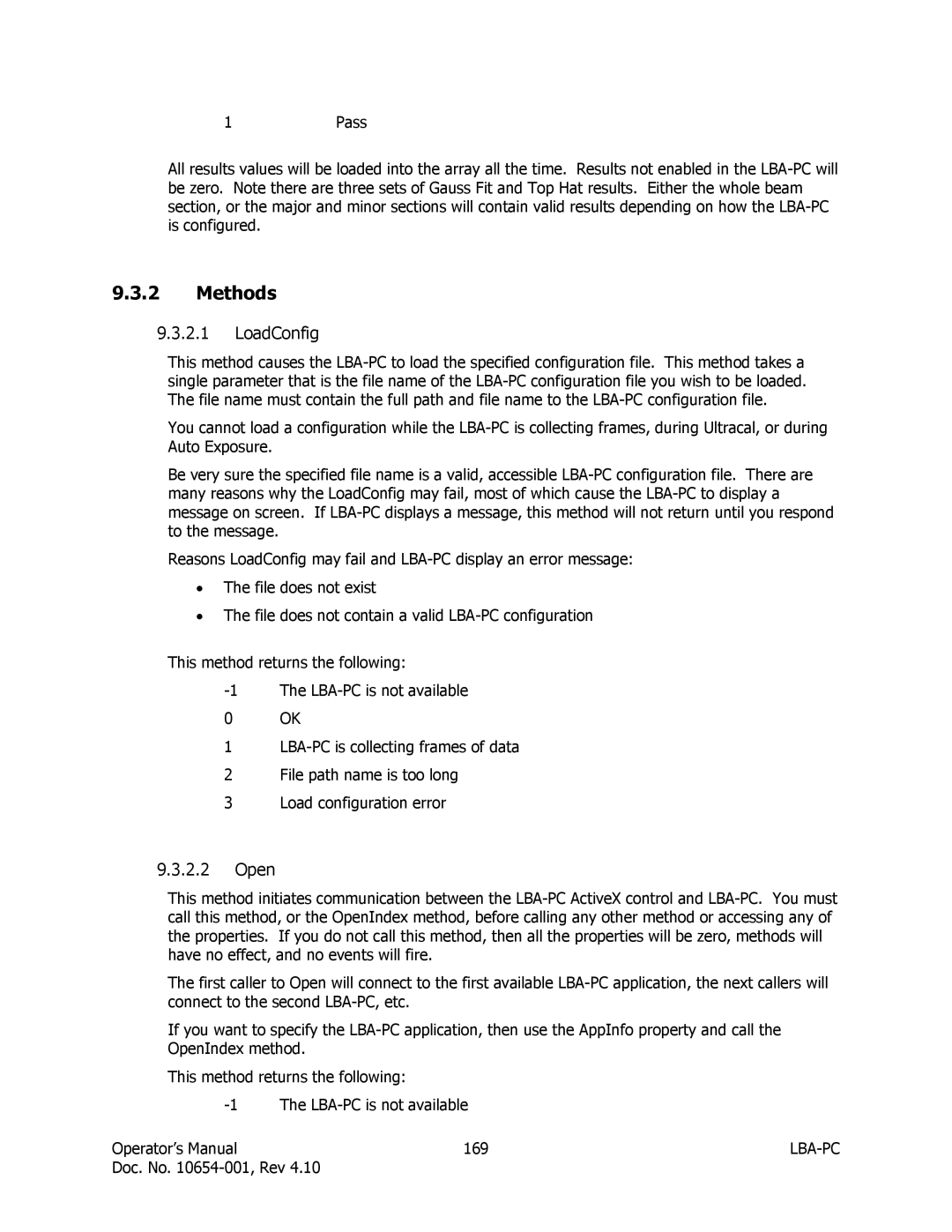1Pass
All results values will be loaded into the array all the time. Results not enabled in the LBA-PC will be zero. Note there are three sets of Gauss Fit and Top Hat results. Either the whole beam section, or the major and minor sections will contain valid results depending on how the LBA-PC is configured.
9.3.2Methods
9.3.2.1LoadConfig
This method causes the LBA-PC to load the specified configuration file. This method takes a single parameter that is the file name of the LBA-PC configuration file you wish to be loaded. The file name must contain the full path and file name to the LBA-PC configuration file.
You cannot load a configuration while the LBA-PC is collecting frames, during Ultracal, or during Auto Exposure.
Be very sure the specified file name is a valid, accessible LBA-PC configuration file. There are many reasons why the LoadConfig may fail, most of which cause the LBA-PC to display a message on screen. If LBA-PC displays a message, this method will not return until you respond to the message.
Reasons LoadConfig may fail and LBA-PC display an error message:
•The file does not exist
•The file does not contain a valid LBA-PC configuration
This method returns the following:
-1 The LBA-PC is not available
0OK
1LBA-PC is collecting frames of data
2File path name is too long
3Load configuration error
9.3.2.2Open
This method initiates communication between the LBA-PC ActiveX control and LBA-PC. You must call this method, or the OpenIndex method, before calling any other method or accessing any of the properties. If you do not call this method, then all the properties will be zero, methods will have no effect, and no events will fire.
The first caller to Open will connect to the first available LBA-PC application, the next callers will connect to the second LBA-PC, etc.
If you want to specify the LBA-PC application, then use the AppInfo property and call the OpenIndex method.
This method returns the following:
-1 The LBA-PC is not available
Operator’s Manual | 169 | LBA-PC |
Doc. No. 10654-001, Rev 4.10 | | |