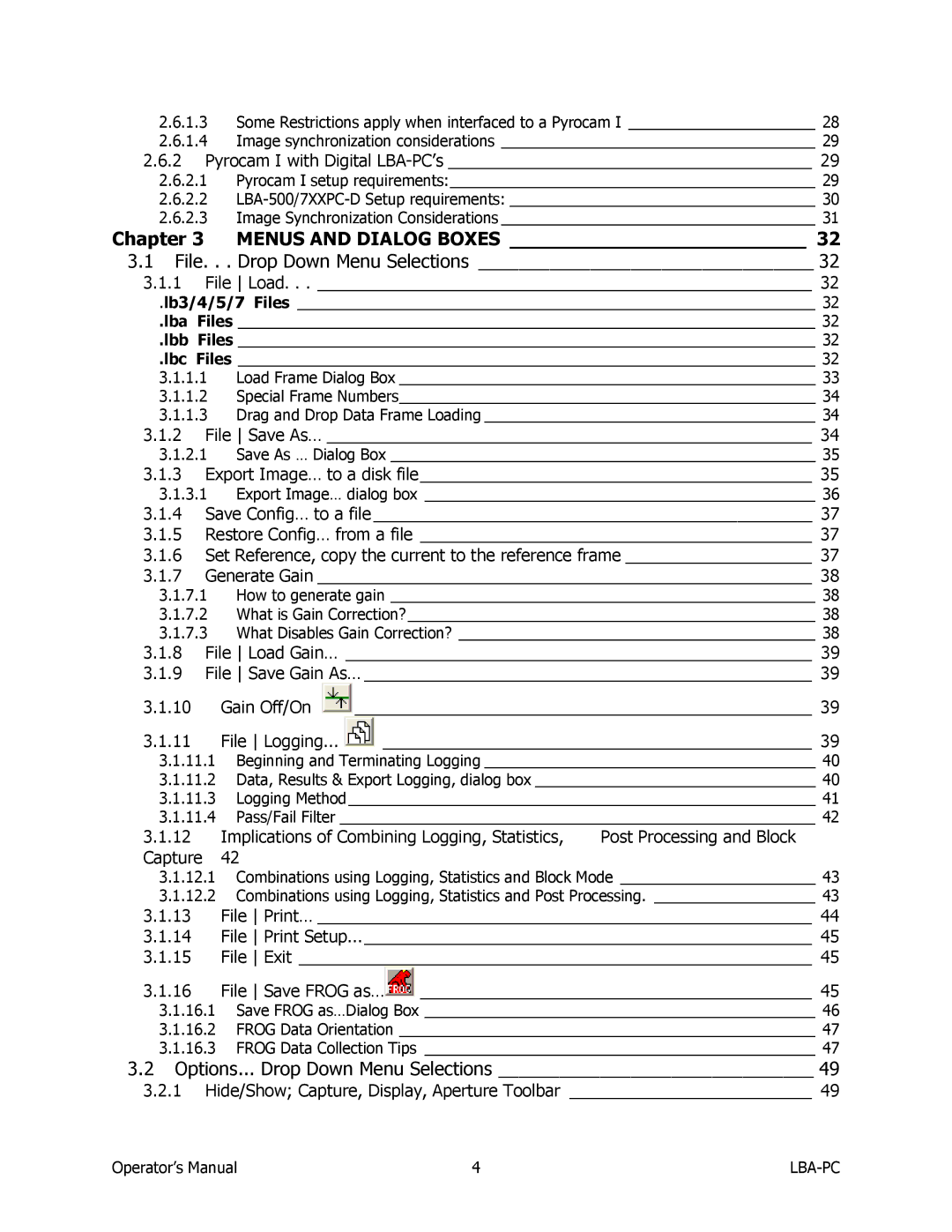2.6.1.3Some Restrictions apply when interfaced to a Pyrocam I ______________________ 28
2.6.1.4Image synchronization considerations _____________________________________ 29
2.6.2Pyrocam I with Digital LBA-PC’s _______________________________________ 29
2.6.2.1Pyrocam I setup requirements:___________________________________________ 29
2.6.2.2
2.6.2.3Image Synchronization Considerations _____________________________________ 31
Chapter 3 MENUS AND DIALOG BOXES _________________________ 32
3.1File. . . Drop Down Menu Selections _________________________________ 32
3.1.1File Load. . . _____________________________________________________ 32
.lb3/4/5/7 Files _____________________________________________________________ 32
.lba Files ____________________________________________________________________ 32
.lbb Files ____________________________________________________________________ 32
.lbc Files ____________________________________________________________________ 32
3.1.1.1Load Frame Dialog Box _________________________________________________ 33
3.1.1.2Special Frame Numbers_________________________________________________ 34
3.1.1.3Drag and Drop Data Frame Loading _______________________________________ 34
3.1.2File Save As… ____________________________________________________ 34
3.1.2.1Save As … Dialog Box __________________________________________________ 35
3.1.3Export Image… to a disk file__________________________________________ 35
3.1.3.1Export Image… dialog box ______________________________________________ 36
3.1.4Save Config… to a file _______________________________________________ 37
3.1.5Restore Config… from a file __________________________________________ 37
3.1.6Set Reference, copy the current to the reference frame ____________________ 37
3.1.7Generate Gain _____________________________________________________ 38
3.1.7.1How to generate gain __________________________________________________ 38
3.1.7.2What is Gain Correction?________________________________________________ 38
3.1.7.3What Disables Gain Correction? __________________________________________ 38
3.1.8File Load Gain… __________________________________________________ 39
3.1.9File Save Gain As… ________________________________________________ 39
3.1.10Gain Off/On  _________________________________________________ 39
_________________________________________________ 39
3.1.11File Logging...  ______________________________________________ 39
______________________________________________ 39
3.1.11.1Beginning and Terminating Logging _______________________________________ 40
3.1.11.2Data, Results & Export Logging, dialog box _________________________________ 40
3.1.11.3Logging Method_______________________________________________________ 41
3.1.11.4Pass/Fail Filter ________________________________________________________ 42
3.1.12 | Implications of Combining Logging, Statistics, | Post Processing and Block |
Capture | 42 |
|
3.1.12.1Combinations using Logging, Statistics and Block Mode _______________________ 43
3.1.12.2Combinations using Logging, Statistics and Post Processing. ___________________ 43
3.1.13File Print… _____________________________________________________ 44
3.1.14File Print Setup...________________________________________________ 45
3.1.15File Exit _______________________________________________________ 45
3.1.16File Save FROG as…![]() __________________________________________ 45
__________________________________________ 45
3.1.16.1Save FROG as…Dialog Box ______________________________________________ 46
3.1.16.2FROG Data Orientation _________________________________________________ 47
3.1.16.3FROG Data Collection Tips ______________________________________________ 47
3.2Options... Drop Down Menu Selections _______________________________ 49
3.2.1Hide/Show; Capture, Display, Aperture Toolbar __________________________ 49
Operator’s Manual | 4 |
|