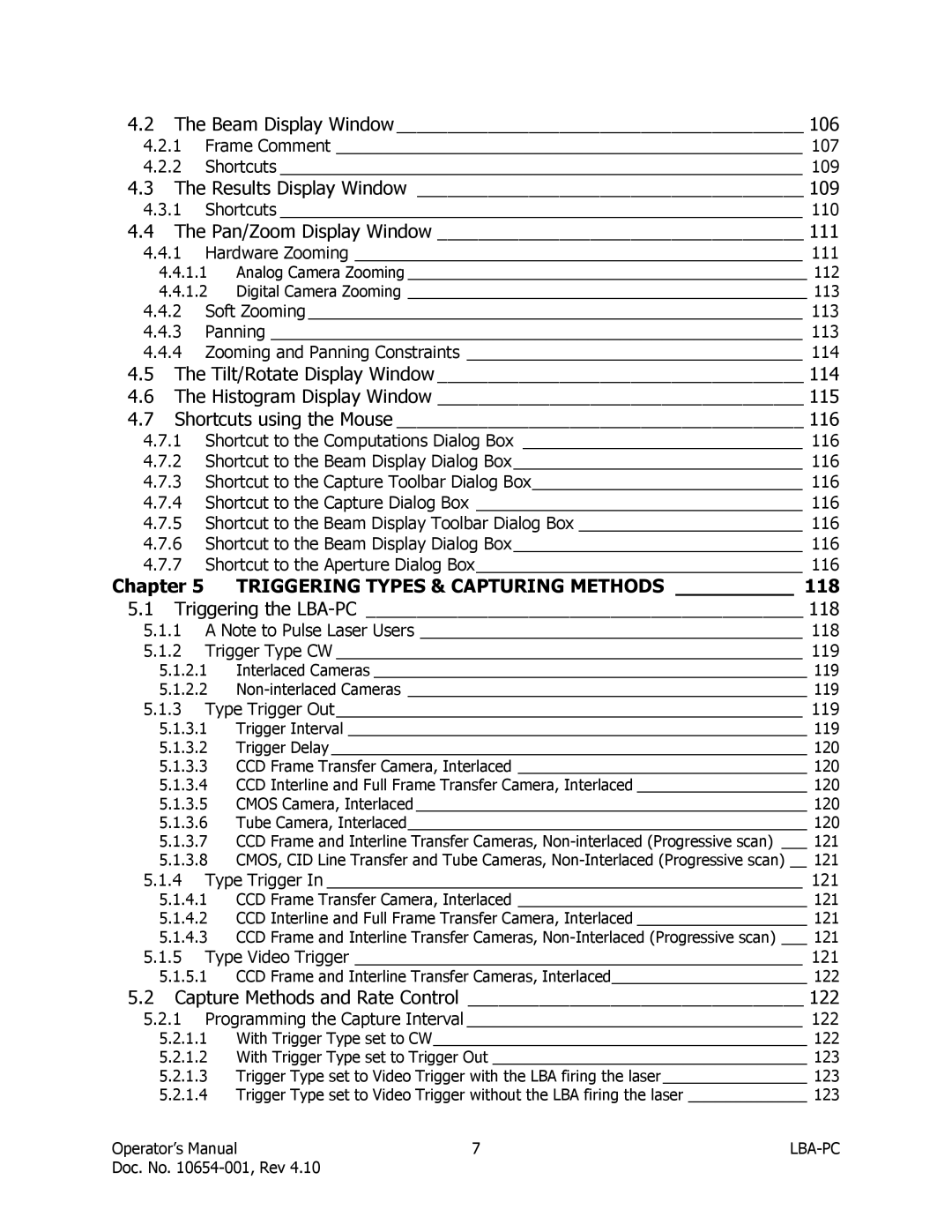4.2The Beam Display Window ________________________________________ 106
4.2.1Frame Comment __________________________________________________ 107
4.2.2Shortcuts ________________________________________________________ 109
4.3The Results Display Window ______________________________________ 109
4.3.1Shortcuts ________________________________________________________ 110
4.4The Pan/Zoom Display Window ____________________________________ 111
4.4.1Hardware Zooming ________________________________________________ 111
4.4.1.1Analog Camera Zooming _______________________________________________ 112
4.4.1.2Digital Camera Zooming _______________________________________________ 113
4.4.2Soft Zooming _____________________________________________________ 113
4.4.3Panning _________________________________________________________ 113
4.4.4Zooming and Panning Constraints ____________________________________ 114
4.5The Tilt/Rotate Display Window ____________________________________ 114
4.6The Histogram Display Window ____________________________________ 115
4.7Shortcuts using the Mouse ________________________________________ 116
4.7.1Shortcut to the Computations Dialog Box ______________________________ 116
4.7.2Shortcut to the Beam Display Dialog Box_______________________________ 116
4.7.3Shortcut to the Capture Toolbar Dialog Box_____________________________ 116
4.7.4Shortcut to the Capture Dialog Box ___________________________________ 116
4.7.5Shortcut to the Beam Display Toolbar Dialog Box ________________________ 116
4.7.6Shortcut to the Beam Display Dialog Box_______________________________ 116
4.7.7Shortcut to the Aperture Dialog Box___________________________________ 116
Chapter 5 TRIGGERING TYPES & CAPTURING METHODS __________ 118
5.1Triggering the LBA-PC ___________________________________________ 118
5.1.1A Note to Pulse Laser Users _________________________________________ 118
5.1.2Trigger Type CW __________________________________________________ 119
5.1.2.1Interlaced Cameras ___________________________________________________ 119
5.1.2.2
5.1.3Type Trigger Out__________________________________________________ 119
5.1.3.1Trigger Interval ______________________________________________________ 119
5.1.3.2Trigger Delay ________________________________________________________ 120
5.1.3.3CCD Frame Transfer Camera, Interlaced __________________________________ 120
5.1.3.4CCD Interline and Full Frame Transfer Camera, Interlaced ____________________ 120
5.1.3.5CMOS Camera, Interlaced ______________________________________________ 120
5.1.3.6Tube Camera, Interlaced_______________________________________________ 120
5.1.3.7CCD Frame and Interline Transfer Cameras,
5.1.3.8CMOS, CID Line Transfer and Tube Cameras,
5.1.4Type Trigger In ___________________________________________________ 121
5.1.4.1CCD Frame Transfer Camera, Interlaced __________________________________ 121
5.1.4.2CCD Interline and Full Frame Transfer Camera, Interlaced ____________________ 121
5.1.4.3CCD Frame and Interline Transfer Cameras,
5.1.5Type Video Trigger ________________________________________________ 121
5.1.5.1CCD Frame and Interline Transfer Cameras, Interlaced_______________________ 122
5.2Capture Methods and Rate Control _________________________________ 122
5.2.1Programming the Capture Interval ____________________________________ 122
5.2.1.1With Trigger Type set to CW____________________________________________ 122
5.2.1.2With Trigger Type set to Trigger Out _____________________________________ 123
5.2.1.3Trigger Type set to Video Trigger with the LBA firing the laser_________________ 123
5.2.1.4Trigger Type set to Video Trigger without the LBA firing the laser ______________ 123
Operator’s Manual | 7 |
|
Doc. No. |
|
|