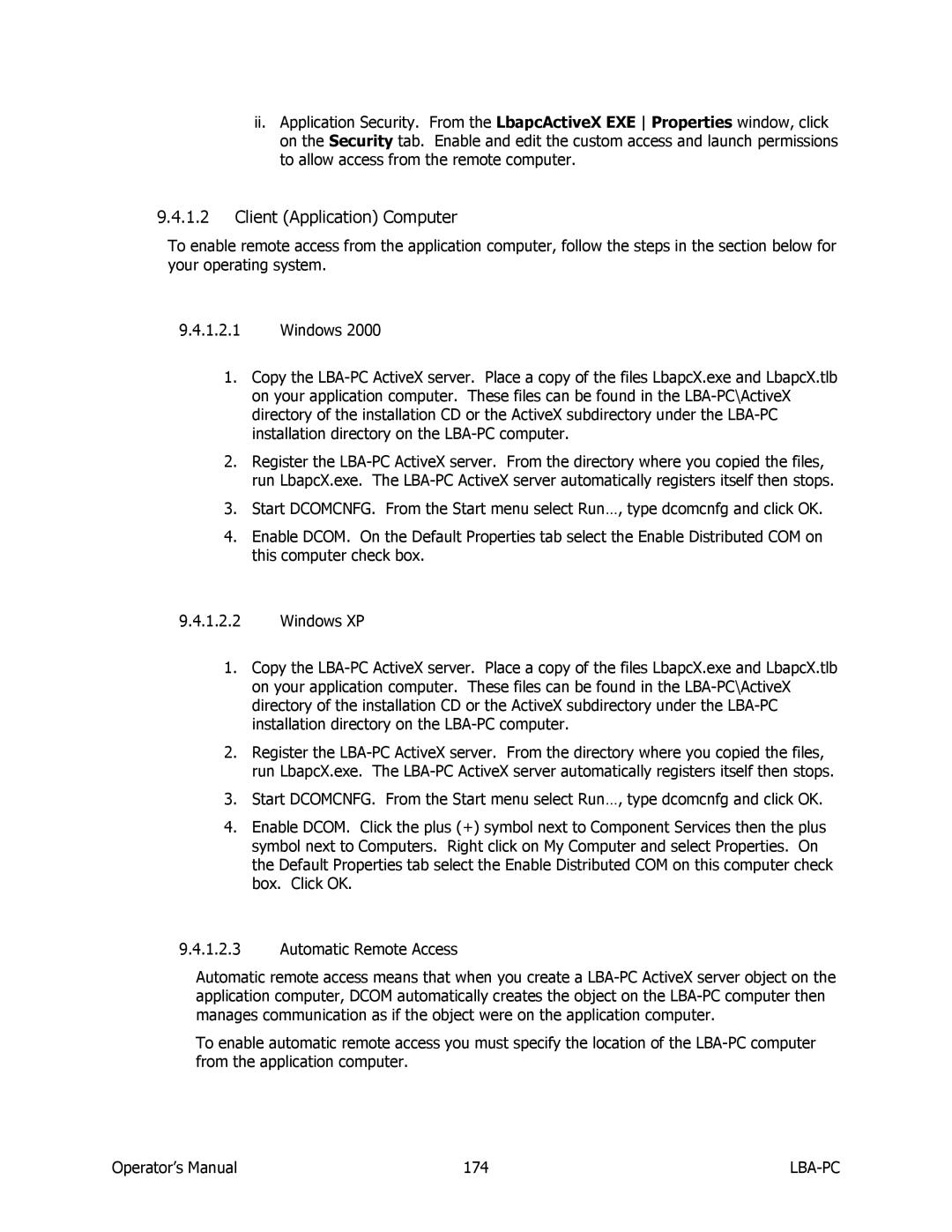ii.Application Security. From the LbapcActiveX EXE Properties window, click on the Security tab. Enable and edit the custom access and launch permissions to allow access from the remote computer.
9.4.1.2Client (Application) Computer
To enable remote access from the application computer, follow the steps in the section below for your operating system.
9.4.1.2.1Windows 2000
1.Copy the
2.Register the
3.Start DCOMCNFG. From the Start menu select Run…, type dcomcnfg and click OK.
4.Enable DCOM. On the Default Properties tab select the Enable Distributed COM on this computer check box.
9.4.1.2.2Windows XP
1.Copy the
2.Register the
3.Start DCOMCNFG. From the Start menu select Run…, type dcomcnfg and click OK.
4.Enable DCOM. Click the plus (+) symbol next to Component Services then the plus symbol next to Computers. Right click on My Computer and select Properties. On the Default Properties tab select the Enable Distributed COM on this computer check box. Click OK.
9.4.1.2.3Automatic Remote Access
Automatic remote access means that when you create a
To enable automatic remote access you must specify the location of the
Operator’s Manual | 174 |
|