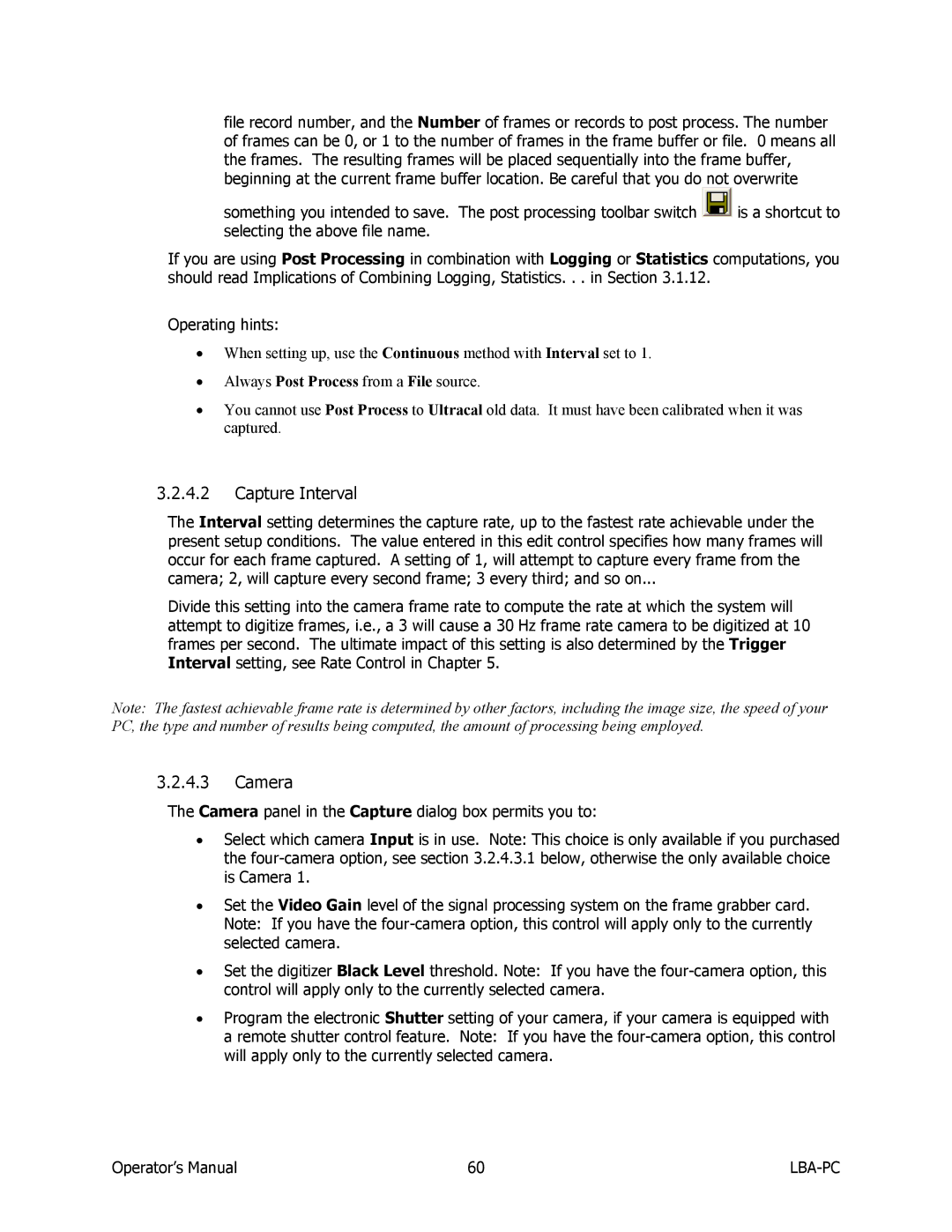file record number, and the Number of frames or records to post process. The number of frames can be 0, or 1 to the number of frames in the frame buffer or file. 0 means all the frames. The resulting frames will be placed sequentially into the frame buffer, beginning at the current frame buffer location. Be careful that you do not overwrite
something you intended to save. The post processing toolbar switch ![]() is a shortcut to selecting the above file name.
is a shortcut to selecting the above file name.
If you are using Post Processing in combination with Logging or Statistics computations, you should read Implications of Combining Logging, Statistics. . . in Section 3.1.12.
Operating hints:
•When setting up, use the Continuous method with Interval set to 1.
•Always Post Process from a File source.
•You cannot use Post Process to Ultracal old data. It must have been calibrated when it was captured.
3.2.4.2Capture Interval
The Interval setting determines the capture rate, up to the fastest rate achievable under the present setup conditions. The value entered in this edit control specifies how many frames will occur for each frame captured. A setting of 1, will attempt to capture every frame from the camera; 2, will capture every second frame; 3 every third; and so on...
Divide this setting into the camera frame rate to compute the rate at which the system will attempt to digitize frames, i.e., a 3 will cause a 30 Hz frame rate camera to be digitized at 10 frames per second. The ultimate impact of this setting is also determined by the Trigger Interval setting, see Rate Control in Chapter 5.
Note: The fastest achievable frame rate is determined by other factors, including the image size, the speed of your PC, the type and number of results being computed, the amount of processing being employed.
3.2.4.3Camera
The Camera panel in the Capture dialog box permits you to:
•Select which camera Input is in use. Note: This choice is only available if you purchased the
•Set the Video Gain level of the signal processing system on the frame grabber card. Note: If you have the
•Set the digitizer Black Level threshold. Note: If you have the
•Program the electronic Shutter setting of your camera, if your camera is equipped with a remote shutter control feature. Note: If you have the
Operator’s Manual | 60 |
|