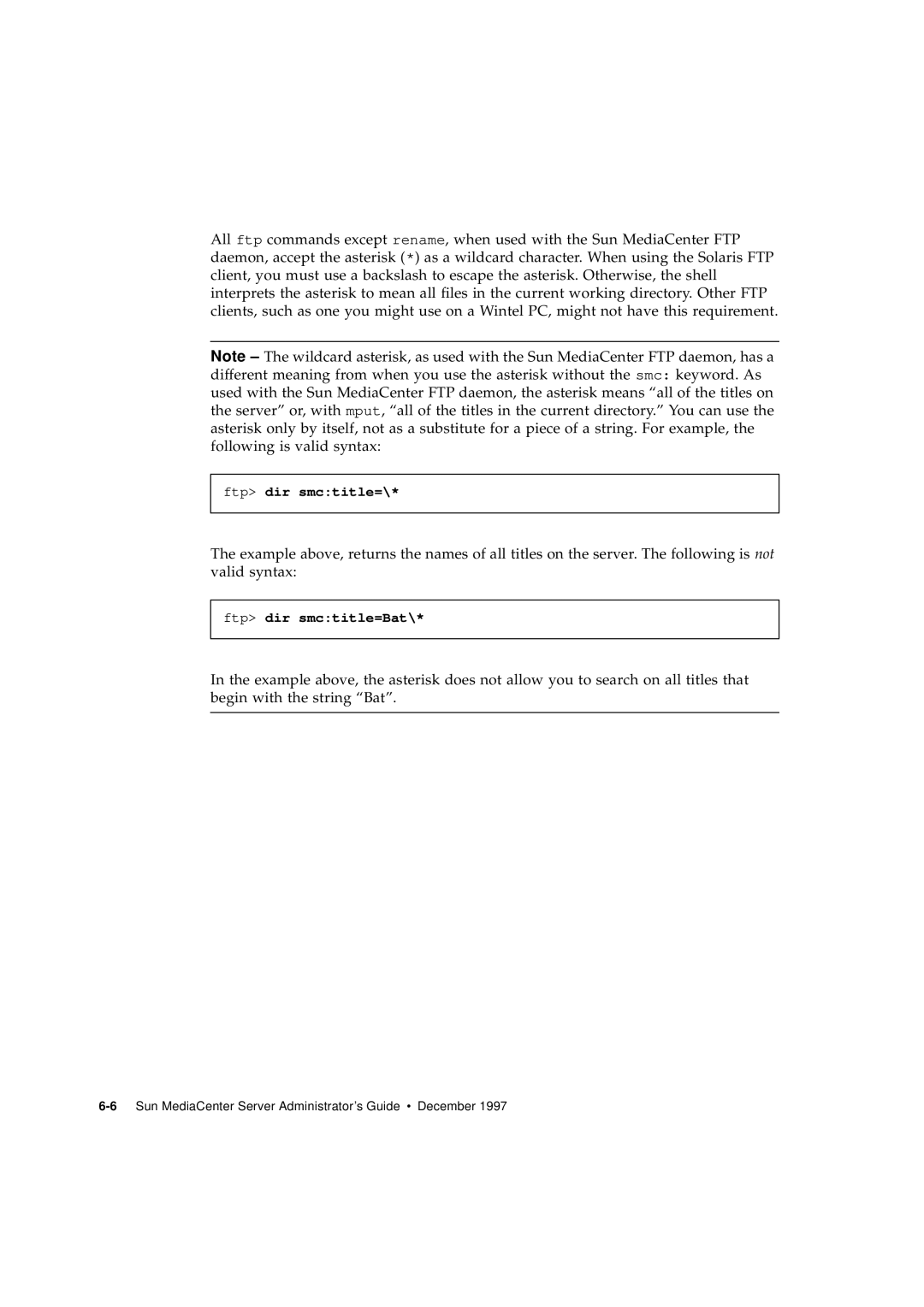All ftp commands except rename, when used with the Sun MediaCenter FTP daemon, accept the asterisk (*) as a wildcard character. When using the Solaris FTP client, you must use a backslash to escape the asterisk. Otherwise, the shell interprets the asterisk to mean all files in the current working directory. Other FTP clients, such as one you might use on a Wintel PC, might not have this requirement.
Note
ftp> dir smc:title=\*
The example above, returns the names of all titles on the server. The following is not valid syntax:
ftp> dir smc:title=Bat\*
In the example above, the asterisk does not allow you to search on all titles that begin with the string “Bat”.