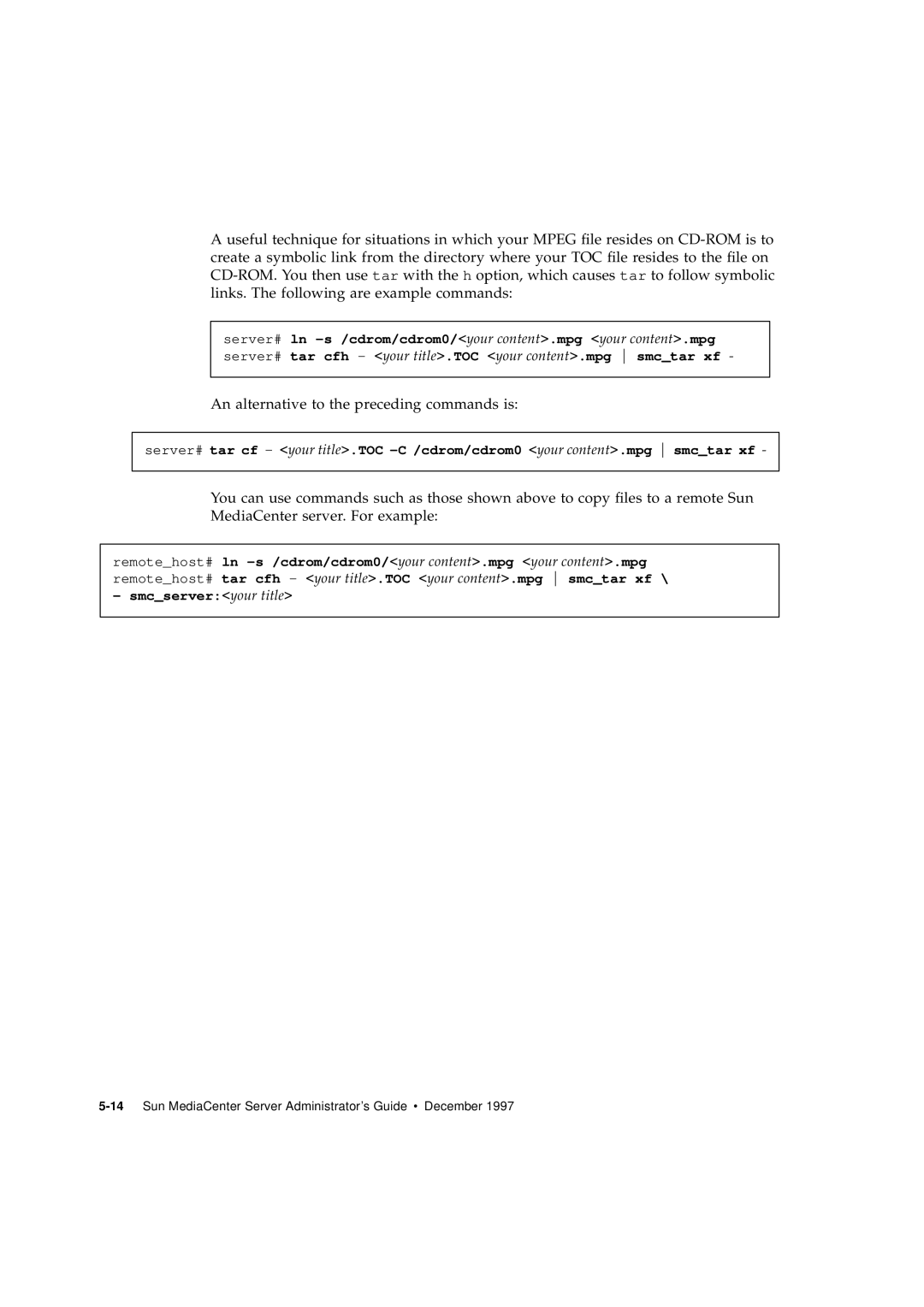A useful technique for situations in which your MPEG file resides on CD-ROM is to create a symbolic link from the directory where your TOC file resides to the file on CD-ROM. You then use tar with the h option, which causes tar to follow symbolic links. The following are example commands:
server# ln -s /cdrom/cdrom0/<your content>.mpg <your content>.mpg server# tar cfh - <your title>.TOC <your content>.mpg smc_tar xf -
An alternative to the preceding commands is:
server# tar cf - <your title>.TOC -C /cdrom/cdrom0 <your content>.mpg smc_tar xf -
You can use commands such as those shown above to copy files to a remote Sun MediaCenter server. For example:
remote_host# ln -s /cdrom/cdrom0/<your content>.mpg <your content>.mpg remote_host# tar cfh - <your title>.TOC <your content>.mpg smc_tar xf \ - smc_server:<your title>
5-14Sun MediaCenter Server Administrator’s Guide • December 1997