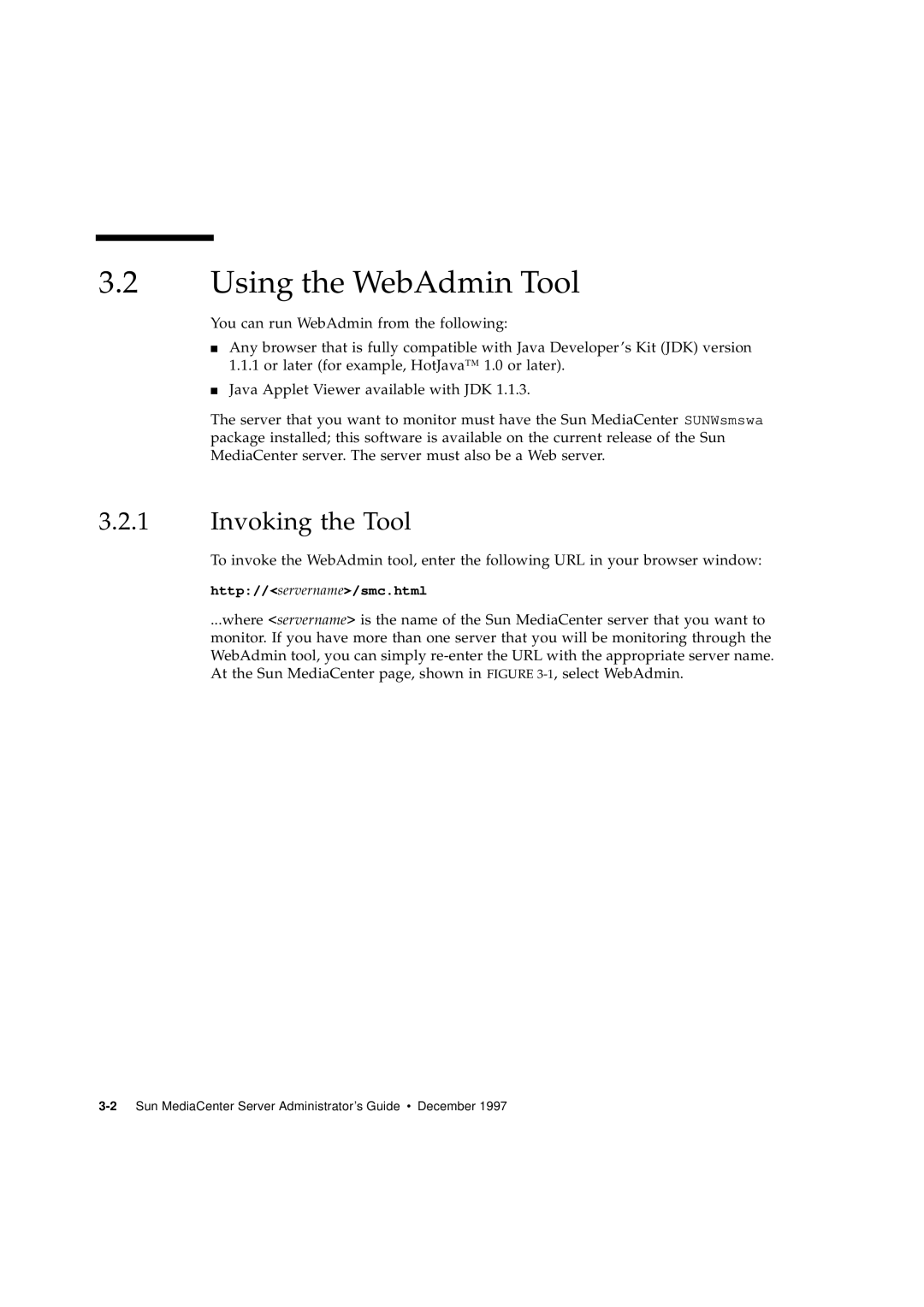3.2Using the WebAdmin Tool
You can run WebAdmin from the following:
■Any browser that is fully compatible with Java Developer’s Kit (JDK) version 1.1.1 or later (for example, HotJava™ 1.0 or later).
■Java Applet Viewer available with JDK 1.1.3.
The server that you want to monitor must have the Sun MediaCenter SUNWsmswa package installed; this software is available on the current release of the Sun MediaCenter server. The server must also be a Web server.
3.2.1Invoking the Tool
To invoke the WebAdmin tool, enter the following URL in your browser window:
http://<servername>/smc.html
...where <servername> is the name of the Sun MediaCenter server that you want to monitor. If you have more than one server that you will be monitoring through the WebAdmin tool, you can simply