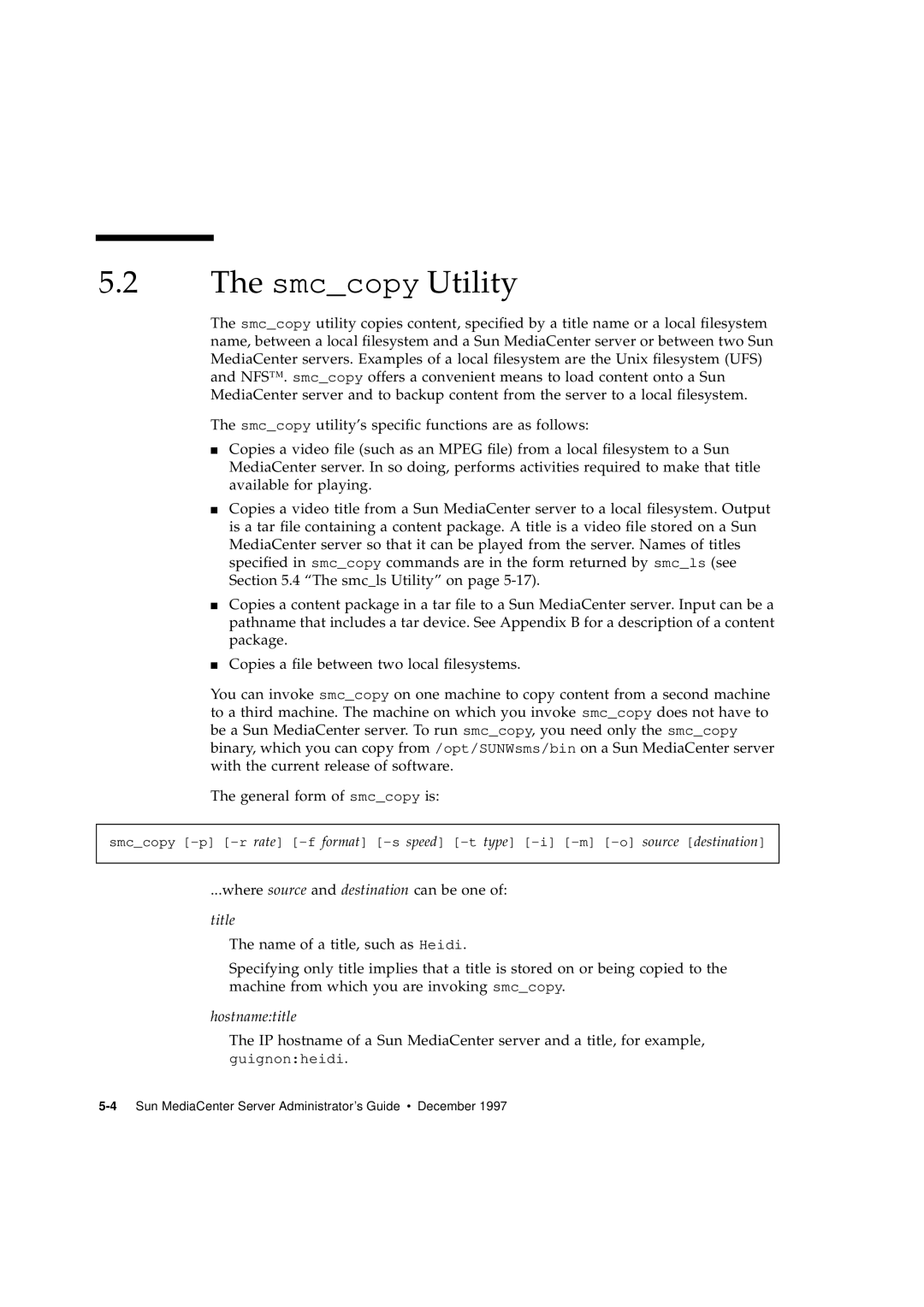5.2The smc_copy Utility
The smc_copy utility copies content, specified by a title name or a local filesystem name, between a local filesystem and a Sun MediaCenter server or between two Sun MediaCenter servers. Examples of a local filesystem are the Unix filesystem (UFS) and NFS™. smc_copy offers a convenient means to load content onto a Sun MediaCenter server and to backup content from the server to a local filesystem.
The smc_copy utility’s specific functions are as follows:
■Copies a video file (such as an MPEG file) from a local filesystem to a Sun MediaCenter server. In so doing, performs activities required to make that title available for playing.
■Copies a video title from a Sun MediaCenter server to a local filesystem. Output is a tar file containing a content package. A title is a video file stored on a Sun MediaCenter server so that it can be played from the server. Names of titles specified in smc_copy commands are in the form returned by smc_ls (see Section 5.4 “The smc_ls Utility” on page
■Copies a content package in a tar file to a Sun MediaCenter server. Input can be a pathname that includes a tar device. See Appendix B for a description of a content package.
■Copies a file between two local filesystems.
You can invoke smc_copy on one machine to copy content from a second machine to a third machine. The machine on which you invoke smc_copy does not have to be a Sun MediaCenter server. To run smc_copy, you need only the smc_copy binary, which you can copy from /opt/SUNWsms/bin on a Sun MediaCenter server with the current release of software.
The general form of smc_copy is:
smc_copy
...where source and destination can be one of:
title
The name of a title, such as Heidi.
Specifying only title implies that a title is stored on or being copied to the machine from which you are invoking smc_copy.
hostname:title
The IP hostname of a Sun MediaCenter server and a title, for example, guignon:heidi.