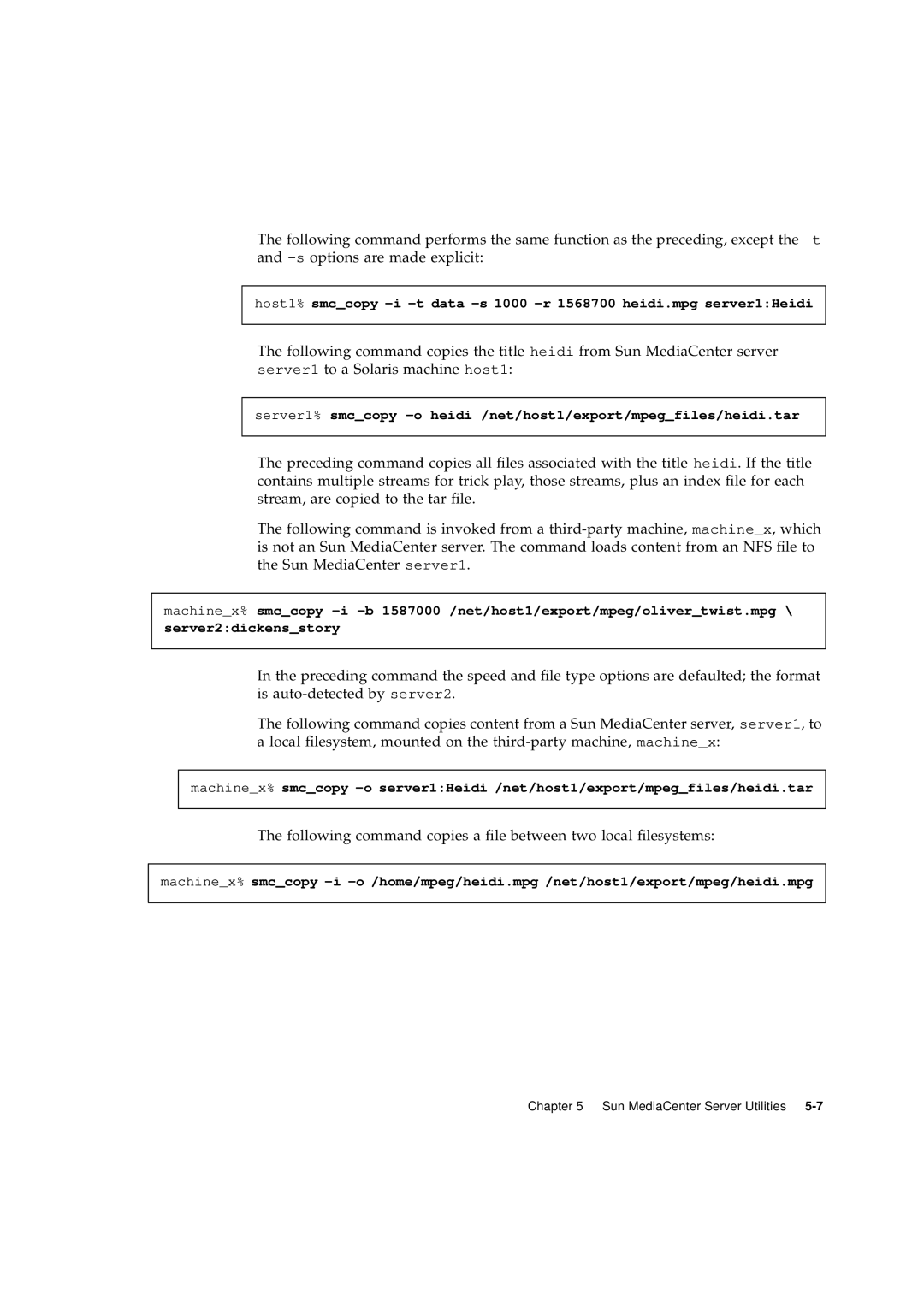The following command performs the same function as the preceding, except the
host1% smc_copy
The following command copies the title heidi from Sun MediaCenter server server1 to a Solaris machine host1:
server1% smc_copy
The preceding command copies all files associated with the title heidi. If the title contains multiple streams for trick play, those streams, plus an index file for each stream, are copied to the tar file.
The following command is invoked from a
machine_x% smc_copy
In the preceding command the speed and file type options are defaulted; the format is
The following command copies content from a Sun MediaCenter server, server1, to a local filesystem, mounted on the
machine_x% smc_copy
The following command copies a file between two local filesystems:
machine_x% smc_copy
Chapter 5 Sun MediaCenter Server Utilities