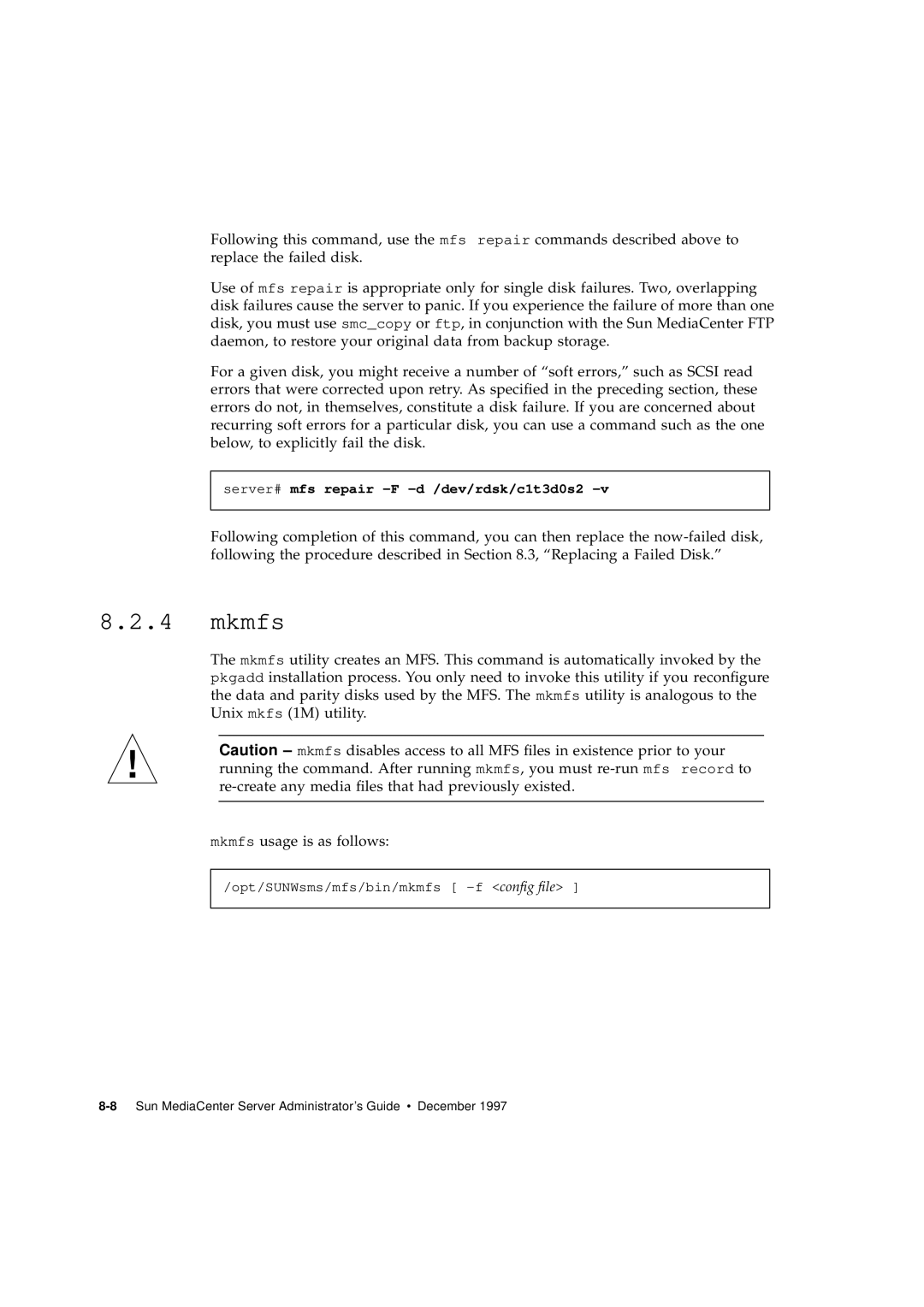Following this command, use the mfs repair commands described above to replace the failed disk.
Use of mfs repair is appropriate only for single disk failures. Two, overlapping disk failures cause the server to panic. If you experience the failure of more than one disk, you must use smc_copy or ftp, in conjunction with the Sun MediaCenter FTP daemon, to restore your original data from backup storage.
For a given disk, you might receive a number of “soft errors,” such as SCSI read errors that were corrected upon retry. As specified in the preceding section, these errors do not, in themselves, constitute a disk failure. If you are concerned about recurring soft errors for a particular disk, you can use a command such as the one below, to explicitly fail the disk.
server# mfs repair
Following completion of this command, you can then replace the
8.2.4mkmfs
The mkmfs utility creates an MFS. This command is automatically invoked by the pkgadd installation process. You only need to invoke this utility if you reconfigure the data and parity disks used by the MFS. The mkmfs utility is analogous to the Unix mkfs (1M) utility.
Caution
mkmfs usage is as follows:
/opt/SUNWsms/mfs/bin/mkmfs [