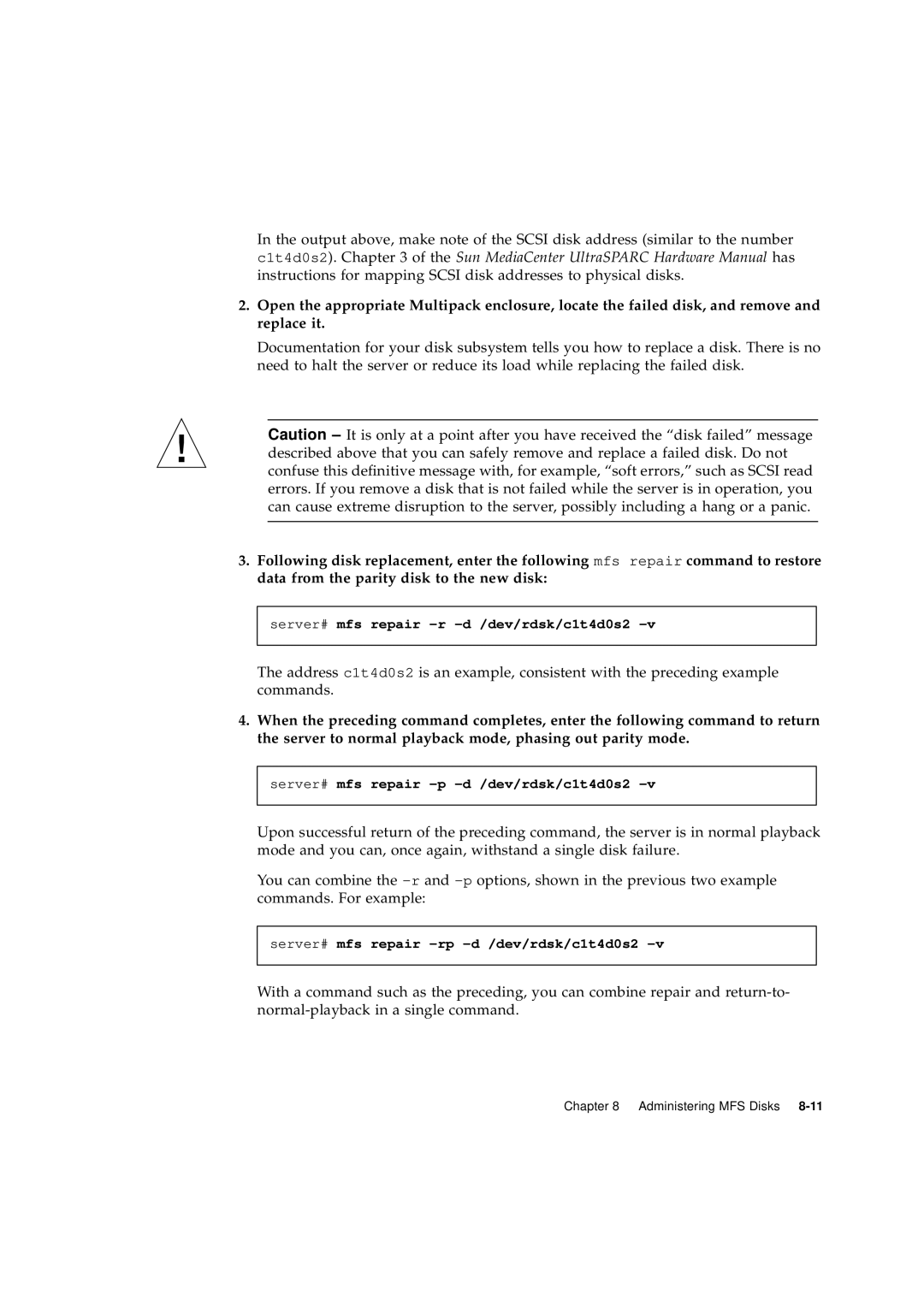In the output above, make note of the SCSI disk address (similar to the number c1t4d0s2). Chapter 3 of the Sun MediaCenter UltraSPARC Hardware Manual has instructions for mapping SCSI disk addresses to physical disks.
2.Open the appropriate Multipack enclosure, locate the failed disk, and remove and replace it.
Documentation for your disk subsystem tells you how to replace a disk. There is no need to halt the server or reduce its load while replacing the failed disk.
Caution
3.Following disk replacement, enter the following mfs repair command to restore data from the parity disk to the new disk:
server# mfs repair -r -d /dev/rdsk/c1t4d0s2 -v
The address c1t4d0s2 is an example, consistent with the preceding example commands.
4.When the preceding command completes, enter the following command to return the server to normal playback mode, phasing out parity mode.
server# mfs repair
Upon successful return of the preceding command, the server is in normal playback mode and you can, once again, withstand a single disk failure.
You can combine the
server# mfs repair
With a command such as the preceding, you can combine repair and
Chapter 8 Administering MFS Disks