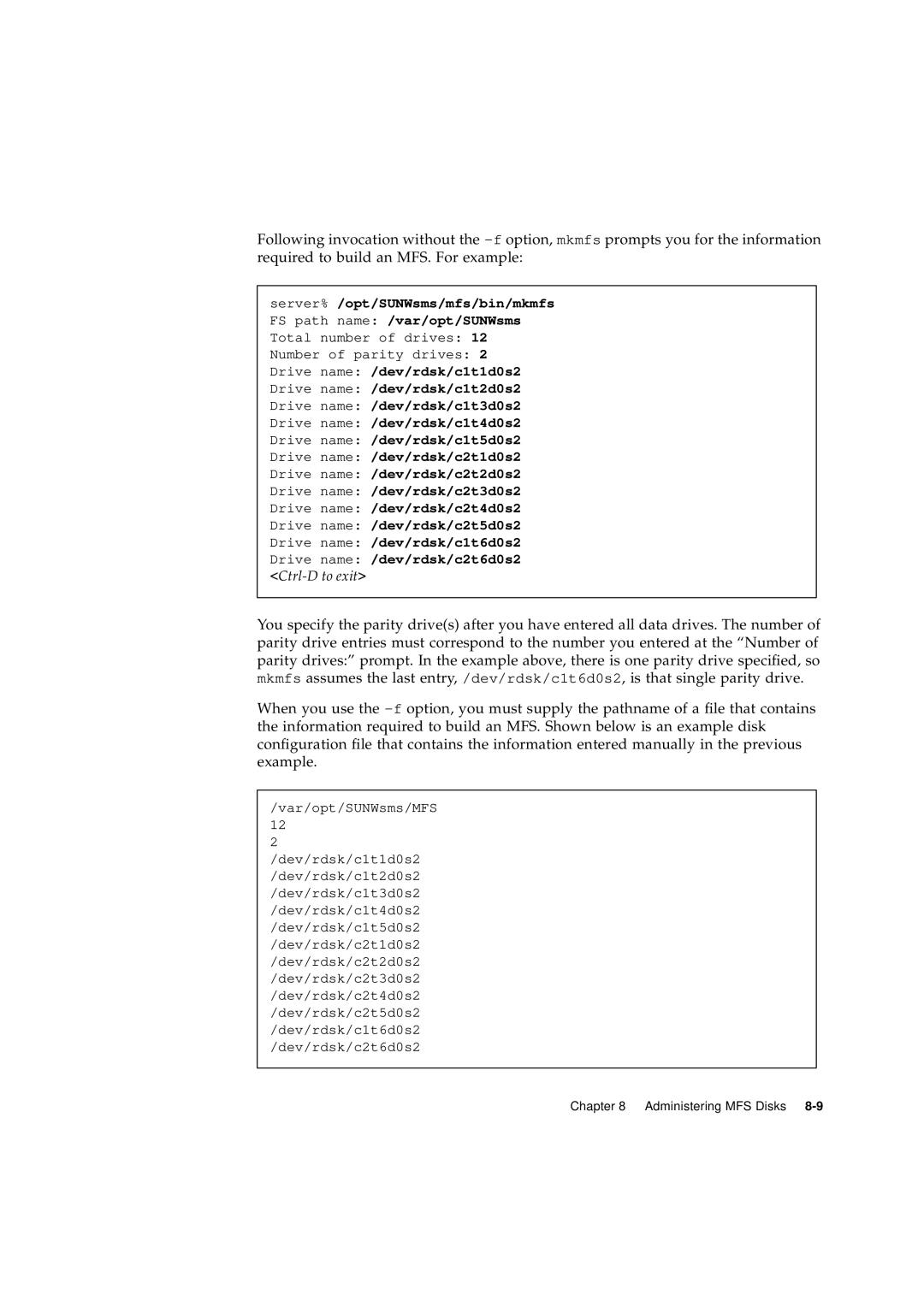Following invocation without the
server% /opt/SUNWsms/mfs/bin/mkmfs FS path name: /var/opt/SUNWsms Total number of drives: 12 Number of parity drives: 2
Drive name: /dev/rdsk/c1t1d0s2
Drive name: /dev/rdsk/c1t2d0s2
Drive name: /dev/rdsk/c1t3d0s2
Drive name: /dev/rdsk/c1t4d0s2
Drive name: /dev/rdsk/c1t5d0s2
Drive name: /dev/rdsk/c2t1d0s2
Drive name: /dev/rdsk/c2t2d0s2
Drive name: /dev/rdsk/c2t3d0s2
Drive name: /dev/rdsk/c2t4d0s2
Drive name: /dev/rdsk/c2t5d0s2
Drive name: /dev/rdsk/c1t6d0s2
Drive name: /dev/rdsk/c2t6d0s2 <Ctrl-D to exit>
You specify the parity drive(s) after you have entered all data drives. The number of parity drive entries must correspond to the number you entered at the “Number of parity drives:” prompt. In the example above, there is one parity drive specified, so mkmfs assumes the last entry, /dev/rdsk/c1t6d0s2, is that single parity drive.
When you use the
/var/opt/SUNWsms/MFS
12
2
/dev/rdsk/c1t1d0s2
/dev/rdsk/c1t2d0s2
/dev/rdsk/c1t3d0s2
/dev/rdsk/c1t4d0s2
/dev/rdsk/c1t5d0s2
/dev/rdsk/c2t1d0s2
/dev/rdsk/c2t2d0s2
/dev/rdsk/c2t3d0s2
/dev/rdsk/c2t4d0s2
/dev/rdsk/c2t5d0s2
/dev/rdsk/c1t6d0s2
/dev/rdsk/c2t6d0s2
Chapter 8 Administering MFS Disks