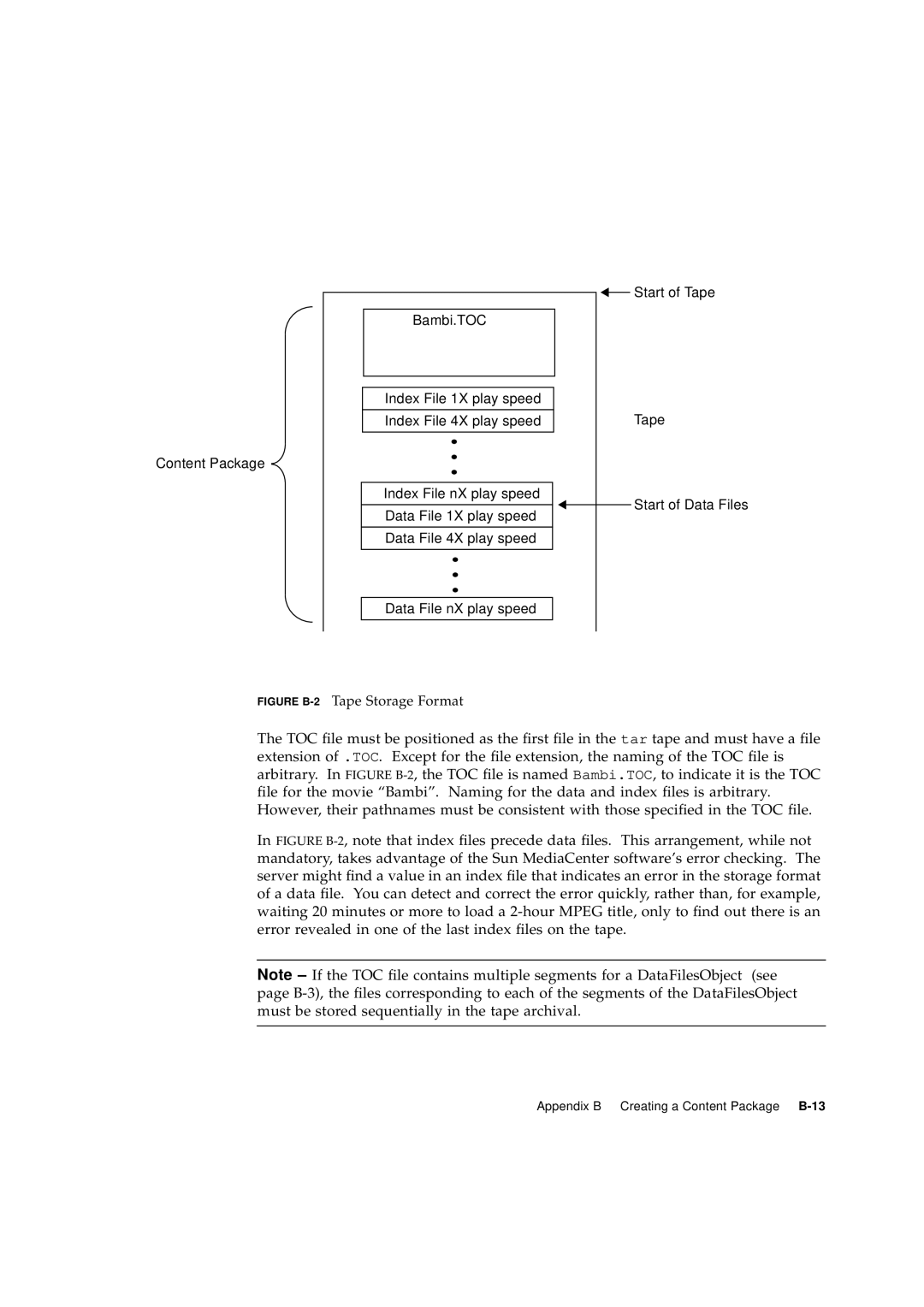Content Package
Bambi.TOC
Index File 1X play speed
Index File 4X play speed
Index File nX play speed
Data File 1X play speed
Data File 4X play speed
Data File nX play speed
![]() Start of Tape
Start of Tape
Tape
![]() Start of Data Files
Start of Data Files
FIGURE B-2 Tape Storage Format
The TOC file must be positioned as the first file in the tar tape and must have a file extension of .TOC. Except for the file extension, the naming of the TOC file is arbitrary. In FIGURE
In FIGURE B-2, note that index files precede data files. This arrangement, while not mandatory, takes advantage of the Sun MediaCenter software’s error checking. The server might find a value in an index file that indicates an error in the storage format of a data file. You can detect and correct the error quickly, rather than, for example, waiting 20 minutes or more to load a 2-hour MPEG title, only to find out there is an error revealed in one of the last index files on the tape.
Note
Appendix B Creating a Content Package