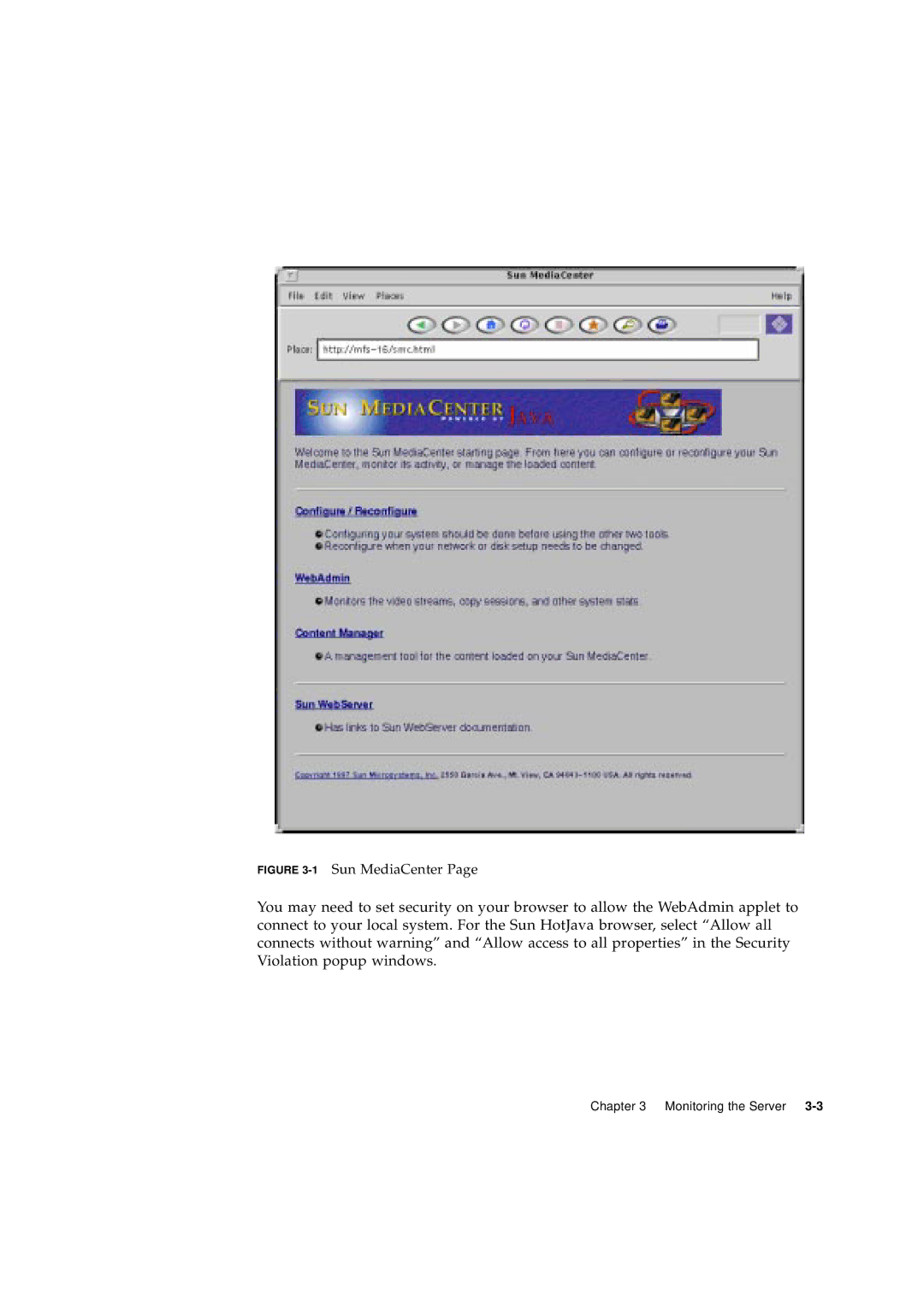FIGURE 3-1 Sun MediaCenter Page
You may need to set security on your browser to allow the WebAdmin applet to connect to your local system. For the Sun HotJava browser, select “Allow all connects without warning” and “Allow access to all properties” in the Security Violation popup windows.
Chapter 3 Monitoring the Server