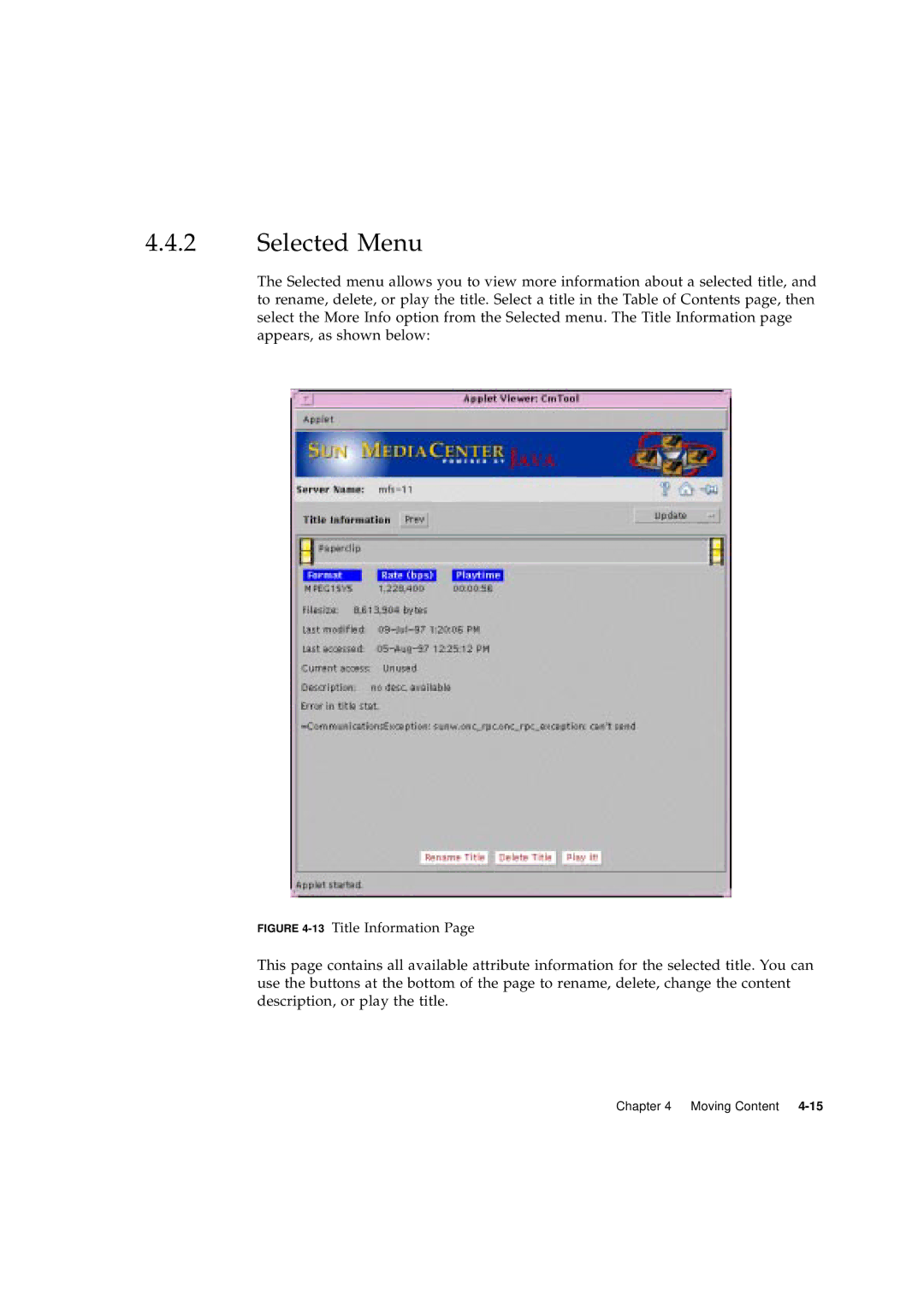4.4.2Selected Menu
The Selected menu allows you to view more information about a selected title, and to rename, delete, or play the title. Select a title in the Table of Contents page, then select the More Info option from the Selected menu. The Title Information page appears, as shown below:
FIGURE 4-13 Title Information Page
This page contains all available attribute information for the selected title. You can use the buttons at the bottom of the page to rename, delete, change the content description, or play the title.