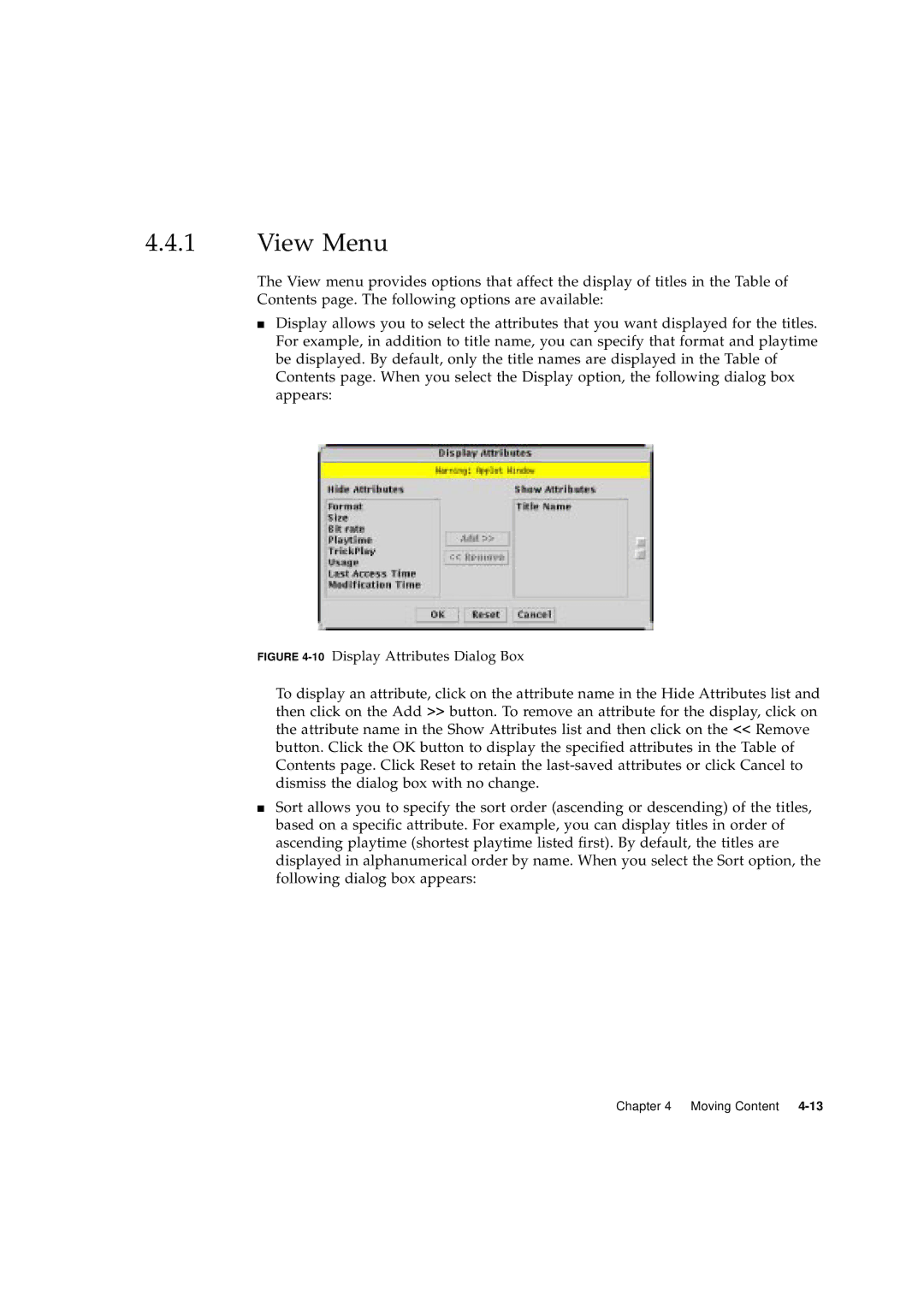4.4.1View Menu
The View menu provides options that affect the display of titles in the Table of Contents page. The following options are available:
■Display allows you to select the attributes that you want displayed for the titles. For example, in addition to title name, you can specify that format and playtime be displayed. By default, only the title names are displayed in the Table of Contents page. When you select the Display option, the following dialog box appears:
FIGURE 4-10 Display Attributes Dialog Box
To display an attribute, click on the attribute name in the Hide Attributes list and then click on the Add >> button. To remove an attribute for the display, click on the attribute name in the Show Attributes list and then click on the << Remove button. Click the OK button to display the specified attributes in the Table of Contents page. Click Reset to retain the
■Sort allows you to specify the sort order (ascending or descending) of the titles, based on a specific attribute. For example, you can display titles in order of ascending playtime (shortest playtime listed first). By default, the titles are displayed in alphanumerical order by name. When you select the Sort option, the following dialog box appears: