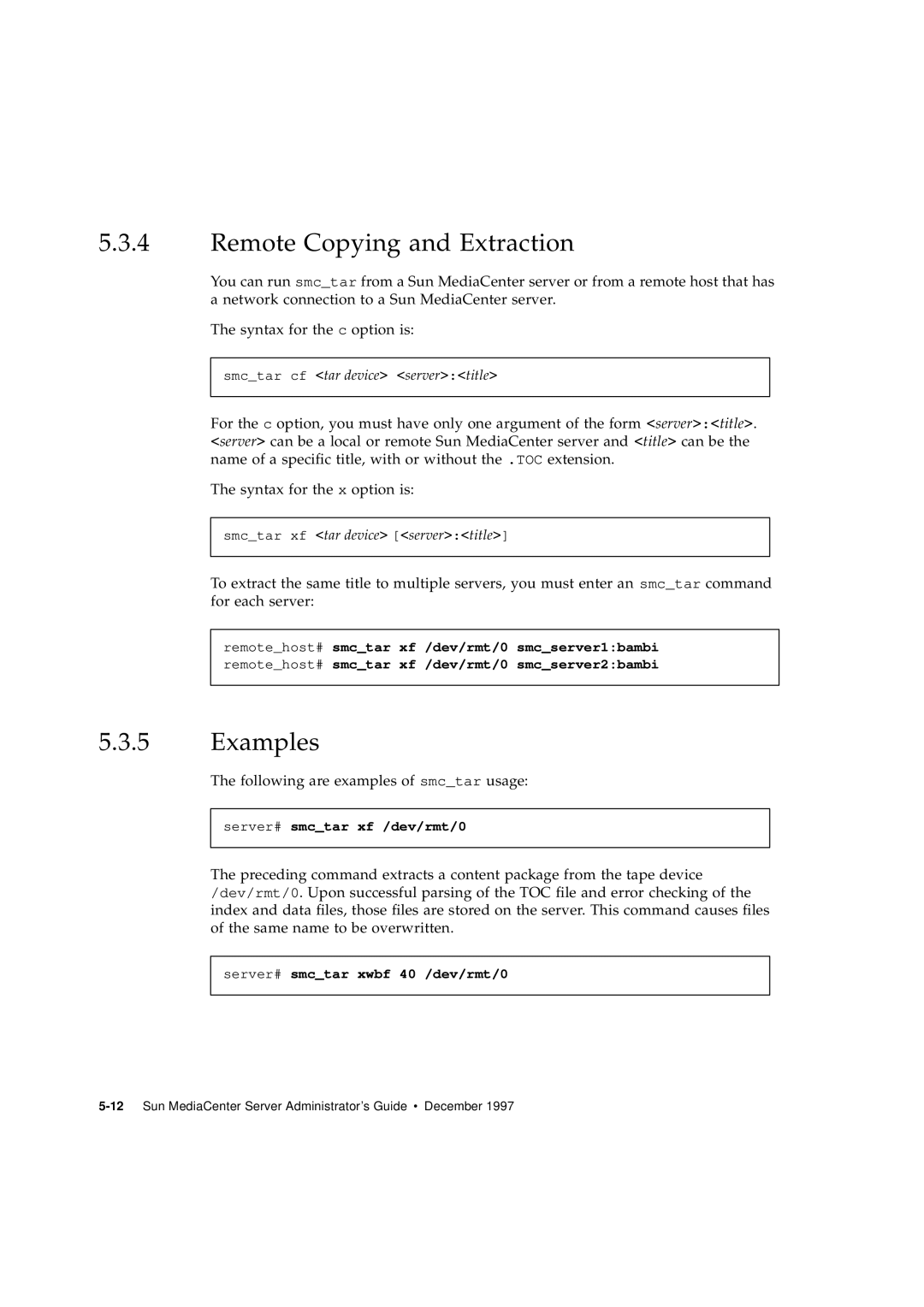5.3.4Remote Copying and Extraction
You can run smc_tar from a Sun MediaCenter server or from a remote host that has a network connection to a Sun MediaCenter server.
The syntax for the c option is:
smc_tar cf <tar device> <server>:<title>
For the c option, you must have only one argument of the form <server>:<title>. <server> can be a local or remote Sun MediaCenter server and <title> can be the name of a specific title, with or without the .TOC extension.
The syntax for the x option is:
smc_tar xf <tar device> [<server>:<title>]
To extract the same title to multiple servers, you must enter an smc_tar command for each server:
remote_host# smc_tar xf /dev/rmt/0 smc_server1:bambi remote_host# smc_tar xf /dev/rmt/0 smc_server2:bambi
5.3.5Examples
The following are examples of smc_tar usage:
server# smc_tar xf /dev/rmt/0
The preceding command extracts a content package from the tape device /dev/rmt/0. Upon successful parsing of the TOC file and error checking of the index and data files, those files are stored on the server. This command causes files of the same name to be overwritten.
server# smc_tar xwbf 40 /dev/rmt/0