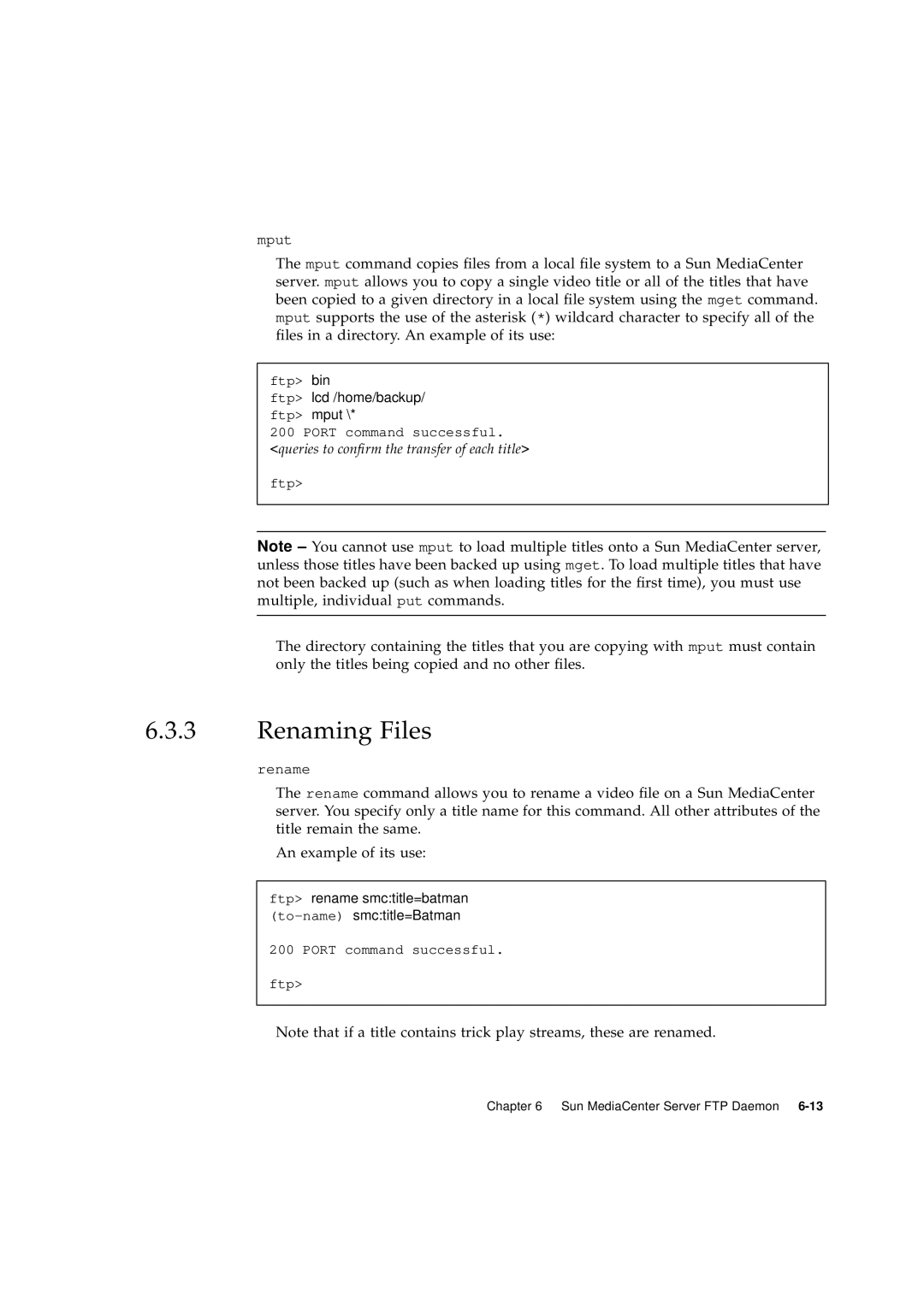mput
The mput command copies files from a local file system to a Sun MediaCenter server. mput allows you to copy a single video title or all of the titles that have been copied to a given directory in a local file system using the mget command. mput supports the use of the asterisk (*) wildcard character to specify all of the files in a directory. An example of its use:
ftp> bin
ftp> lcd /home/backup/ ftp> mput \*
200 PORT command successful. <queries to confirm the transfer of each title>
ftp>
Note
The directory containing the titles that you are copying with mput must contain only the titles being copied and no other files.
6.3.3Renaming Files
rename
The rename command allows you to rename a video file on a Sun MediaCenter server. You specify only a title name for this command. All other attributes of the title remain the same.
An example of its use:
ftp> rename smc:title=batman
200 PORT command successful.
ftp>
Note that if a title contains trick play streams, these are renamed.
Chapter 6 Sun MediaCenter Server FTP Daemon