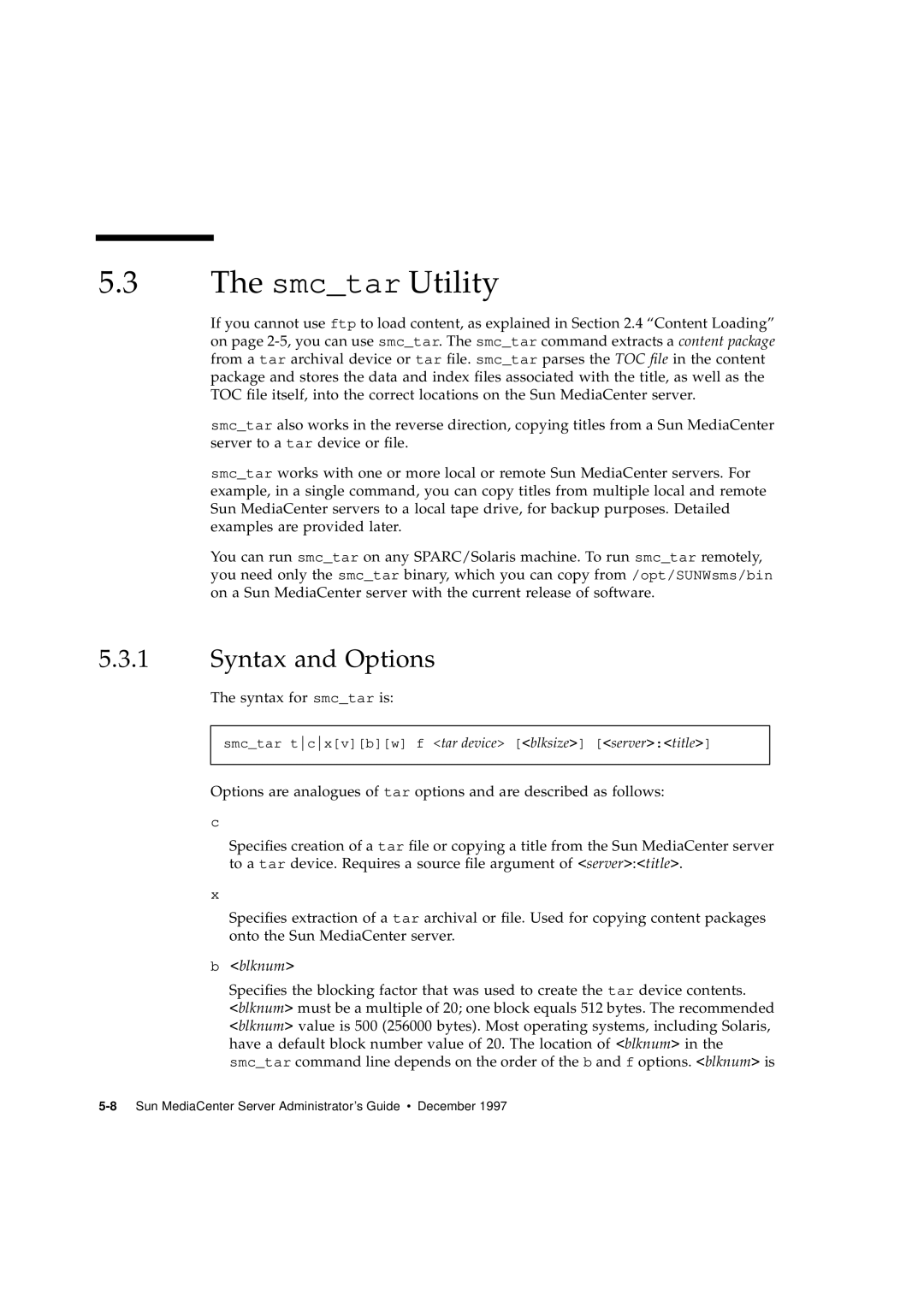5.3The smc_tar Utility
If you cannot use ftp to load content, as explained in Section 2.4 “Content Loading” on page
smc_tar also works in the reverse direction, copying titles from a Sun MediaCenter server to a tar device or file.
smc_tar works with one or more local or remote Sun MediaCenter servers. For example, in a single command, you can copy titles from multiple local and remote Sun MediaCenter servers to a local tape drive, for backup purposes. Detailed examples are provided later.
You can run smc_tar on any SPARC/Solaris machine. To run smc_tar remotely, you need only the smc_tar binary, which you can copy from /opt/SUNWsms/bin on a Sun MediaCenter server with the current release of software.
5.3.1Syntax and Options
The syntax for smc_tar is:
smc_tar tcx[v][b][w] f <tar device> [<blksize>] [<server>:<title>]
Options are analogues of tar options and are described as follows:
c
Specifies creation of a tar file or copying a title from the Sun MediaCenter server to a tar device. Requires a source file argument of <server>:<title>.
x
Specifies extraction of a tar archival or file. Used for copying content packages onto the Sun MediaCenter server.
b<blknum>
Specifies the blocking factor that was used to create the tar device contents. <blknum> must be a multiple of 20; one block equals 512 bytes. The recommended <blknum> value is 500 (256000 bytes). Most operating systems, including Solaris, have a default block number value of 20. The location of <blknum> in the smc_tar command line depends on the order of the b and f options. <blknum> is