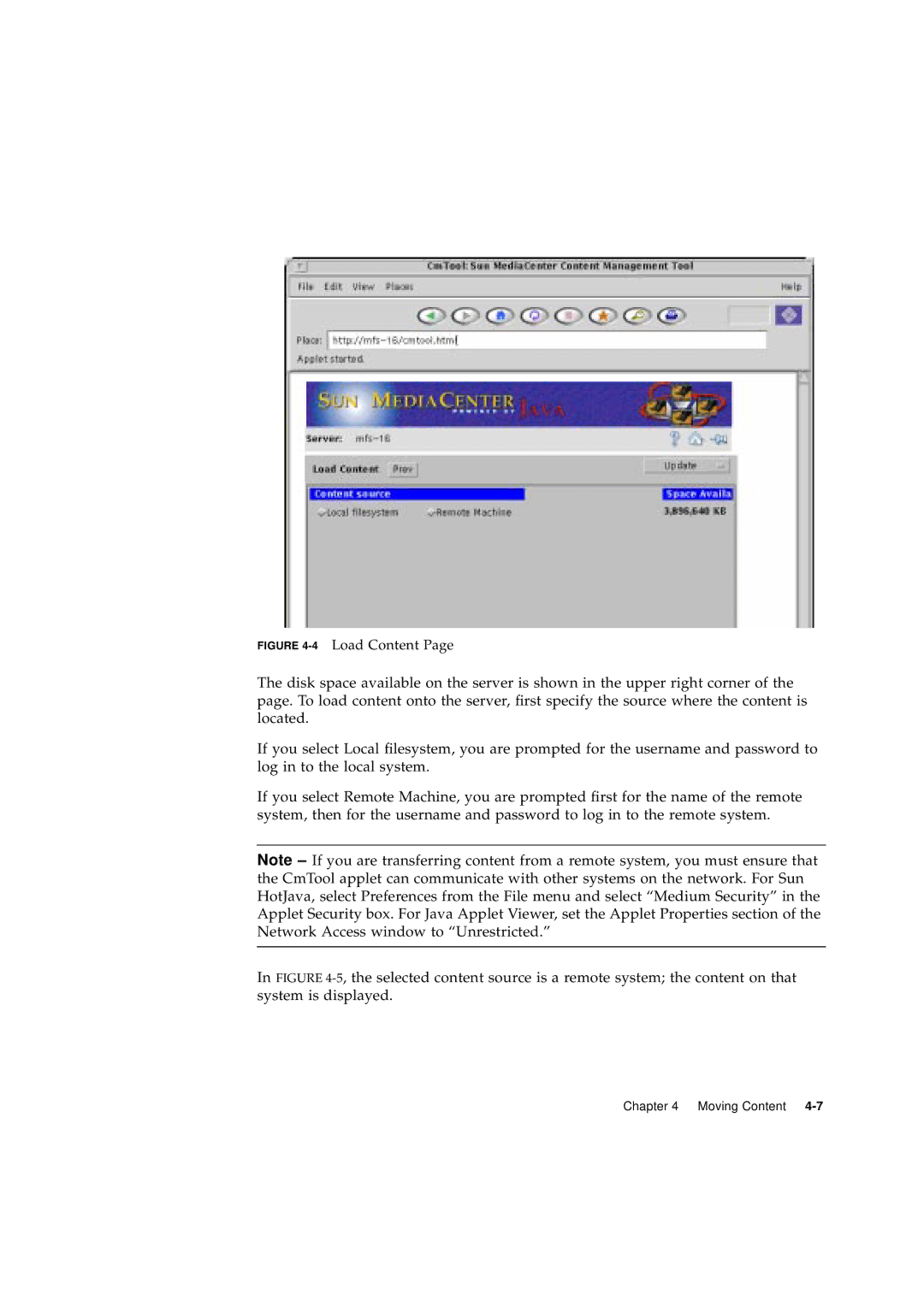FIGURE 4-4 Load Content Page
The disk space available on the server is shown in the upper right corner of the page. To load content onto the server, first specify the source where the content is located.
If you select Local filesystem, you are prompted for the username and password to log in to the local system.
If you select Remote Machine, you are prompted first for the name of the remote system, then for the username and password to log in to the remote system.
Note
In FIGURE