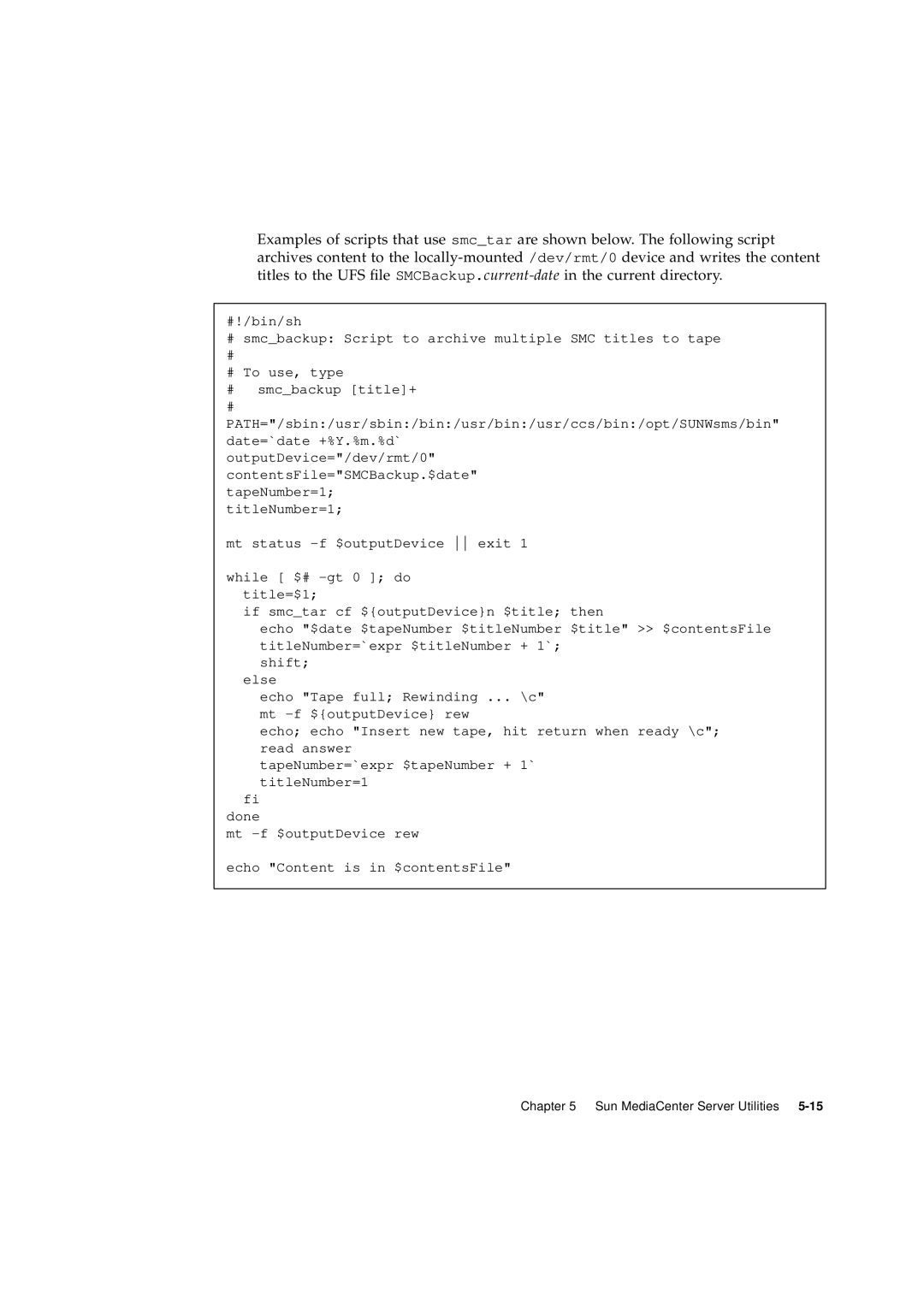Examples of scripts that use smc_tar are shown below. The following script archives content to the
#!/bin/sh
#smc_backup: Script to archive multiple SMC titles to tape
#To use, type
#smc_backup [title]+
#
PATH="/sbin:/usr/sbin:/bin:/usr/bin:/usr/ccs/bin:/opt/SUNWsms/bin" date=`date +%Y.%m.%d`
outputDevice="/dev/rmt/0" contentsFile="SMCBackup.$date" tapeNumber=1; titleNumber=1;
mt status
while [ $#
if smc_tar cf ${outputDevice}n $title; then
echo "$date $tapeNumber $titleNumber $title" >> $contentsFile titleNumber=`expr $titleNumber + 1`;
shift; else
echo "Tape full; Rewinding ... \c" mt
echo; echo "Insert new tape, hit return when ready \c"; read answer
tapeNumber=`expr $tapeNumber + 1` titleNumber=1
fi done
mt
echo "Content is in $contentsFile"